Good morning. In the past I have set the frame that a collaborator will go to when a Miro board I own is opened. I cannot remember how to do this and for the life of me cannot find it in the help. Can someone help me figure this out?
How to set start view?
I think you are referring to the Set Start View option in the Settings menu for the board:
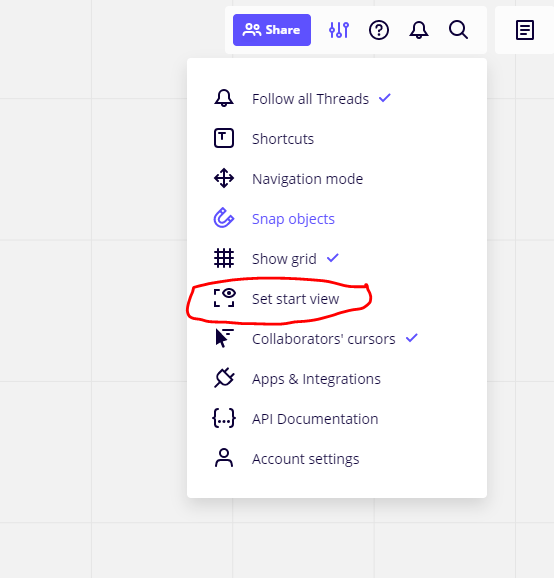
Thank you! Exactly what I was looking for.
if you use the copy link option from a frame then it will create a link like this…
https://miro.com/app/board/*****/?moveToWidget=3074457358139238724&cot=14
You can then give this link to the participants of a meeting and the link will jump straight to the frame.
This seems to have changed. Any updates to new location of this button?
This seems to have changed. Any updates to new location of this button?
This seems to have changed. Any updates to new location of this button?
I couldnt see it in the settings, but found it via the right-click menu from an empty place in the canvas, so thank you :-)
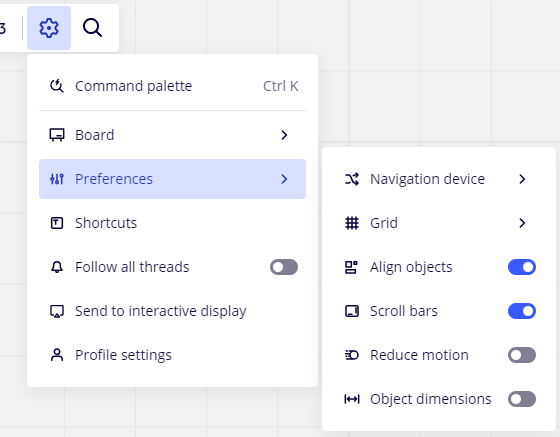
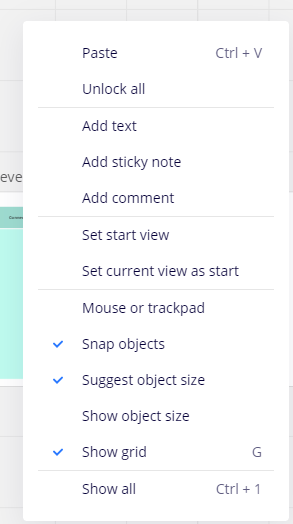
This seems to have changed. Any updates to new location of this button?
I couldnt see it in the settings, but found it via the right-click menu from an empty place in the canvas, so thank you :-)
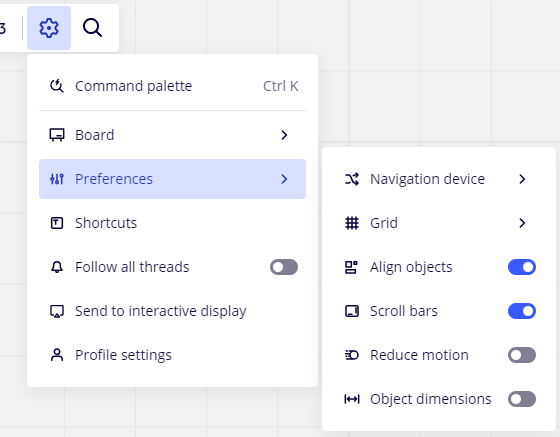
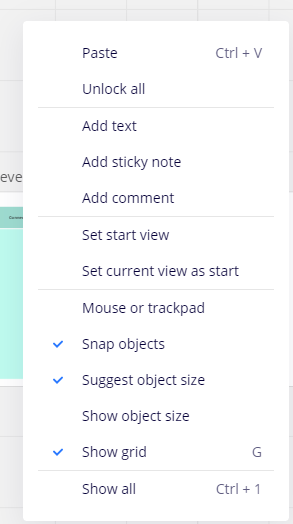
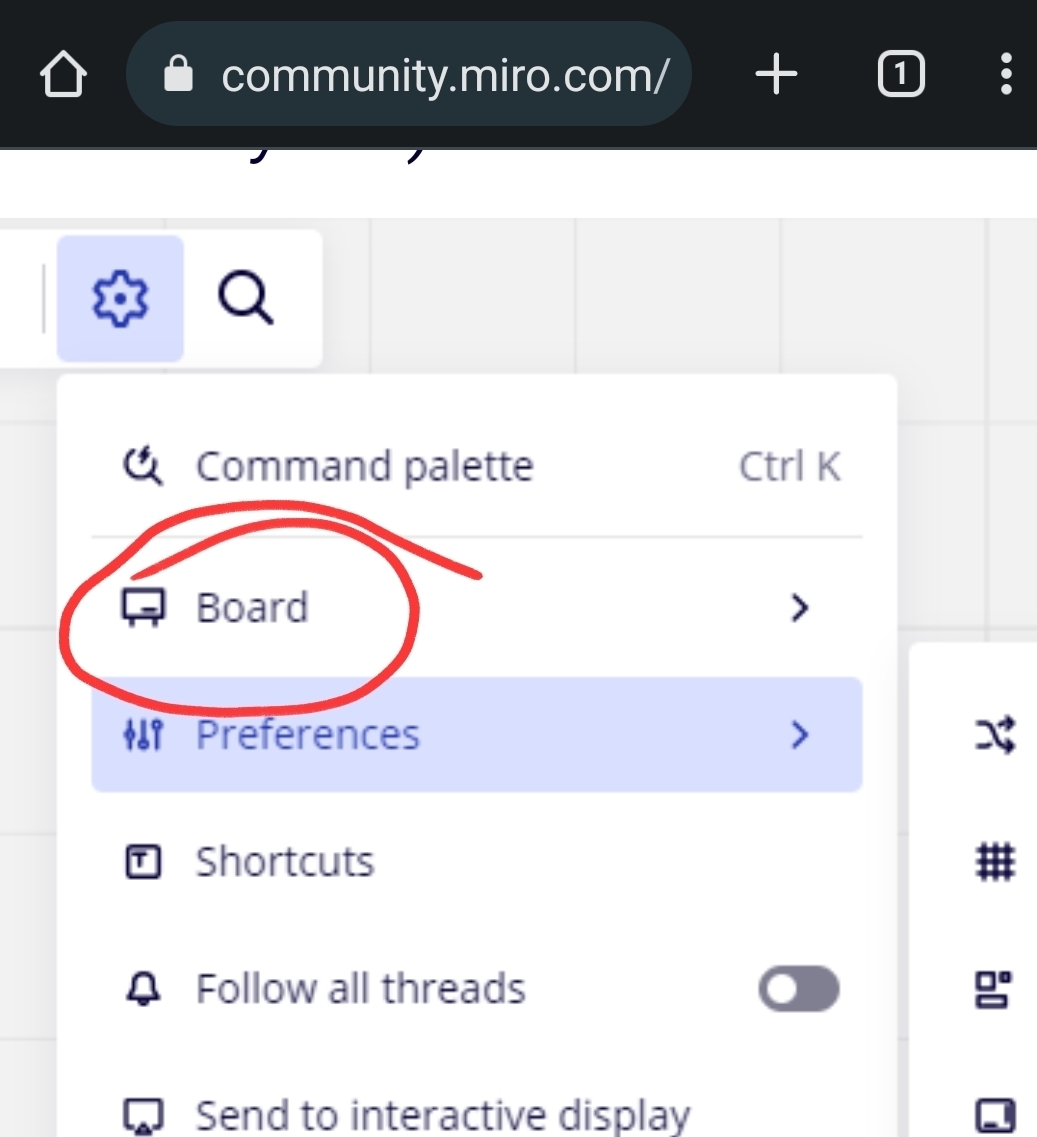
This seems to have changed. Any updates to new location of this button?
I couldnt see it in the settings, but found it via the right-click menu from an empty place in the canvas, so thank you :-)
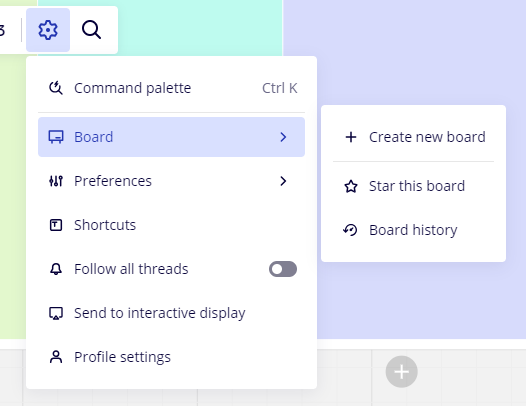
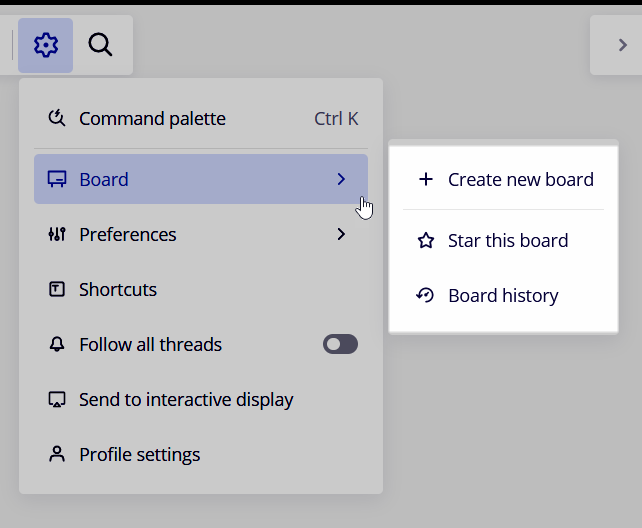
When I look at a board’s Board settings as a non-board owner team member, I see:
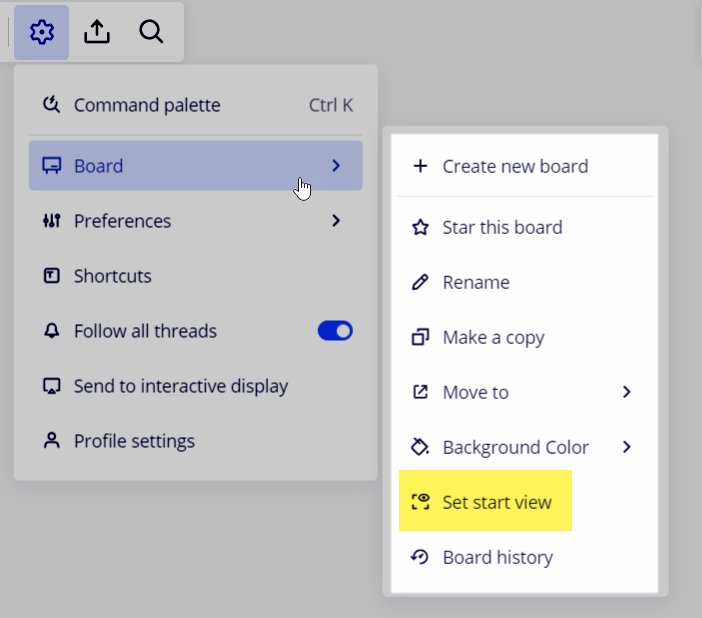
Which is nearly the same as the board owner (owner can also delete):
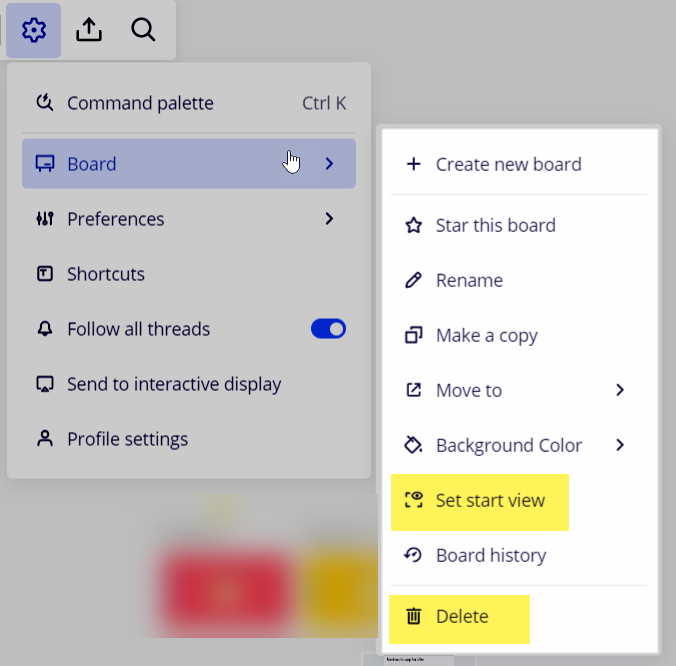
Reply
Enter your E-mail address. We'll send you an e-mail with instructions to reset your password.






