Hi the Figma plugin doesn’t work. Can you help?
Figma plugin not working
Hi Patrick!
Sorry to hear that the Figma plugin is not working for you. ![]() Can you kindly provide more information regarding the issue or provide a screenshot? Also can you verify that you have followed the steps as indicated on this article?
Can you kindly provide more information regarding the issue or provide a screenshot? Also can you verify that you have followed the steps as indicated on this article?
I hope this helps! I look forward to your reply! ![]()
All the best,
Hi
No boards are loading in the list, and I’m getting ‘Unkown error has occured’
Please help, thanks
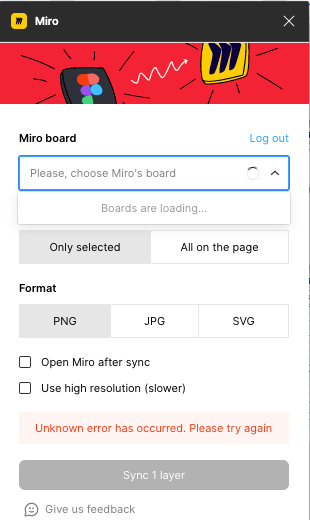
Hi
1. Click on Plugins > Development > Open Console
2. Run the plugin and load the boards again.
3. If the error occurs, please take the screenshot of the console.
Hi
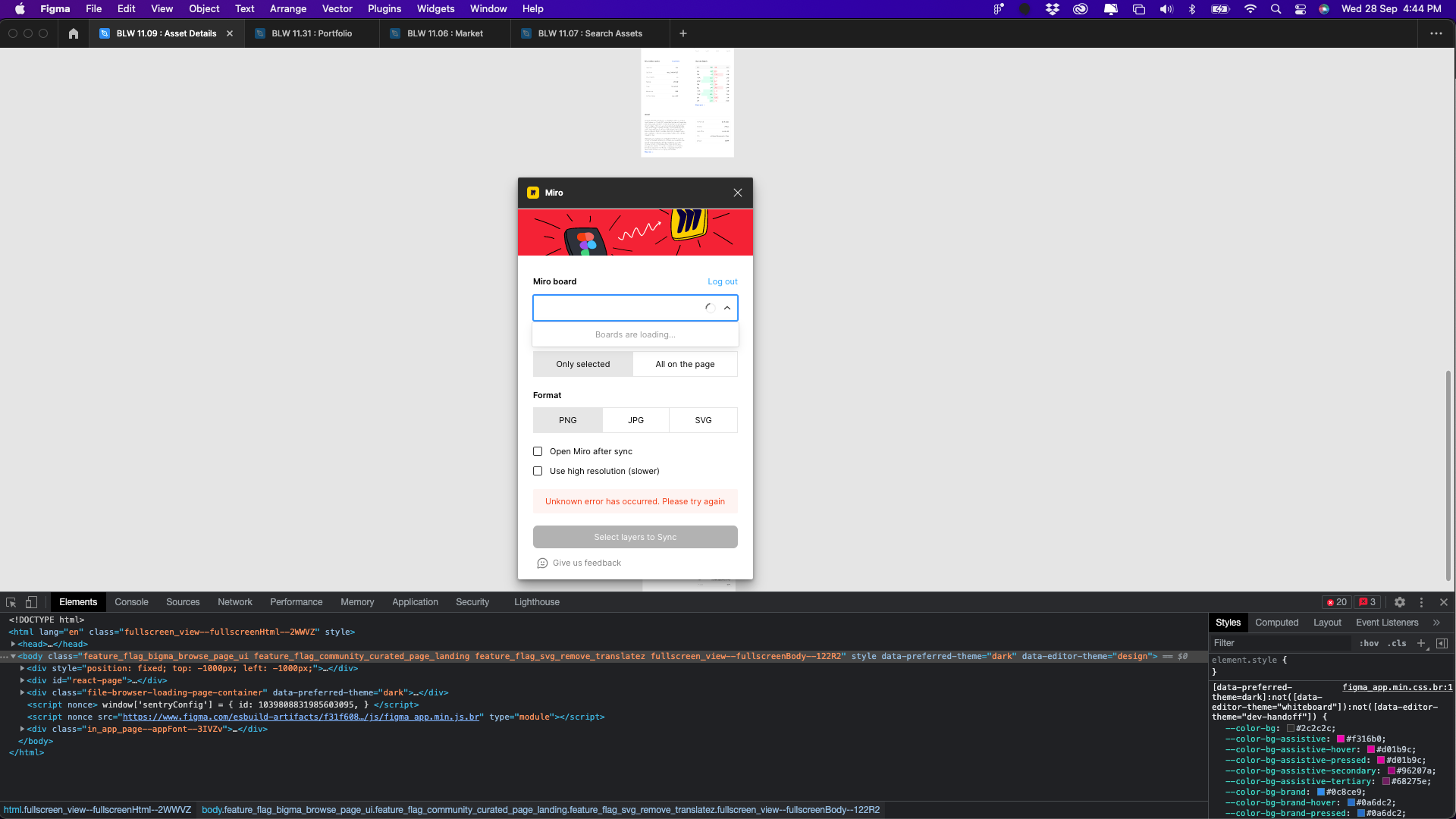
Hi Anthony, Sorry for not being clear about what part of the console I wanted to check. Its bit confusing since there are two ‘console’s. In the step 3, I want to see the console part highlighted in the image below. If you click on that, you will be able to see many errors.
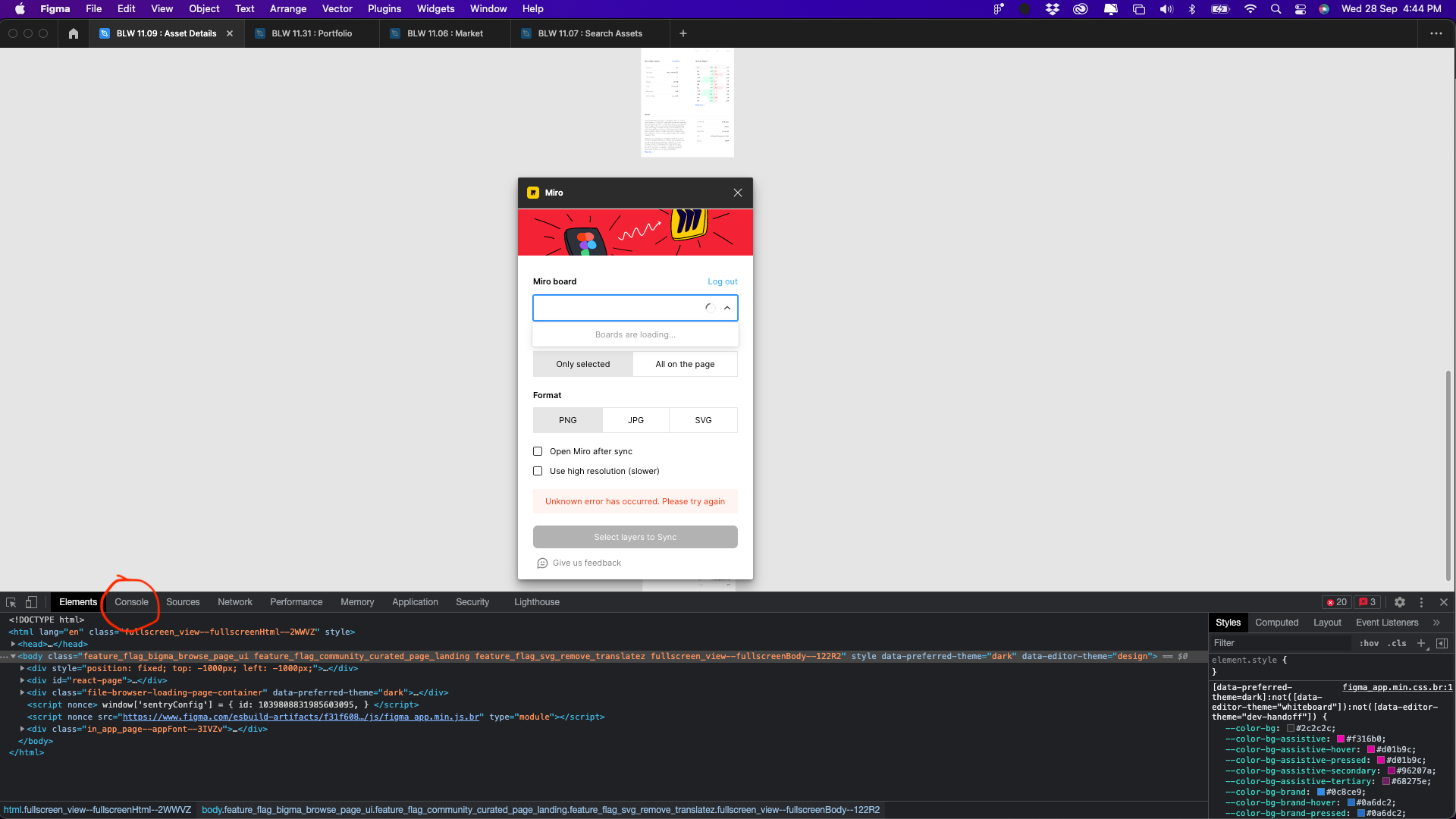
Also not working for me.
I have installed the plugin, logged in to Miro but I am unable to ‘Select a team’. The drop down menu is frozen.
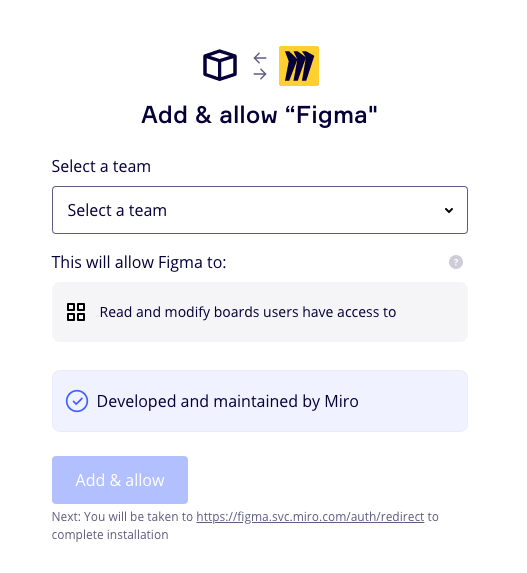
hi my Miro Figma plugin is not working. When I click Miro option from the plugin menu, it’s keep loading and not able to show the operation dialogue.
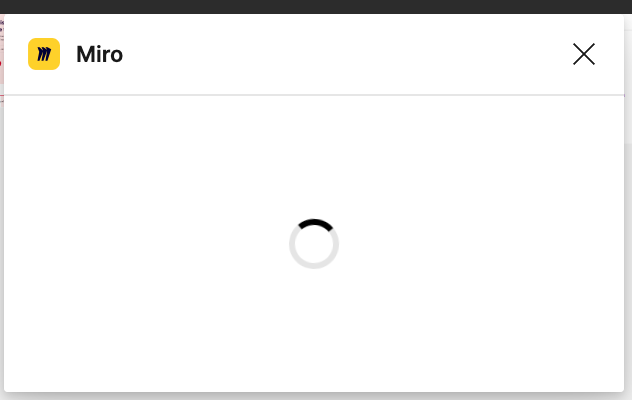
I have the same issue, with the loading screen not stop loading. any idea how it can be resolved?
I have the same issue, just get the loading spinner when I run the Miro Plugin.
Below is the readout on the Developer Console
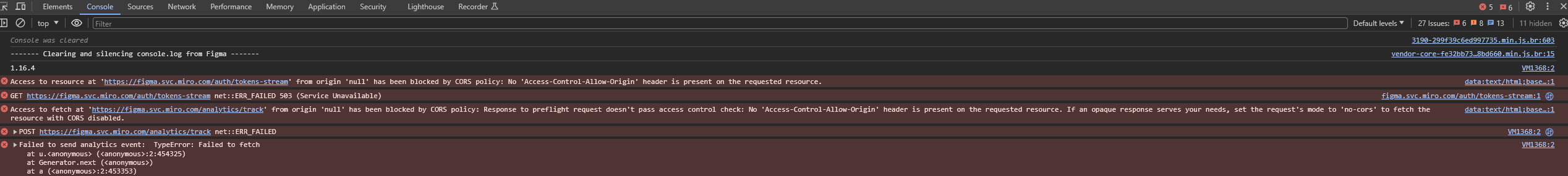
SAME PROBLEM!! STUCK ON RELOAD ON BOTH DESKTOP AND BROWSER VERSIONS!!!
Can someone please help with that? I really need to import my Figma board to Miro and this plugin is not working. Just keeps spinning. Looks like something is being blocked… any way it can be unblocked? Help pleeeeease!
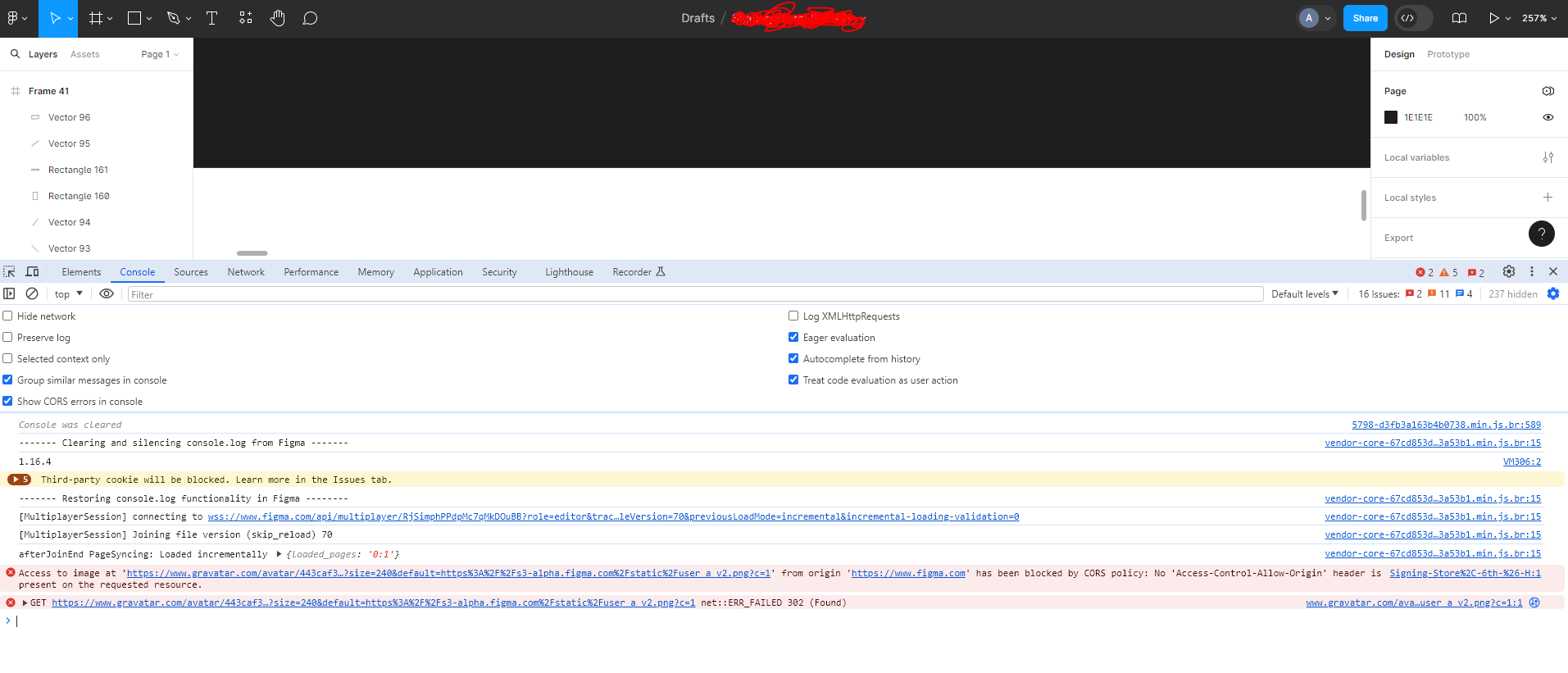
Hi
Could you please check the following:
- check if https://figma.svc.miro.com/auth/tokens-stream can be accessed (login not required)
- if not accessible, firewall/vpn needs to whitelist
content-type: text/event-streamandfigma.svc.miro.com
Let me know if it helps.
Hi
I’m not sure if you are seeing the same error as in Patrick’s screenshot, but if so, it seems like it may be a firewall / VPN issue. There are some corporate vpns which may impact this app by default.
Could you please check the following:
- check if https://figma.svc.miro.com/auth/tokens-stream can be accessed (login not required)
- if not accessible, firewall/vpn needs to whitelist
content-type: text/event-streamandfigma.svc.miro.com
Let me know if it helps.
I have checked on two different laptops on different networks office and personal laptops. My personal laptop has no vpn or firewall issues and the Figma/Miro plugin is still not working - infinite loading loop.
THe plugin was working fine up until yesterday (31 July 2024) and there have been no updates at work.
I have the same, it was working till a few das ago. I use the same set up now, and get the spinner. can you please test/help?
The plugin started working two days ago, but today it stopped again!!! Incredibly frustrating. Again infinite loading spinner
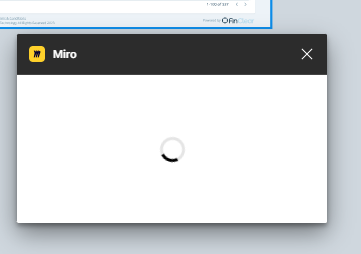
I’ve been using Miro Figma plugin successfully in the past 6+ months despite occasional server-side errors. This time, however, this error persists since 3 days ago and it hasn’t resolved itself yet.
This failure is blocking my work significantly. Please help resolve.
- When launching the plugin, nothing show up in the UI but the loading indicator
- In the console, `CORS` policy error and `503` response show up on `https://figma.svc.miro.com/auth/tokens-stream`
- When visiting the URL above, I see the same `503 Service Temporarily Unavailable` error.
- I disabled all VPNs and there’s no firewall blocking anything on my machine.
Screenshots below for reference.
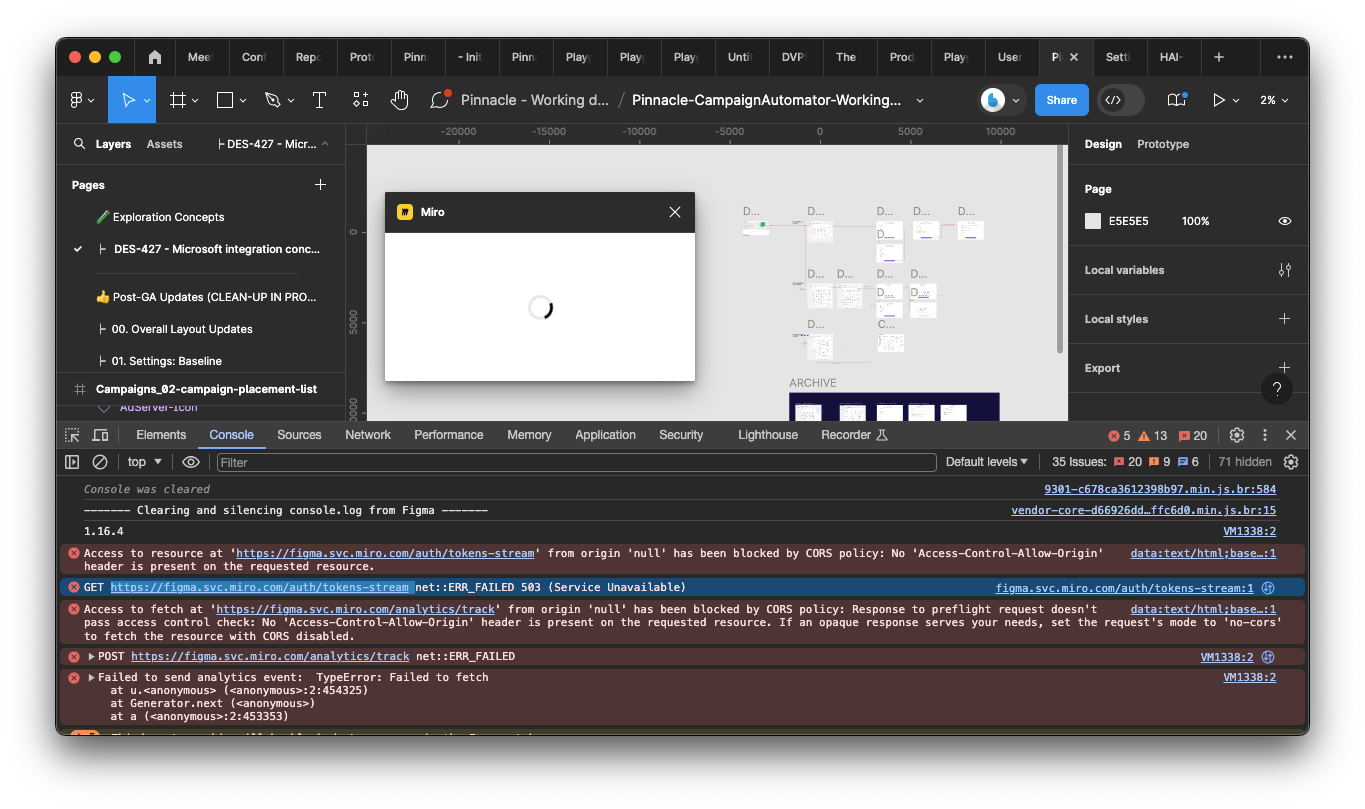
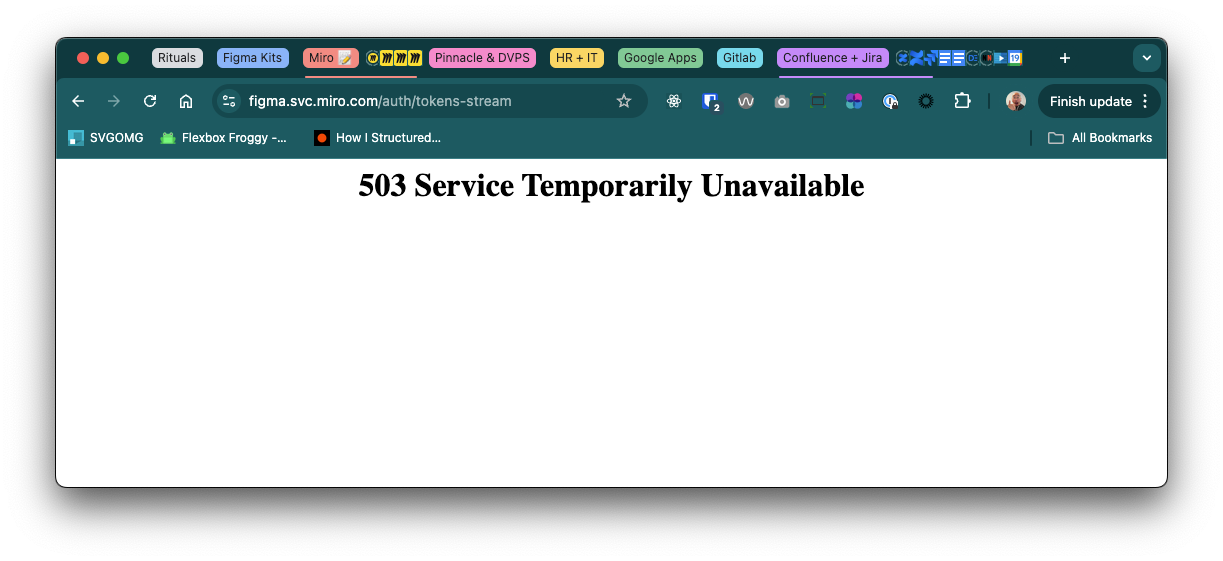
Same issue here!
Same issue here - getting 503 errors from https://figma.svc.miro.com/auth/tokens-stream...
Getting 503 no matter which network totally breaking my workflow.
Reply
Enter your E-mail address. We'll send you an e-mail with instructions to reset your password.




