Opening the link, Miro asks incoming questions every time I log in. What`s wrong with it?
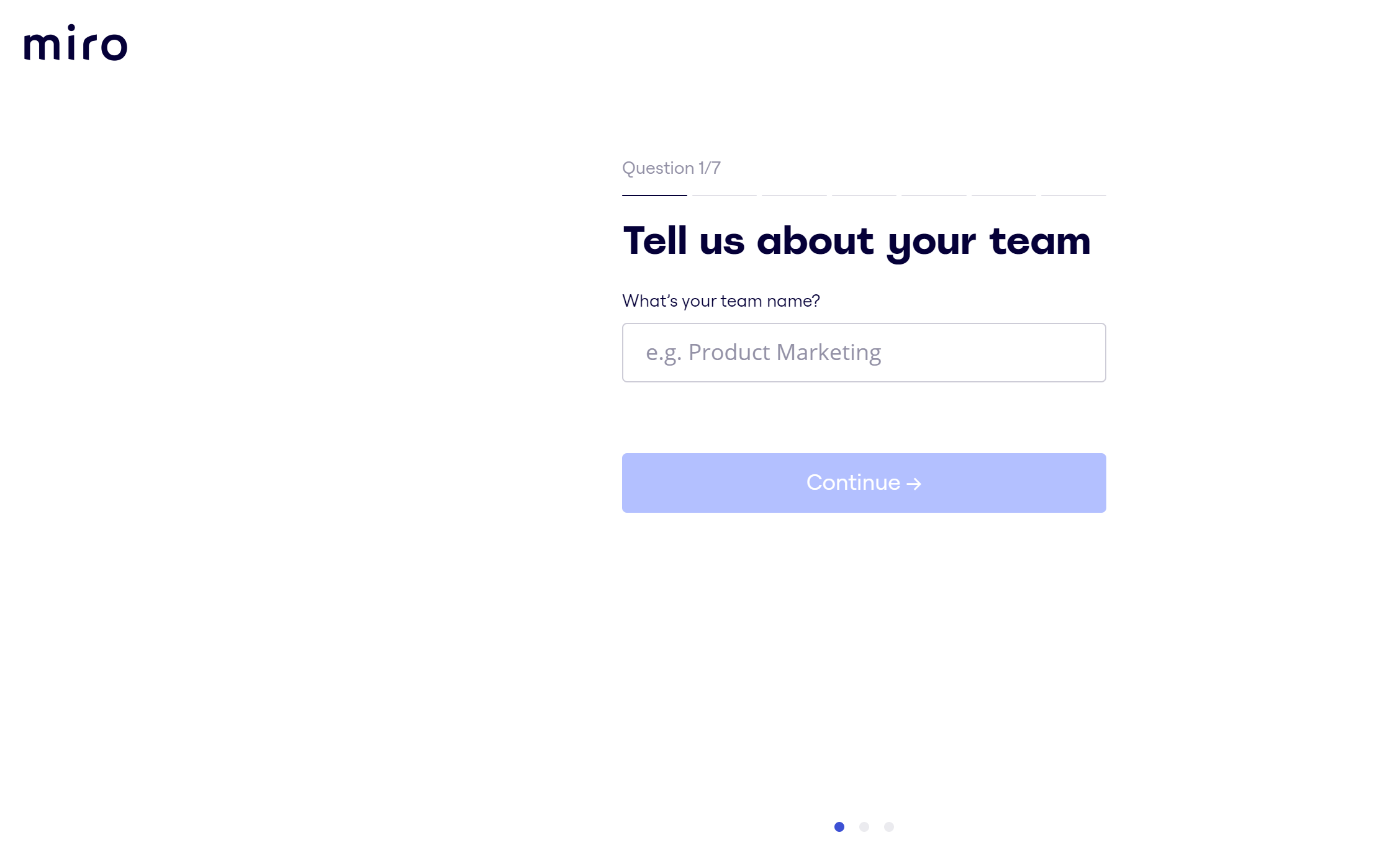
Best answer by joshwithaj
View originalOpening the link, Miro asks incoming questions every time I log in. What`s wrong with it?
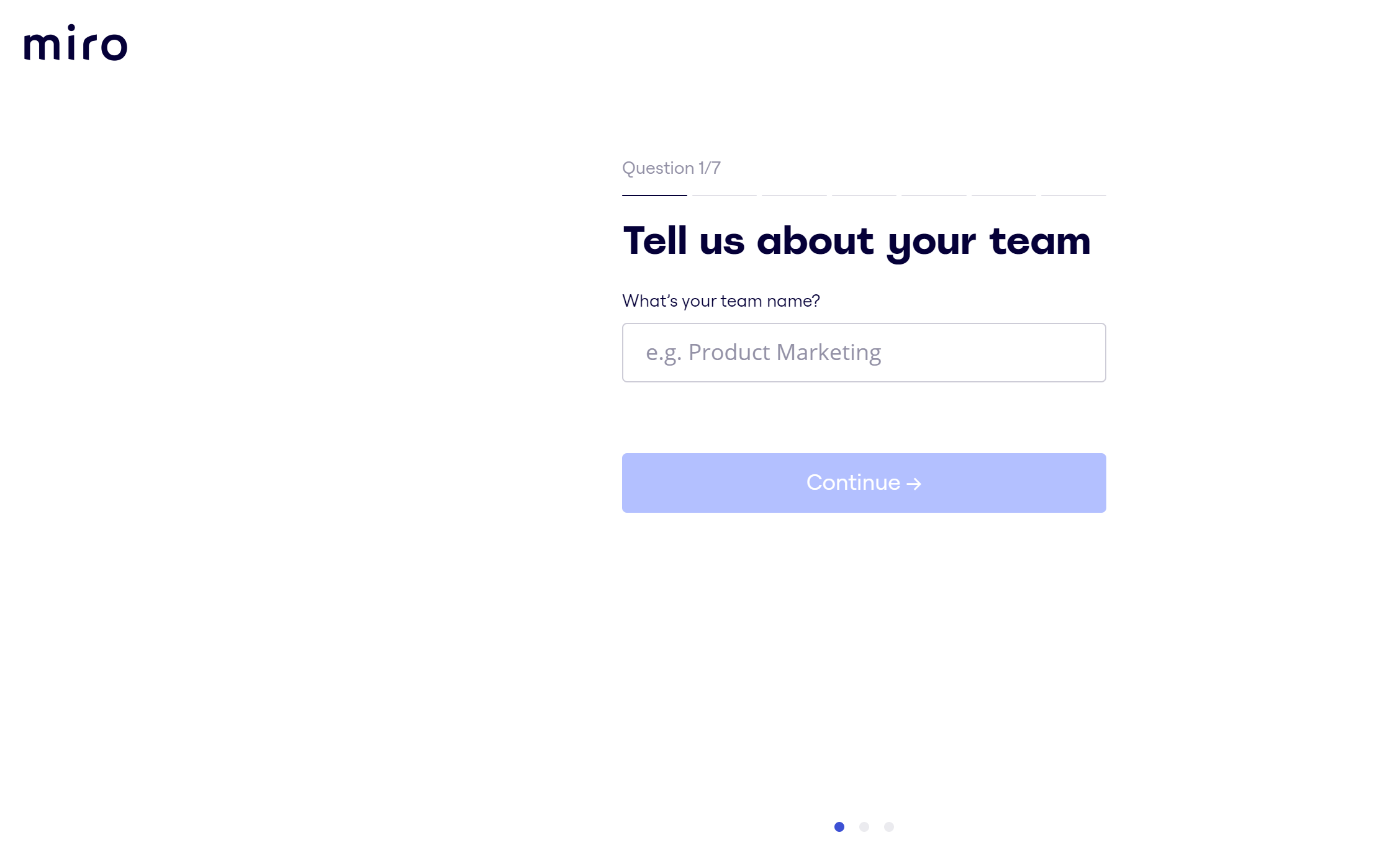
Best answer by joshwithaj
View originalIf you are not using the Brave browser, can you tell us about your setup? E.g.,
Hi, Robert! I`m using:
Opening the link, Miro asks incoming questions every time I log in.
I should take a step back and ask, which “link” are you referring to? Is this a link someone sent you? A shortcut you made?
What happens when you go to → https://miro.com/app/dashboard/
Are you able to use Miro at all?
And, what plan/subscription type do you have with Miro?
If you have a paid Miro subscription, you can open a Miro support ticket by following these instructions:
I was invited via the link in my email at the beginning.
When I go that link https://miro.com/app/dashboard/, I see the same 7 questions.
After answering the questions, I can use app.
I use free plan.
Things to try:
I deleted cookies and everything is working correctly now. Thank you!
Perfect glad to hear!
Enter your E-mail address. We'll send you an e-mail with instructions to reset your password.