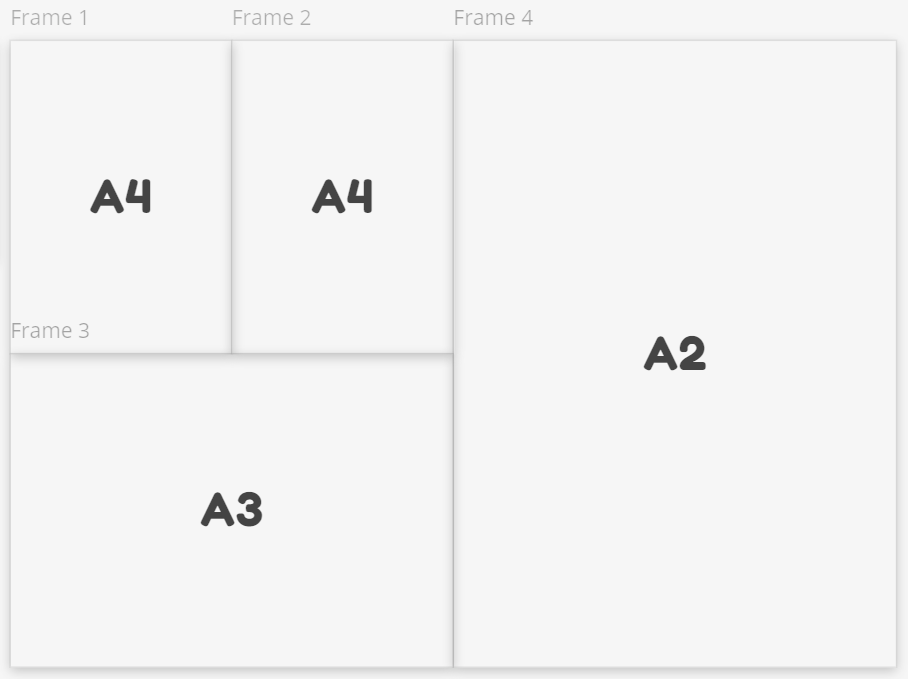I am working on a single page ‘canvas’ not unlike the business model canvas. I am looking to print at approximately an A2 size, which is four A4 sheets:
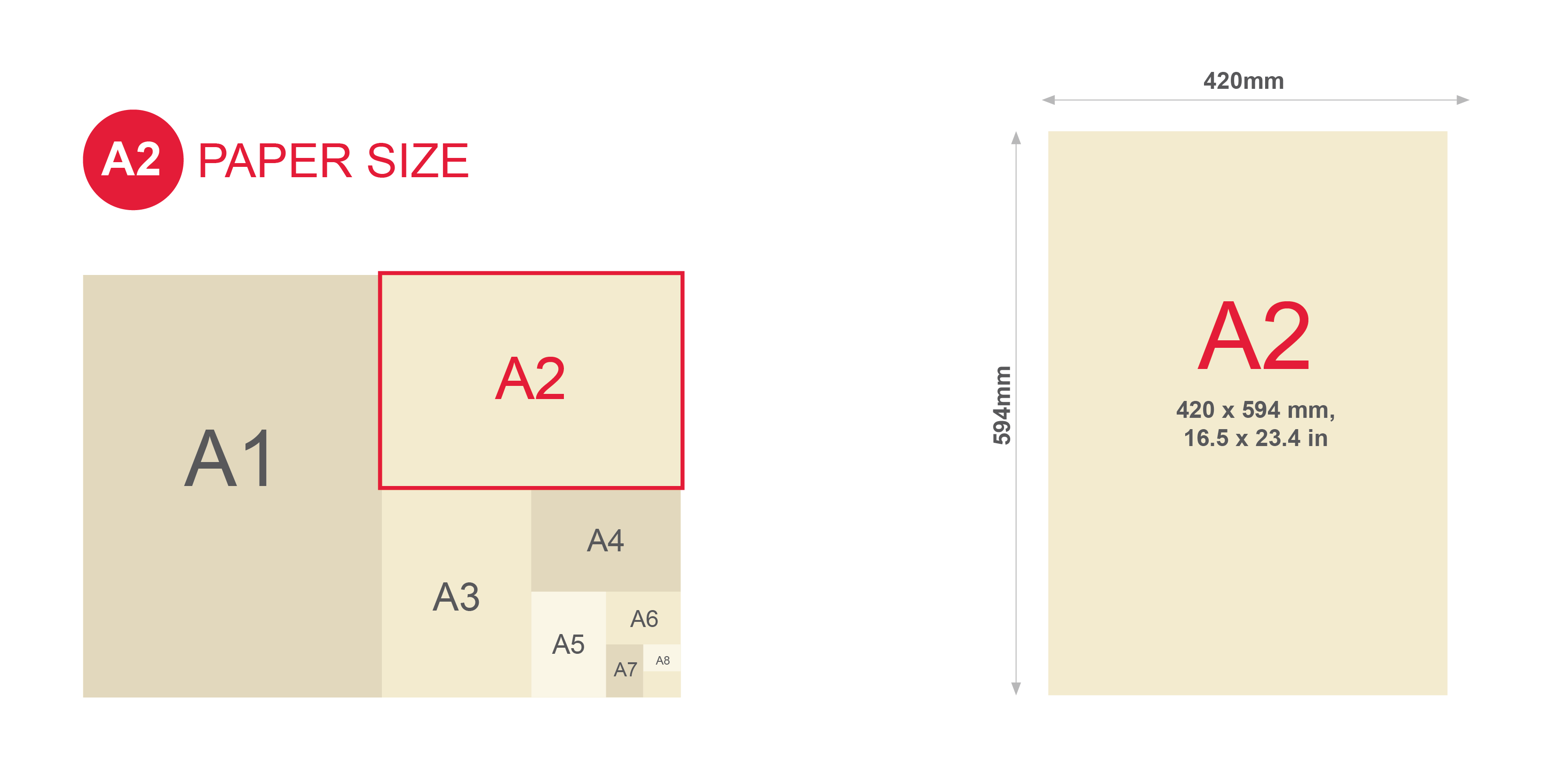
I recognize that in the case of Miro, A4 is not a print size but rather an aspect ratio. Font sizes, though, are absolute as far as I know, meaning that the frame would expand and contract, but the font sizes would remain the same. At the moment I’m looking at something roughly 85 pt font for the main title, 36 pt for subheadings, 24 pt for body text.
How can I build a poster in Miro ensuring the print quality will be high when I export? I am assuming I would need to export to PDF using ‘best quality’ for one, but I am concerned that the frames will automatically fit to letter rather than A2, for one. As a secondary concern, as I am building this, I want to make sure that my resolution is roughly correct - for example any images I copy in would need to roughly appropriate in size, otherwise upon increasing they’ll get blurry.
At the moment my plan is to guesstimate based on the size of font used. Is there an easier way?