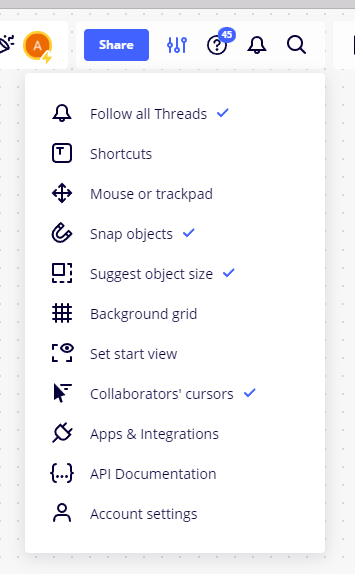Help me out someone, please!
I’ve been using Miro for half a year now, everything worked smoothly, but 2 days ago I accidentally did something, and NOW the ‘Double tap to add the last object used’ feature is not working.
Now, if I double tap on the board, nothing appears, neither the T for the text, nor squares or stickers.
How can I have that function back?
Please, I hope someone knows.
Thank you <3