Today when I opened Miro all my objects where un-aligned with the grid, both in size and position.
Did they change the grid size?
Can you share a screenshot of what you are seeing?
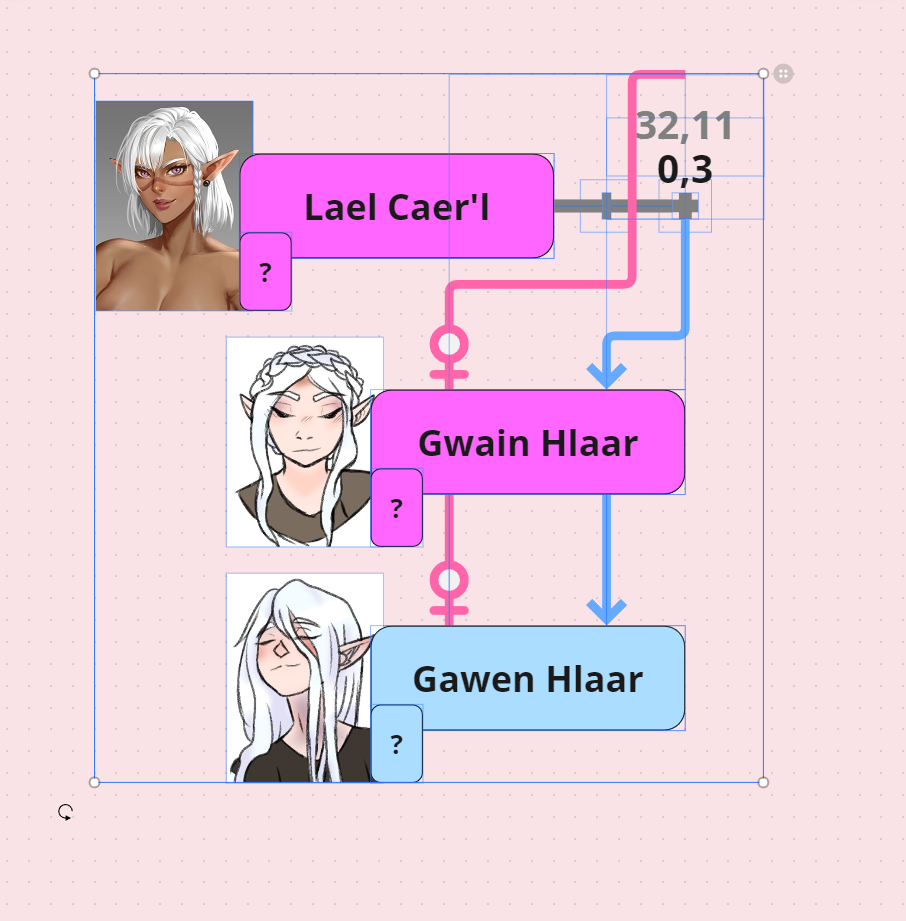
Exactly. Last time I worked on this everything was aligned with the grid. Both position wise and size. I made everything after the grid size snap
Changed for me as well. Dot grid seems to have gone from 12 pts/units between dots to 20. Snap-to-grid also seems to further allow alignment at 5 pt/unit increments.
I do not have a paid plan, and I am happy I didn’t get that. Not providing a setting for grid size and then just randomly changing it is bad service.
I thought Miro was an okay tool for what I needed but with this…
(I’m a webapp developer myself, working on quite big and complex app, so I do feel I have a little insight in the matter)
Changed for us as well (25 people). We used the grid to align most of our information, now we just lost that reference.
Yeah, really frustrating to just dump this change on folks. Allowing for control of grid sizing would be ideal.
As it turns out, there were changes made to the snap-to-grid feature as announced on the changelog page here: https://miro.com/changelog/
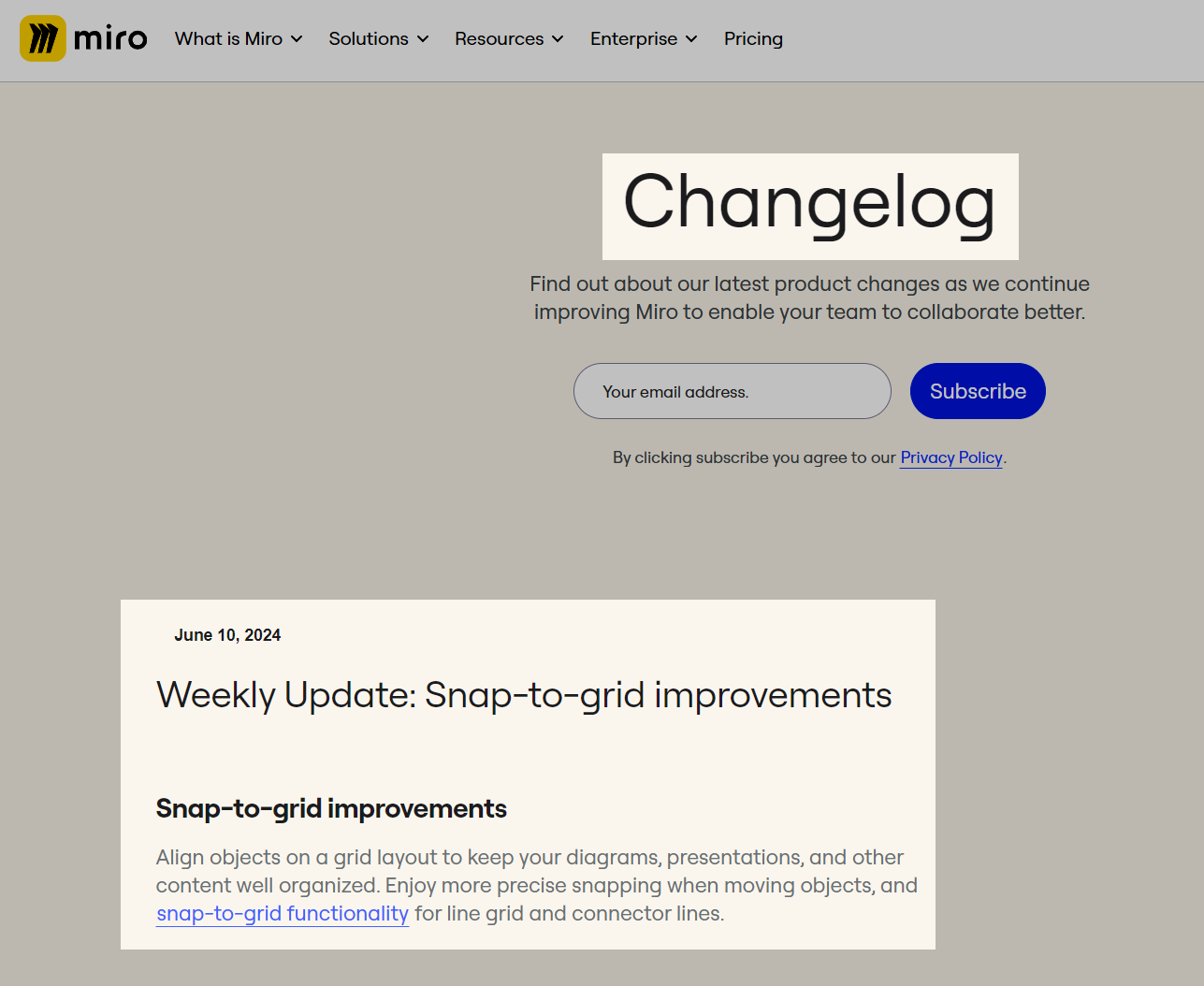
Unfortunately, while there may have been “improvements”, those in this post appear to have experienced unexpected side effects.
For those with a paid or Education Plan, you could try restoring your boards to a previous version. You can also report this to the Miro support team by following these instructions:
It’s happening here! 
I spent a lot of time understanding the miro grid, units, and sizes to develop a board system to help me design boards faster and more consistently.
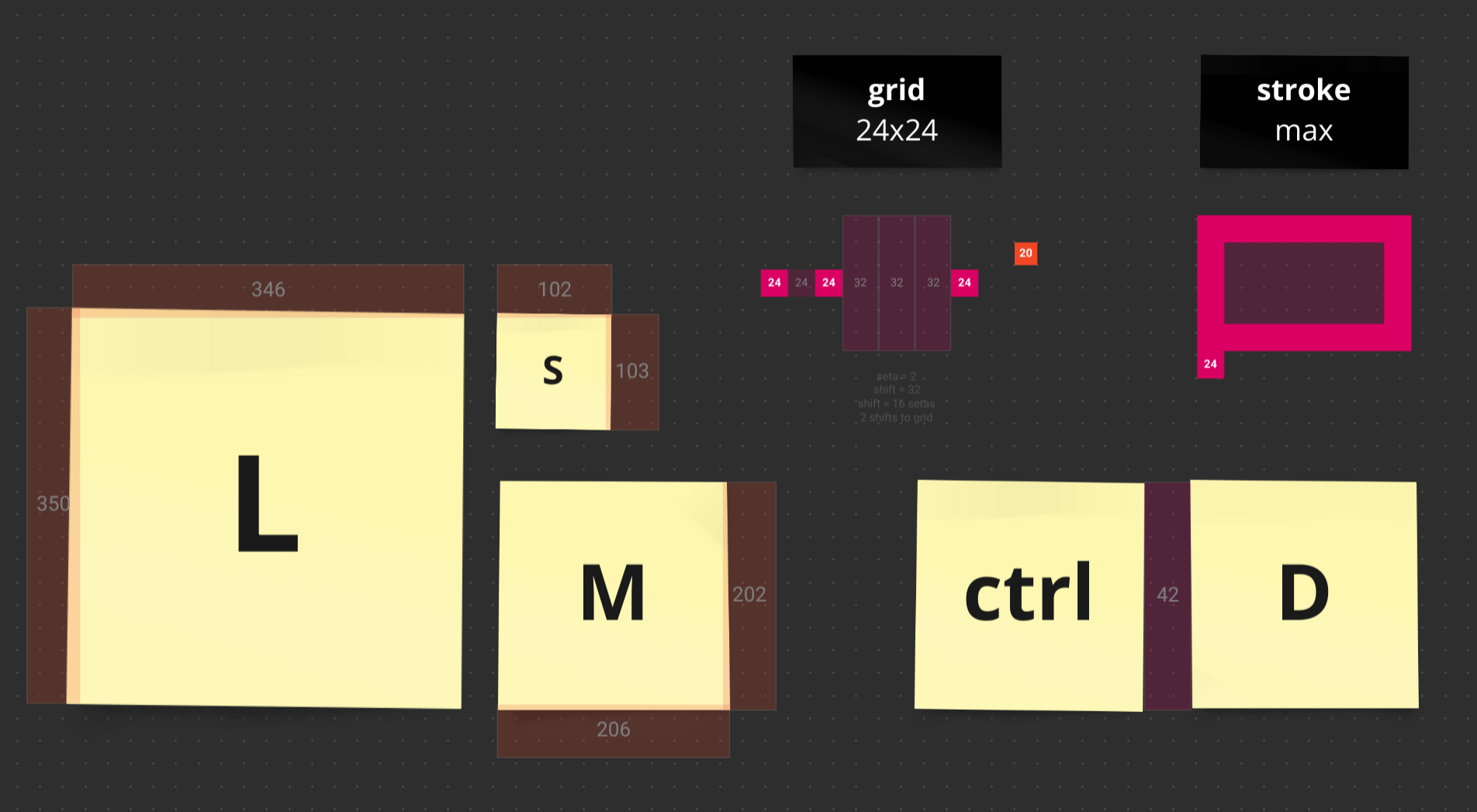
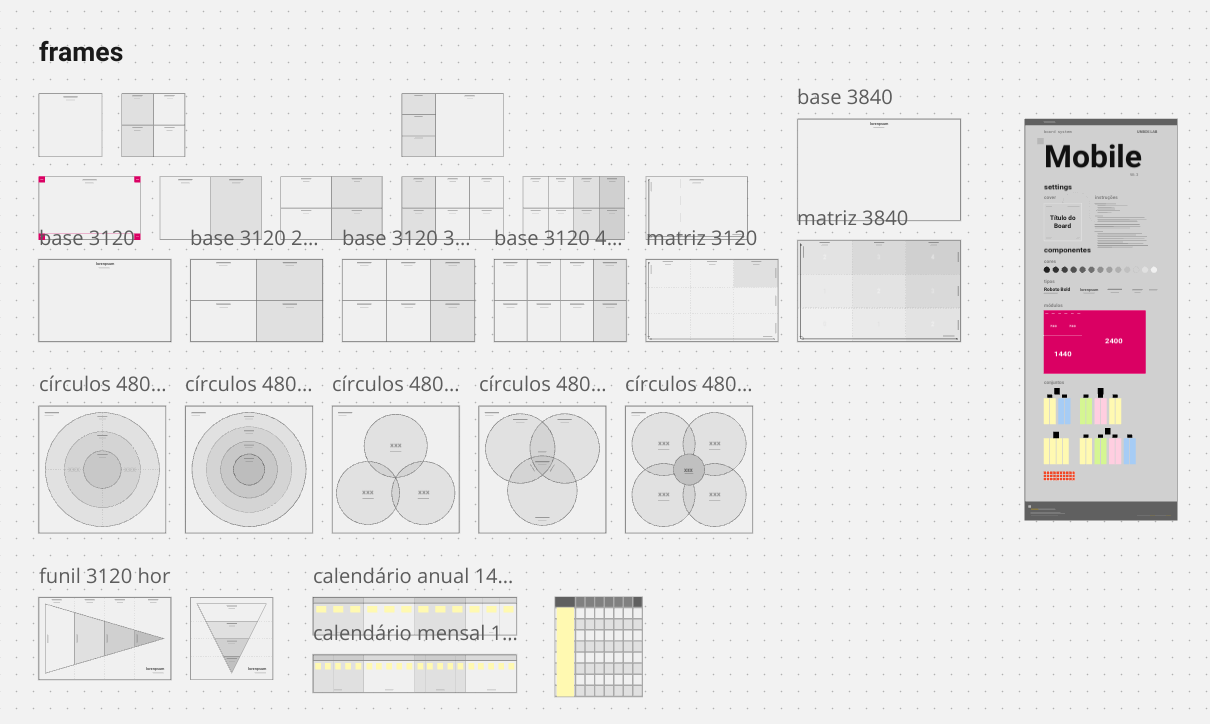
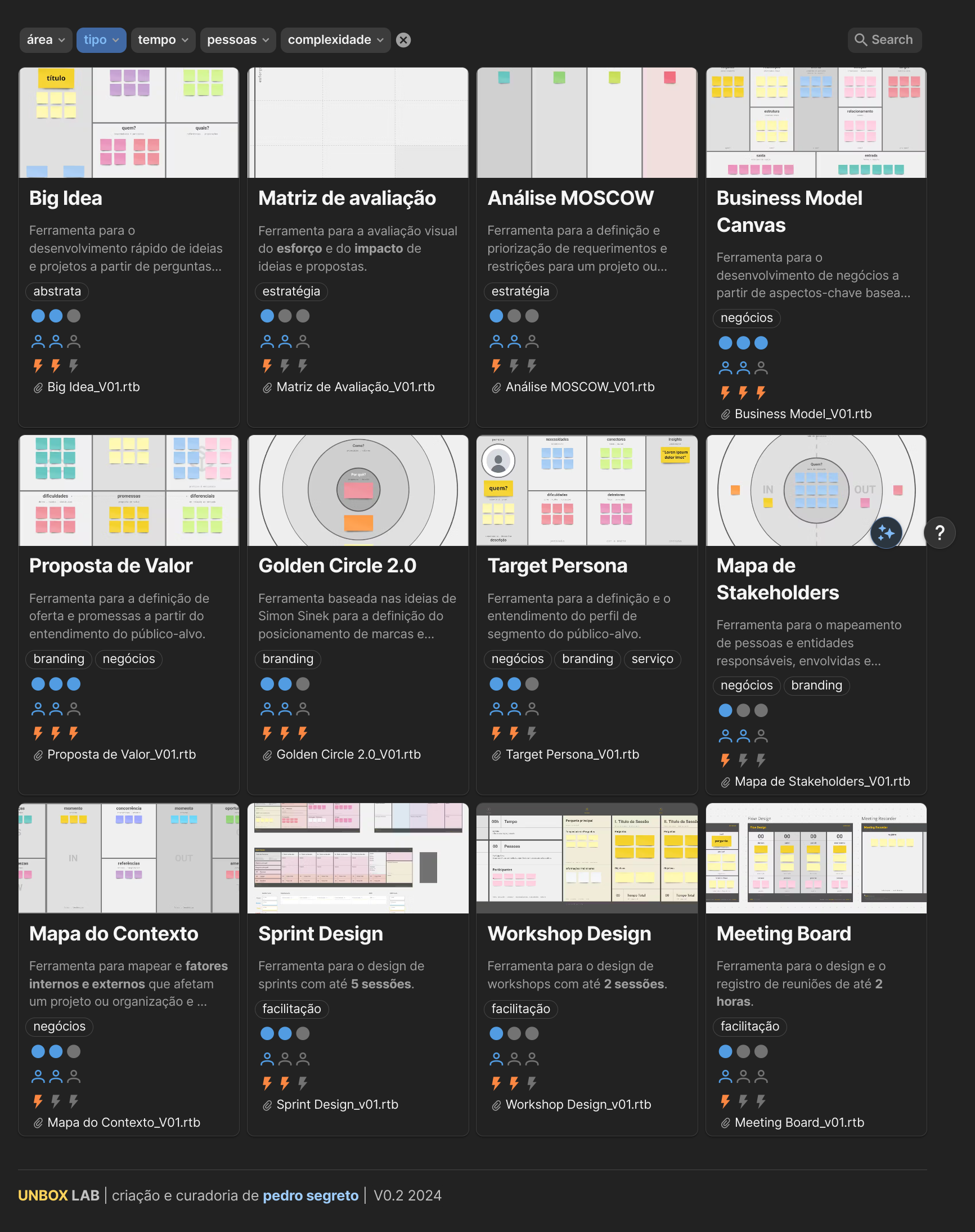
So I got in the Mobile 0.3, a board template with dozens of pre-designed frames, and in the UNTOOLBOX, a toolbox that starts with 12 tools and is ready to be expanded with 20 more. Everything was careful, pixel by pixel, designed based on a 24x24 grid to fit perfectly in the Miro system. All of it is part of my facilitation course, and I am delivering all those templates to the participants.
Now, this grid change has ruined everything. All the frames and components are unaligned to the grid and behave strangely when the "snap to grid" is on. To fix it all, I would have to spend another absurd amount of time redesigning everything without knowing if a new grid change would come again.
In my opinion, and extremely needed, they must change the grid back to 24x24. I can't imagine the impact of this change on all the Miroverse templates. I don't know how many people are counting pixels and trying to design templates that go along with others, but it can be a big mess.
Please Miro, change it back!!!! 








It is not an improvement if it breaks stuff. Then it is just a badly tested update.
And it seems I’m on the light side of the effects. Jesus. How can you just change the base frame like this and not think people might have used it?
Hi, this is David from the Miro product team! Thank you for your feedback, and we want to apologize for the issues the recent improvements have caused.
Based on popular user request (community wishlist post), last Monday, we launched an updated grid size and snap-to-grid feature to support users with improved default object sizes that are aligned with the size of the background grid. In addition, objects now snap during movement, providing a clearer sense of control and predictability. Connector lines now also snap to the grid and the snap-to-grid is now also available for line grid.
We understand the frustration this must cause you since the grid for existing boards also changed. We tested it against multiple existing boards and we are hopeful that it should not be extensive work for you to align to the new grid size using our newly improved snap-to-grid feature.
Having said that, we absolutely understand each case will be different. I would love to schedule a call with you to troubleshoot together with you. Thank you for being part of the Miro community!
Hi David, thanks for the reply.
As I understood, the community wishlist post was about a better snap-to-the-grid feature. I couldn't find anyone asking for a grid size change but those who want a customizable grid size. So, you could improve the snap to the grid and other related behaviors without changing the grid size.
This change can have a significant impact in many ways and very different scenarios. I don't understand what kind of tests you did. Of course, moving and resizing everything by hand to fit in the new grid is possible, but we are talking about dozens of boards, hundreds of frames, thousands of objects, and lots of templates. There is no improved snap-to-the-grid feature that can make it simple.
I wrote a post in the MVP circle with some suggestions and possible improvements that really should be made to turn Miro into a better platform for designing boards. We can schedule a call, and I will explain my point of view.
Hi, this is David from the Miro product team! Thank you for your feedback, and we want to apologize for the issues the recent improvements have caused.
Based on popular user request (community wishlist post), last Monday, we launched an updated grid size and snap-to-grid feature to support users with improved default object sizes that are aligned with the size of the background grid. In addition, objects now snap during movement, providing a clearer sense of control and predictability. Connector lines now also snap to the grid and the snap-to-grid is now also available for line grid.
We understand the frustration this must cause you since the grid for existing boards also changed. We tested it against multiple existing boards and we are hopeful that it should not be extensive work for you to align to the new grid size using our newly improved snap-to-grid feature.
Having said that, we absolutely understand each case will be different. I would love to schedule a call with you to troubleshoot together with you. Thank you for being part of the Miro community!
Hi David. Thanks for the thoughtful response.
To be clear, the changes to the snap-to-grid behavior are very welcomed and long-overdue (especially connectors snapping to grid).
Changing the size of the grid itself introduces a massive headache for my team. It means manually resizing all content to fit the new grid size, and a lot of work to ensure everything scaled properly. It’s incredibly frustrating that there’s no option to change the grid size for a board.
Add my voice to those asking for control over the grid size. If you’ve had the grid and snapping available for however long, you can’t expect to arbitrarily change the size of the grid and not screw everyone up who has used it to align things! Just give us control over the grid size. I know this isn’t a simple matter of flipping a “let ‘em control it” switch, but it’s available in a lot of other programs.
Another thing I’ve noticed is that the snap-to grid is actually smaller than the grid shown. For example, if I create a shape that is 1x1 grid squares, it will snap to the nearest 0.25 square. Making the grid too fine defeats the purpose of having a grid!
Another thing I’ve noticed is that the snap-to grid is actually smaller than the grid shown. For example, if I create a shape that is 1x1 grid squares, it will snap to the nearest 0.25 square. Making the grid too fine defeats the purpose of having a grid!
They mentioned as much in the release notes. I don’t think that’s as big an issue (and is actually a big advantage for things like connector lines). It’s the size change itself that’s been crazy-making.
Both things are bad, it’s not either/or.
The 0.25 grid division is an issue for me - I want to be able to quickly move an object to a precise location. It used to be that I could just drop it in the vicinity, and grid snap would nail it down. Now, I have to aim 4x more carefully (or 16? Maybe it scales as area) because of the subdivisions, which I have no control over. Having to do something four times more carefully means it’s four times as hard.
What’s frustrating — and a seemingly ill thought decision — is that Miro changed from a 12 pt grid (nicely divisible by 2, 3, 4, and 6) to a 10 pt grid — divisible by 2, 5, and nothing! Plus, they are totally incompatible until you get to 120!
What I’m experiencing now is that I align and build my objects to the grid and then the gird seems to shift, and everything is misaligned. Either I’m doing something wrong, or the grid is shifting, or I’m imagining things. I suppose anything is possible?
Hi
According to our team, our grid is now 20 pixels but snapping already happens at 0.5 pixels to make the grid more flexible and less over-opinionated.
What’s frustrating — and a seemingly ill thought decision — is that Miro changed from a 12 pt grid (nicely divisible by 2, 3, 4, and 6) to a 10 pt grid — divisible by 2, 5, and nothing! Plus, they are totally incompatible until you get to 120!
What I’m experiencing now is that I align and build my objects to the grid and then the gird seems to shift, and everything is misaligned. Either I’m doing something wrong, or the grid is shifting, or I’m imagining things. I suppose anything is possible?
We want to help you on this as soon as possible. Could you please share a short video demonstrating the issue? This is important for us to conduct further investigation.
We look forward to your response in the Community thread!
We have diagrams with thousands of objects that were painstakingly aligned to the dot grid. Updating these diagrams will be dozens of hours of work. We’re absolutely livid about this change and will be escalating the matter.
Did Miro development and product teams not consider the impact of this change on existing boards???
Hi
Reply
Enter your E-mail address. We'll send you an e-mail with instructions to reset your password.



