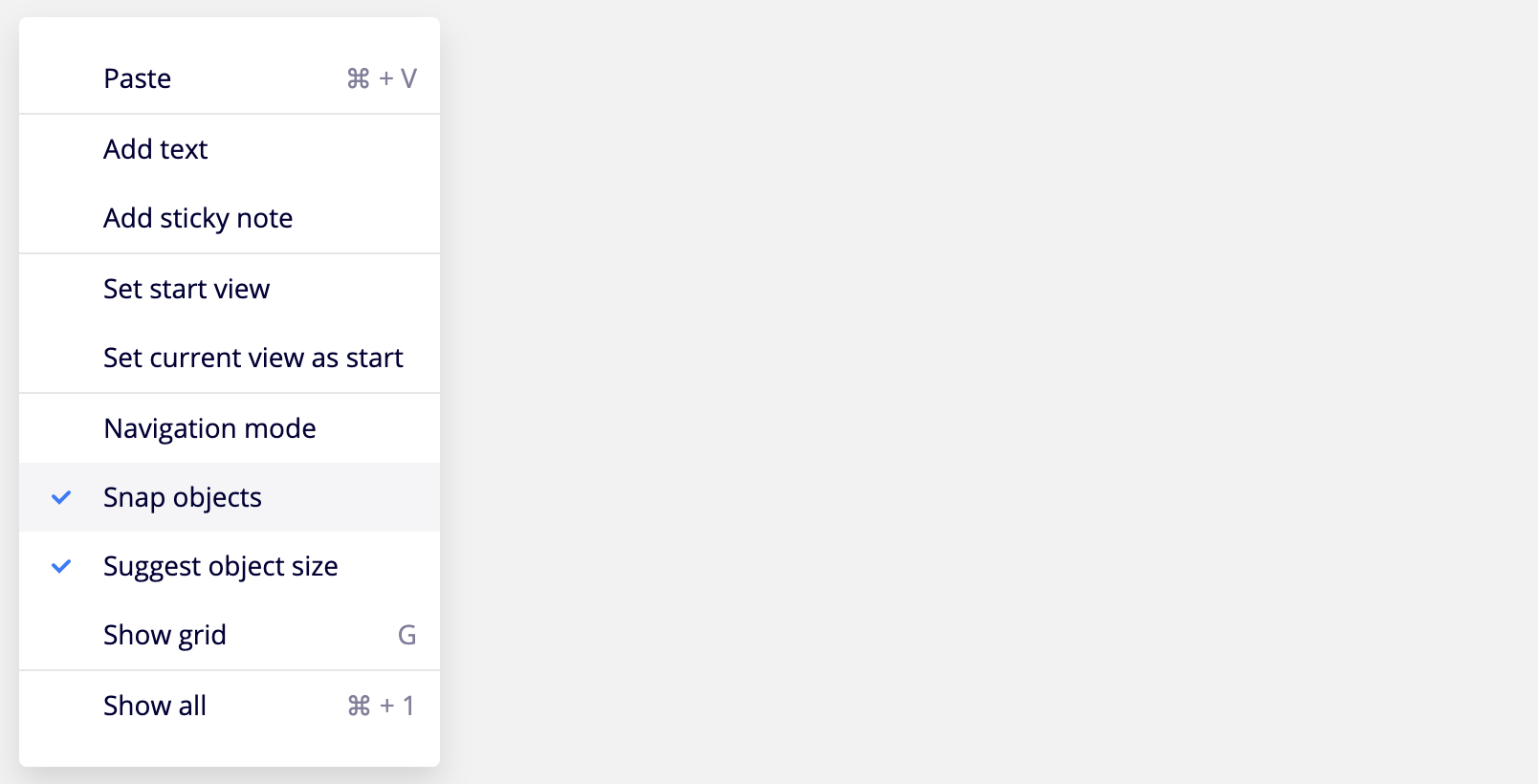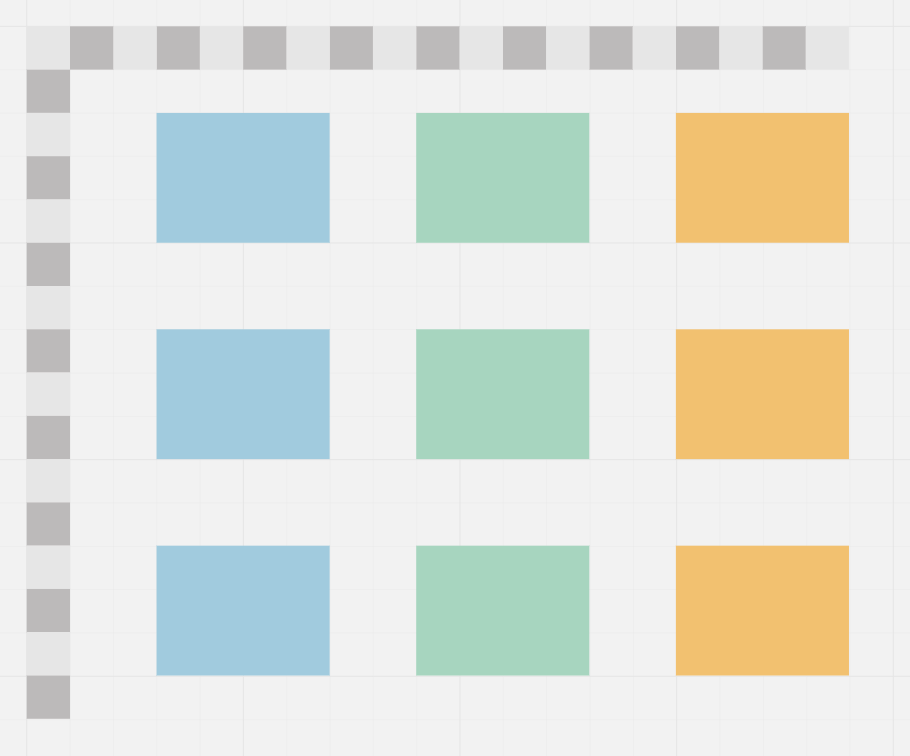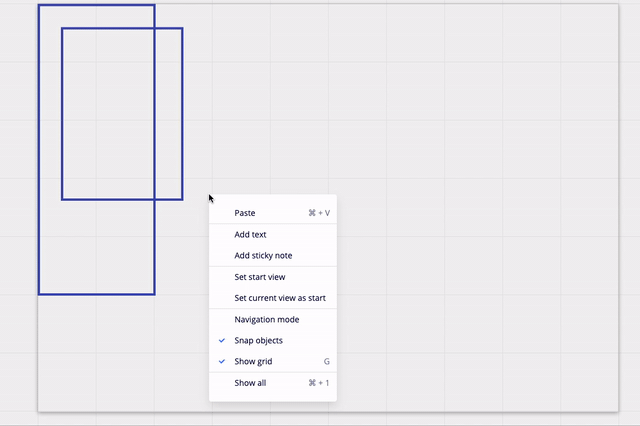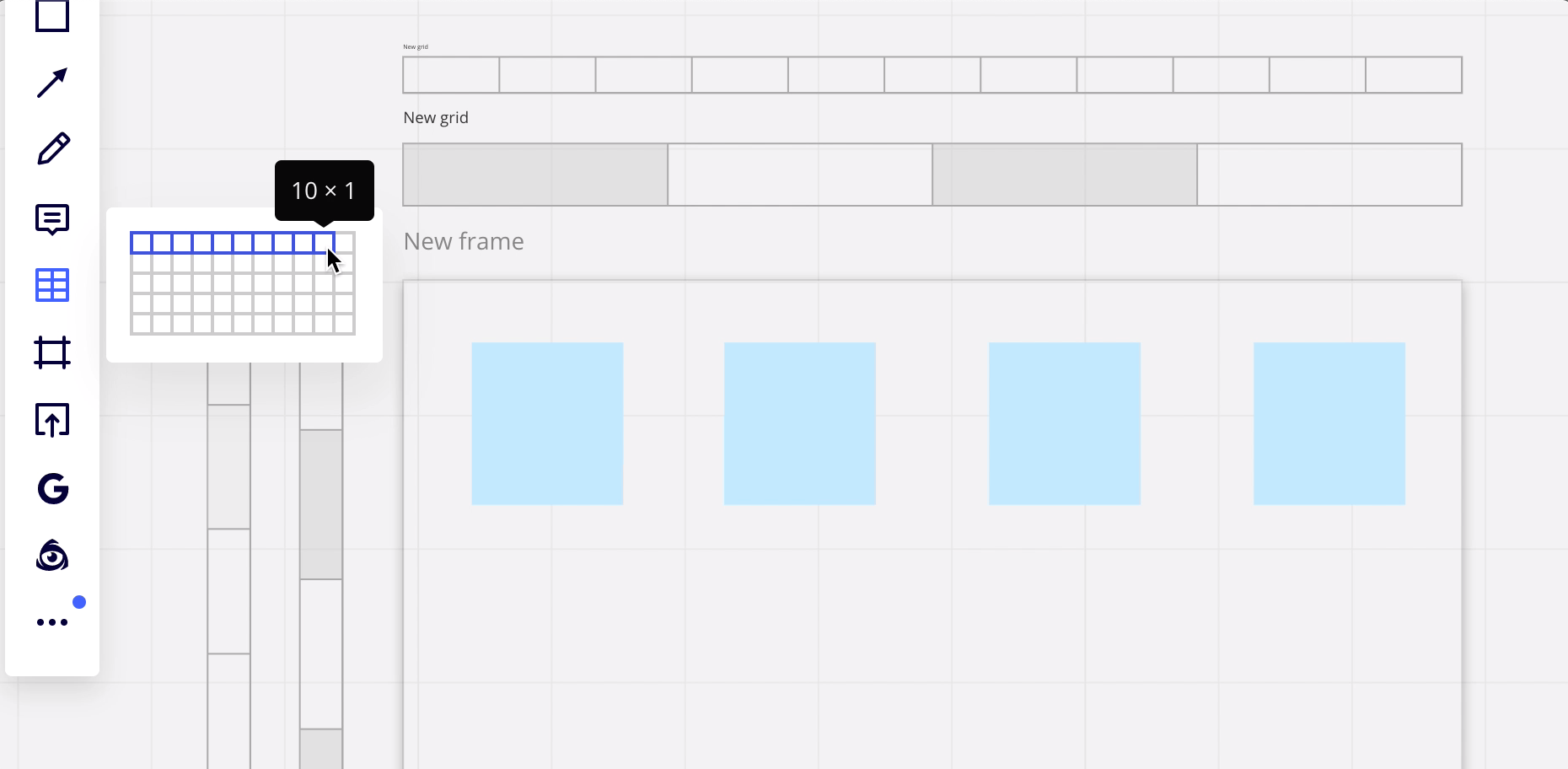Just for starters, I’m a bit maniac and I like things to be aligned and even.
I mostly use Miro to create game design systems (UX flow, tech trees, level layouts...). Those can be pretty complex with hundreds of items but the ease of use, the simple shortcuts and the minimalistic UI of MIRO allow me to seamlessly materialize my ideas without friction.
Yet, something bothers me a lot, I can’t snap objects to the grid which means that in order to keep my stuff nice and clear to present to my colleagues I have to manually create a grid with boxes.
This process is tedious and suboptimal and I’d really love an option to snap objects to grid (whether it is their corners or their center I don’t really care).
Thanks for making my life easier with a great tool!