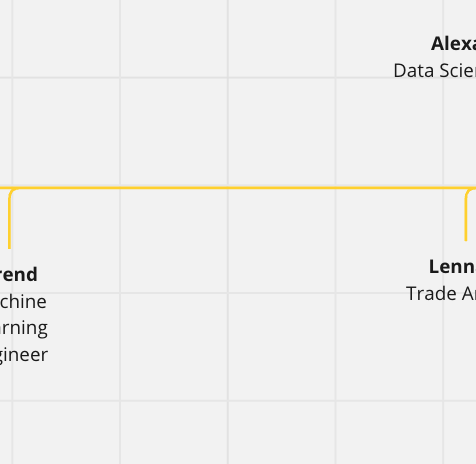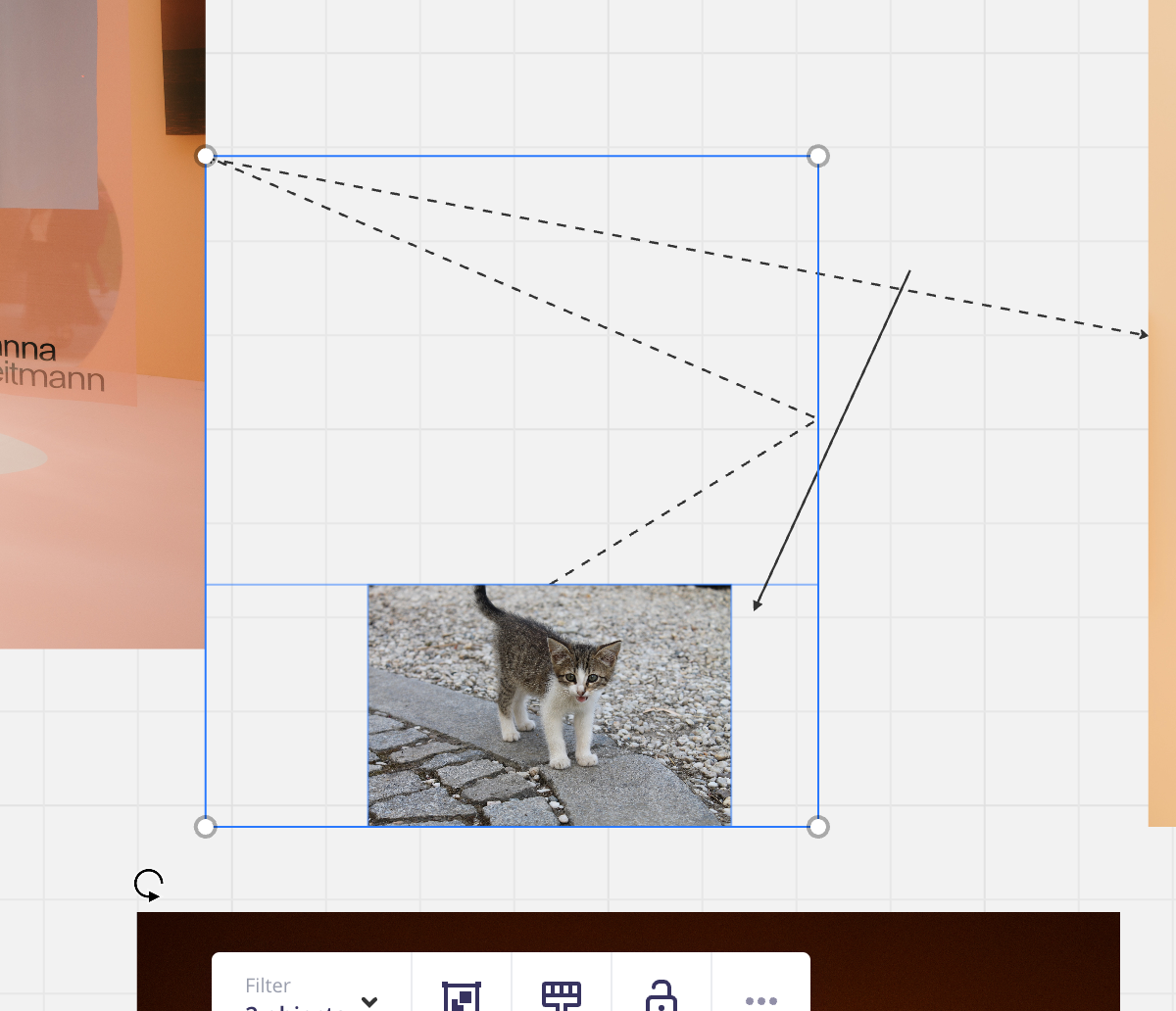Hello,
Im sure there is a simple solution I am missing here, but I tried everything that I could think of.
In my company’s org chart, I have deleted employees that were in the middle of a team, and now there is a gap there I really want to close. Please see picture attached.
Can you help me understand how to do that?
Thank you in advance!