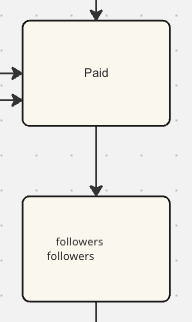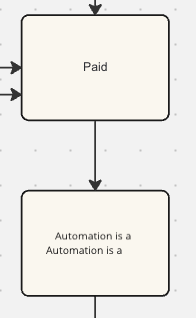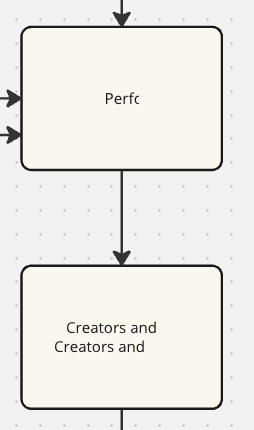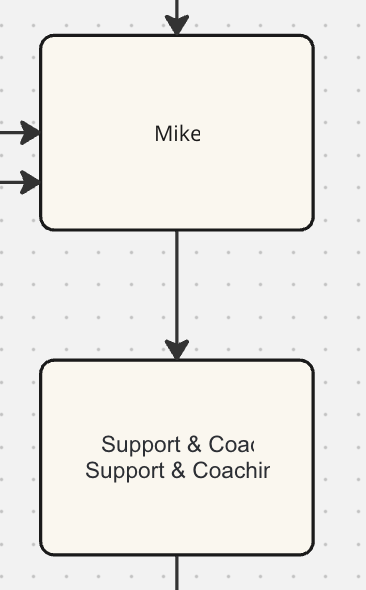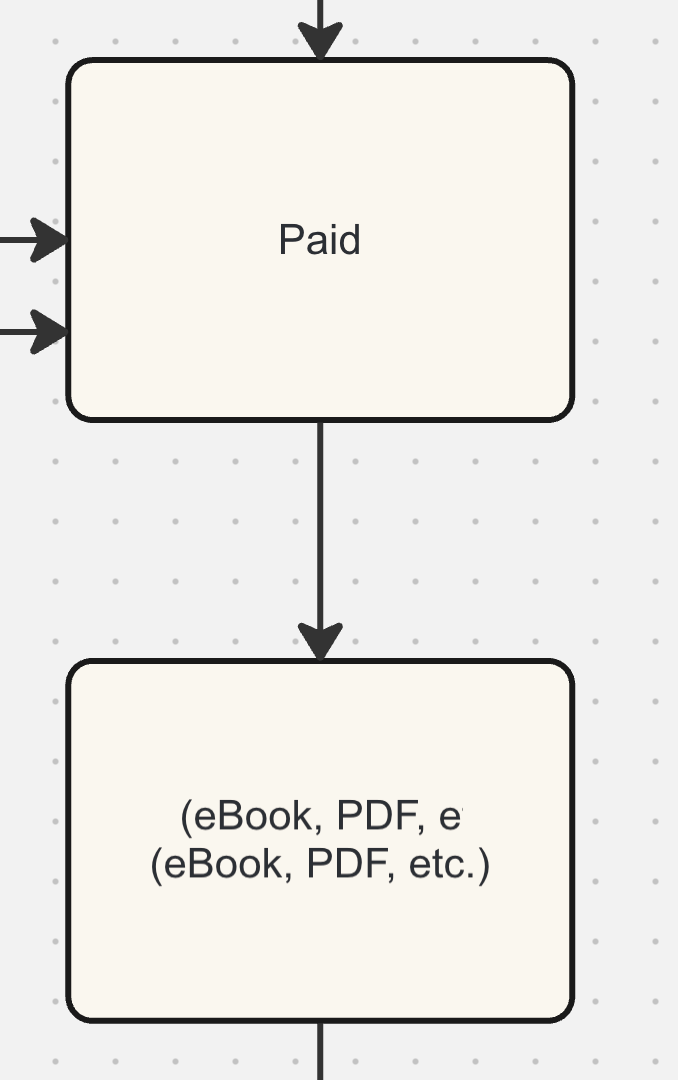Hello all,
Am I the only one experiencing a bug where every time I zoom In or zoom out the text changes, and it never has the initial version?
Details:
- Tried to clean cash and cookies - did not work;
- Experiencing this from Desktop in the browser Google Chrome.
- In incognito mode does not solve the issue.
- In Microsoft Edge it works fine - might be an extension, maybe.
Best regards,
Luis
PS: Example - A part of the flowchart with different zoom levels.