After using Miro for 3+ years, it’s still fun when you discover something you didn’t know.
In this example, I will group the four images and then double-click the top-left one (the cat with the fishbowl) and move it separate from the group. Next I will do the same with the puppy.
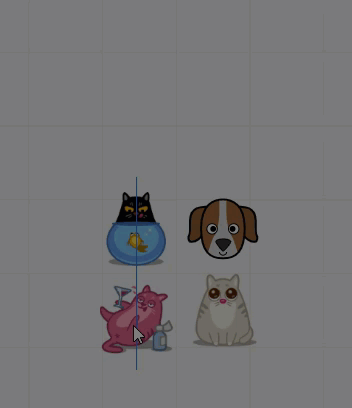
This saves me from Ctrl+Shift+G to ungroup, rearrange, and then Shift+drag to select all and Ctrl+G to group.
I didn’t see any mention of this in the Structuring Board Content → Grouping Help Center article, but I expect it’s a feature and not a bug.





