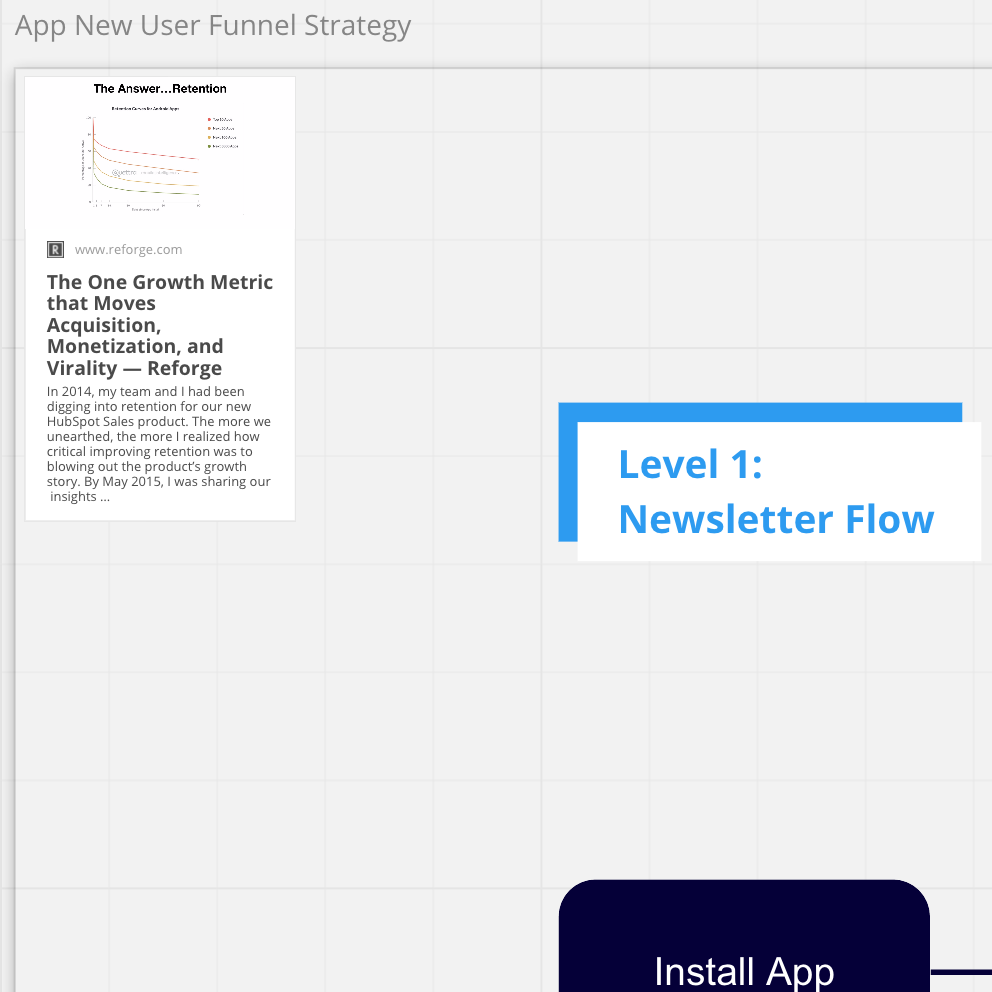Even though I work in Miro and have been using it myself daily for over 3 years now, I’m constantly looking for cool tips & tricks that can speed up my work on the boards.
For example, creating new sticky notes using Cmd+D shortcut never gets old for me, and I always mention it to everyone who is just starting out with our product.
I also love the linking feature, which allows me to create connections between any widgets on the board.
What are your favorite Mirohacks?