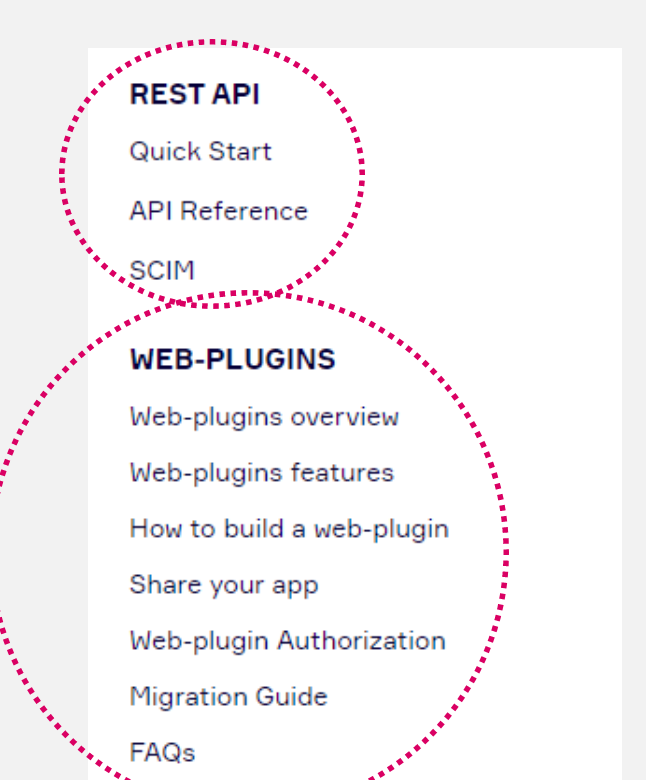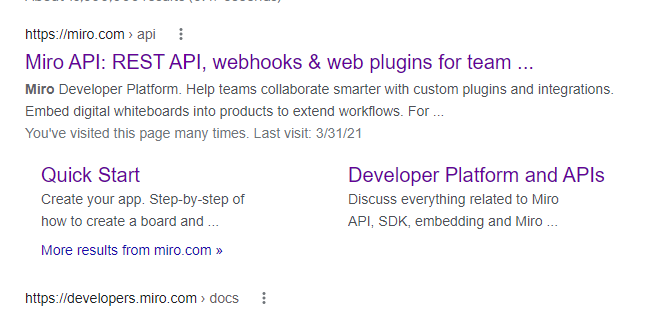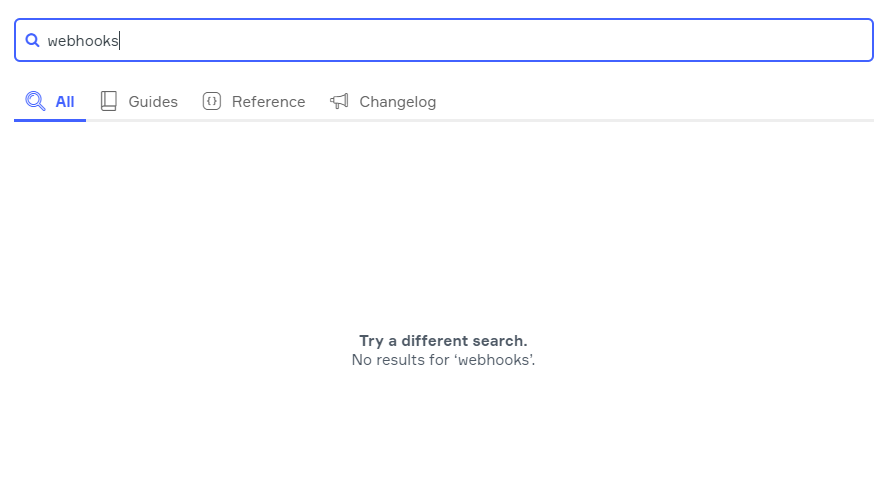Externally, I would like to know when certain changes are made to the Miro Board. I loath polling and comparison models.
I think toying with the idea of making an Heroku or Glitch web-plugin that monitors the events of the board and sends a POST request to an external system.
Is anyone else doing anything similar?