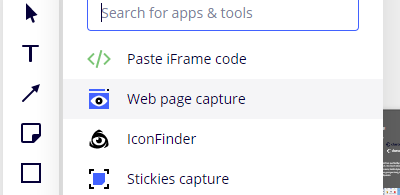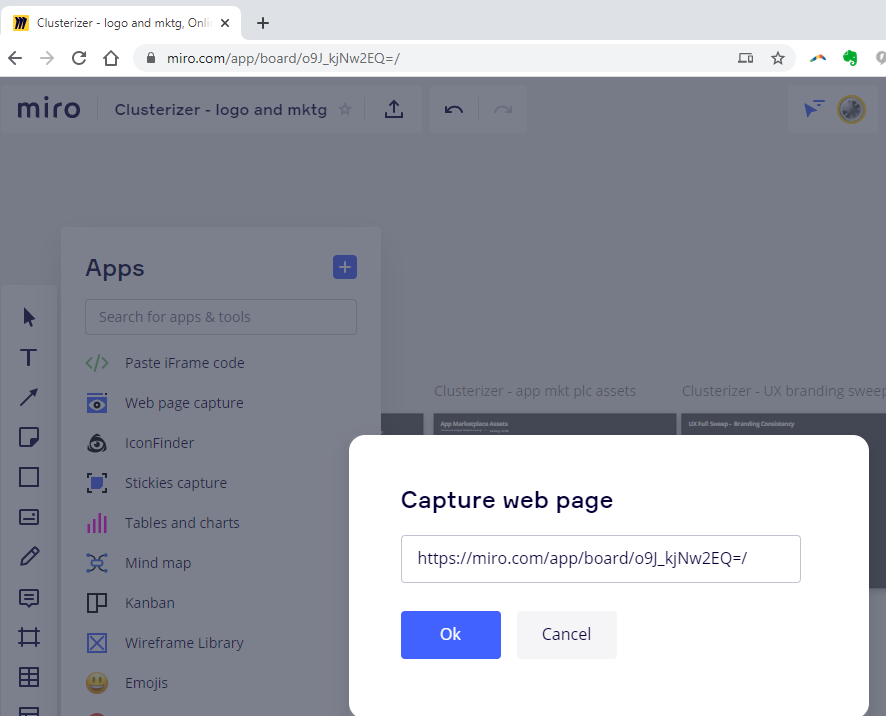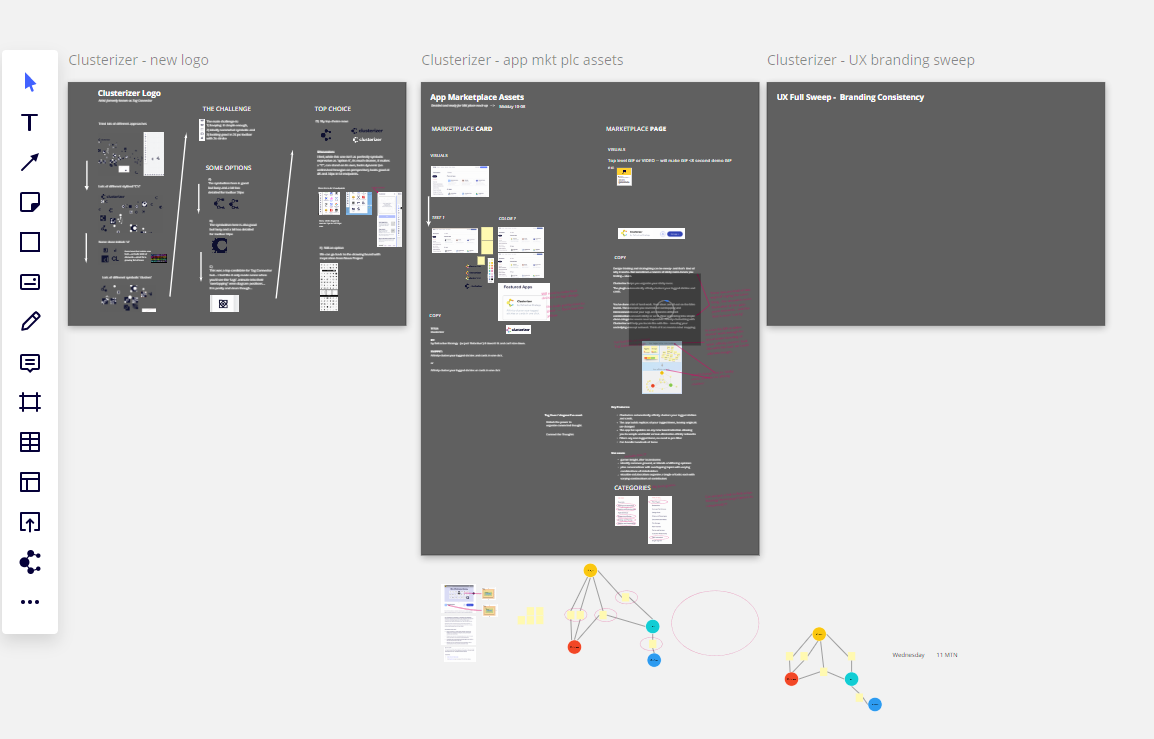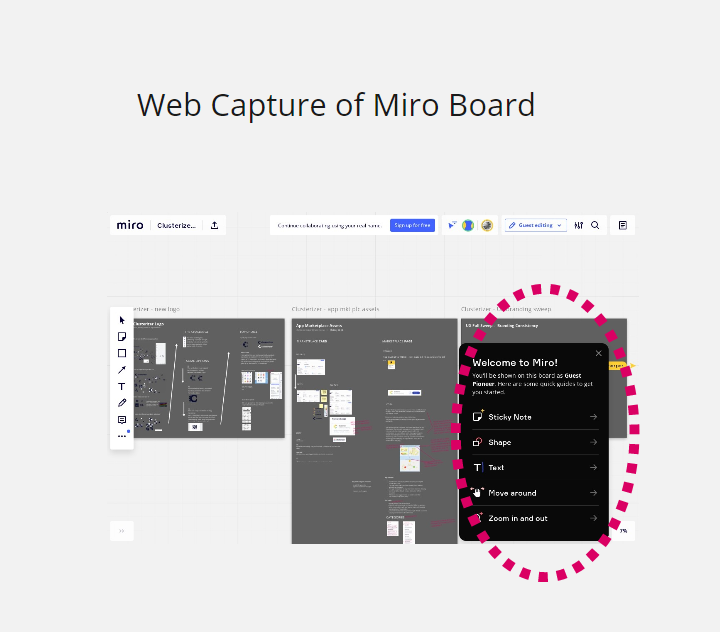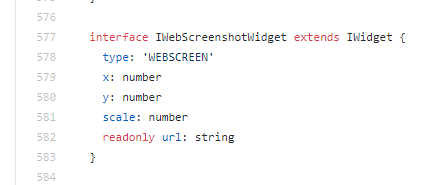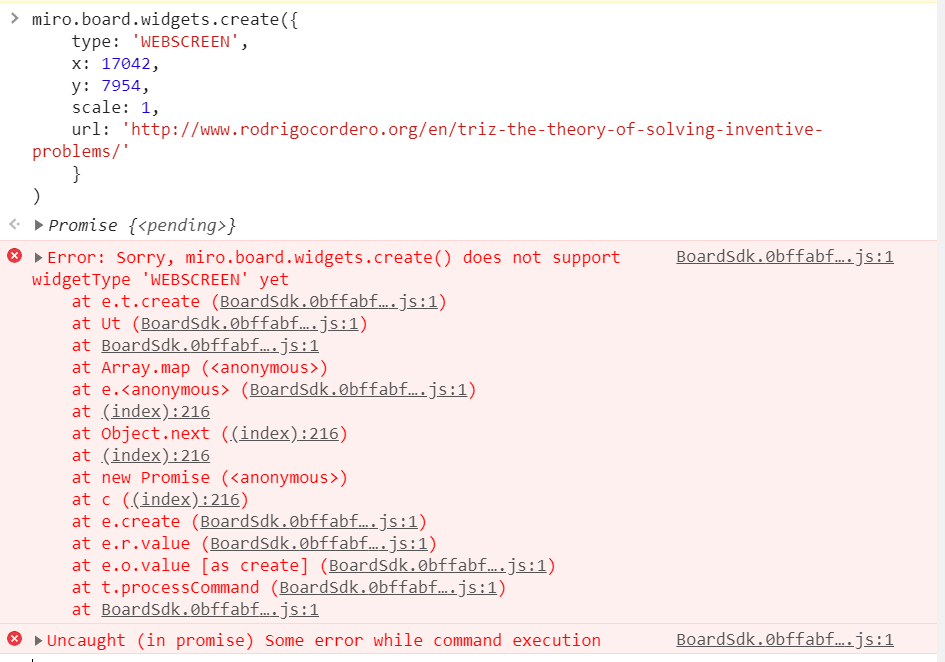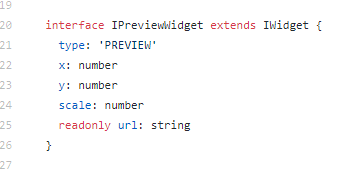I am writing a plugin that detects changes in a board (widget created, deleted, etc), and I want to take a screenshot of the change.The plugin can detect those changes, but I am stuck at the screenshot part. I have tried to integrate an iframe in the plugin but with no success. I want to ask you what ideas would you suggest?
Detect changes using the sdk
Enter your E-mail address. We'll send you an e-mail with instructions to reset your password.