Hi Team,
It appears there is an inconsistent web plugin behavior for guest users, For certain instances the plugin installed for the board is accessible to guest users but in some instances it is not accessible to guest users.
Trying to install plugin as guest user even produces the below error.
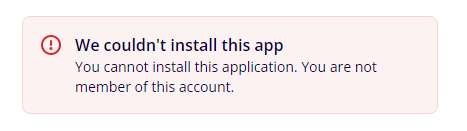
Could you please clarify the correct behavior for web plugins as we want to support the plugin if its accessible to guest users.



