Is this only my Miro or is this normal? The text is a lot more clear when editing. Once finish editing, it is burry.
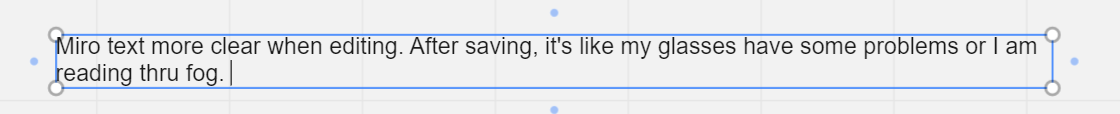
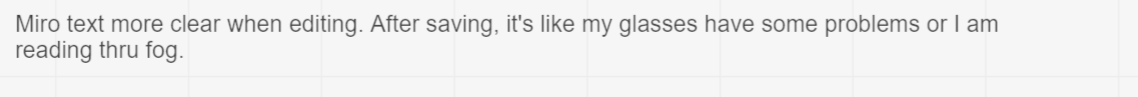
Is this only my Miro or is this normal? The text is a lot more clear when editing. Once finish editing, it is burry.
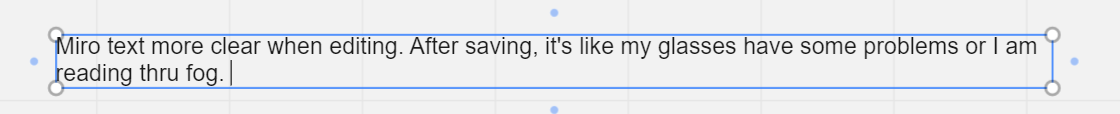
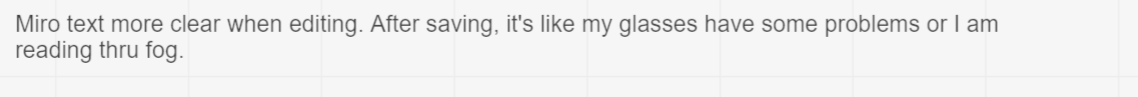
I was able to resolve the issue by removing Windows (recommended) Scale value under Display settings
- Recommended = 150%
- Value that fixed the issue = 100%
Similar observation. If browser (or app) window is set to full screen, then everything is sharp. As soon as that window is dragged to be a smaller size, everything goes blury. This is especially noticeable on text.
----------------------------------
Do you observe the text crispness decrease in both the desktop app and browser? If not, where? In case only in the browser only, please specify which one you're using.
Chrome & Windows 11 installable app.
What's your monitor resolution?
3840 x 2160
Your OS?
Windows 11
Do you use one monitor or several screens setup?
Single external screen.
Do you use the Browser scale/Zoom?
No
Does it help to reset it to 100%?
No
Does it help to reload the page?
No
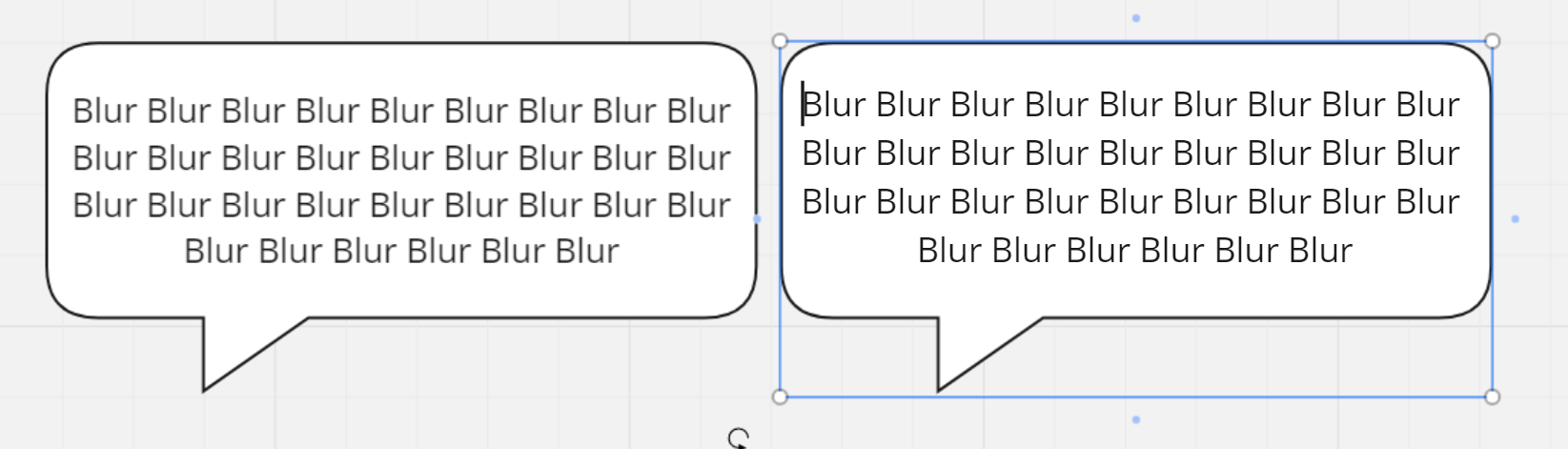
I got the same issue -
I’m on Win 11 - using the Desktop App
I’m using multiple screen setup.
The “blur effect” looks apparenty on my 4k Curved Screen -
But, on the other 1440p monitor...both boxes appear blurry.
Seems like Miro is lowering the resolution of its text based on screen setup?
1140p monitor image below
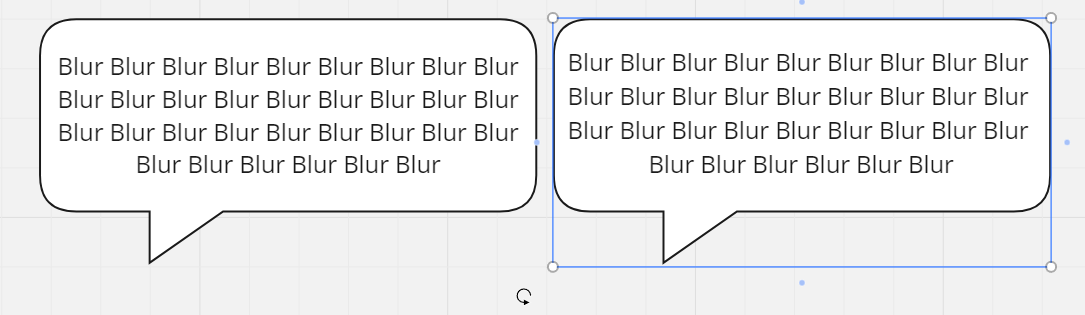
3 years later and still blurry. This app is unusable.
Just adding another observation here, I have a Macbook that I use for work with external monitors, and it only gets blurry on the laptop screen - when I drag the window over to the external monitor, suddenly everything is sharp. And like others have mentioned, while editing the target element always becomes sharp, regardless of monitor.
In a world where context switching causes fatigue the low quality view of Miro boards just adds to the problem. I vote for the other whiteboard applications that don’t have this problem.
Message for Miro, if you are going to ask for feedback you need to do something with that feedback.
Issue is experienced in both desktop app and browser
I was able to resolve the issue by removing Windows (recommended) Scale value under Display settings
Hardware/software profile
Hi
Thanks for sharing your experiences in this thread!
Have you tried the steps provided by
Also, I checked with the team internally to see what caused this behavior and what will help solve the issue. I’ll update the thread once I receive a response from the team.
Thank you for suggestion but this has not resolved the issue.
Hi
Thanks for updating us in the thread!
I understand how frustrating this can be, especially when switching between different screens and dealing with text clarity.
Since the issue persists, I recommend reaching out to our support team directly for further assistance. They’ll be able to investigate this in more detail and help you resolve the problem.
We appreciate your patience, and I’ll update this thread if I receive any additional information from the team.
I’ve been using Miro for 3+ years in the same environment (same PC, same browser -- not the same version obviously, same display; Win11 Latest Edge), and have never noticed this.
Until yesterday… Something has changed for me with the latest update, and it’s quite annoying.
Same font:
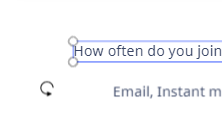
Enter your E-mail address. We'll send you an e-mail with instructions to reset your password.