Is this only my Miro or is this normal? The text is a lot more clear when editing. Once finish editing, it is burry.
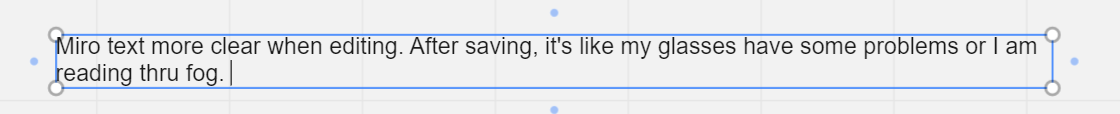
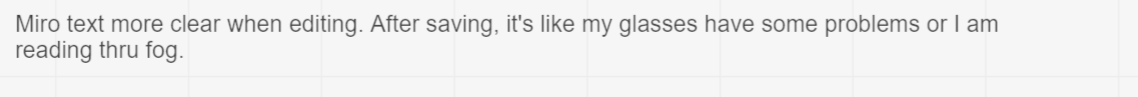
Is this only my Miro or is this normal? The text is a lot more clear when editing. Once finish editing, it is burry.
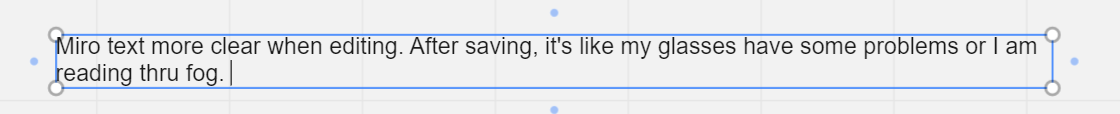
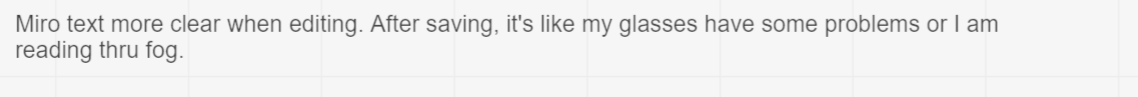
For me it’s predominantly when I’m using large fonts and zoom out using the Miro zoom function (keeping browser zoom at 100%). e.g. writing normal text in size 48 and up with headlines even bigger.
Running Chrome on Mac.
Would be nice if it could be fixed though as sometimes you want to be able to drill in and out by leveraging vastly different font sizes, which is one of the coolest features of Miro IMHO.
I was able to resolve the issue by removing Windows (recommended) Scale value under Display settings
- Recommended = 150%
- Value that fixed the issue = 100%
Similar observation. If browser (or app) window is set to full screen, then everything is sharp. As soon as that window is dragged to be a smaller size, everything goes blury. This is especially noticeable on text.
----------------------------------
Do you observe the text crispness decrease in both the desktop app and browser? If not, where? In case only in the browser only, please specify which one you're using.
Chrome & Windows 11 installable app.
What's your monitor resolution?
3840 x 2160
Your OS?
Windows 11
Do you use one monitor or several screens setup?
Single external screen.
Do you use the Browser scale/Zoom?
No
Does it help to reset it to 100%?
No
Does it help to reload the page?
No
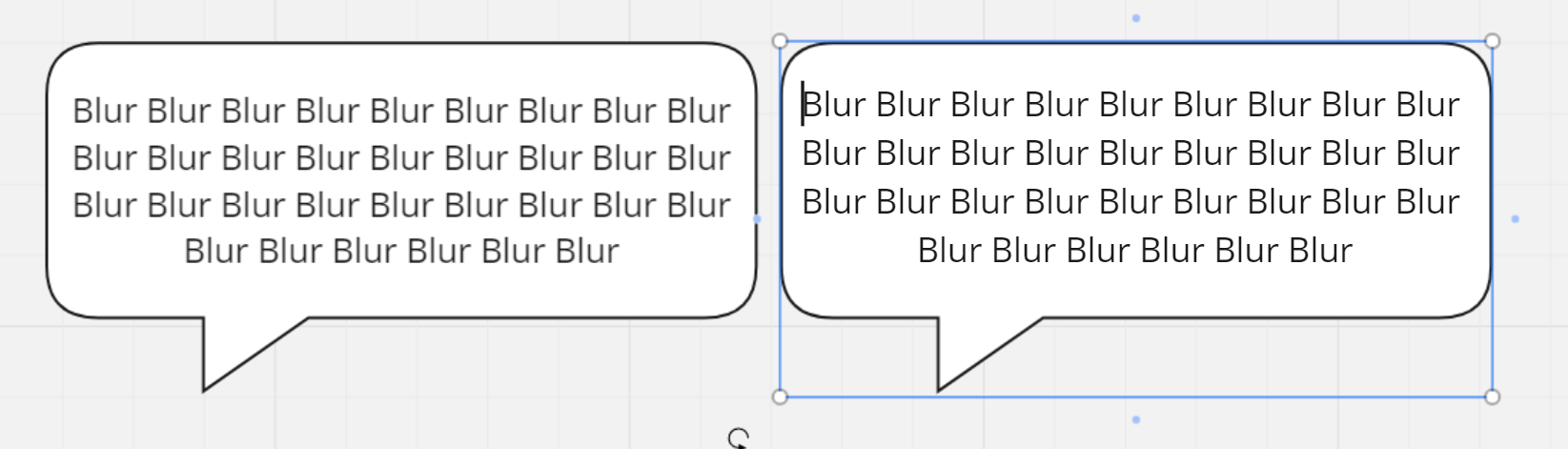
I got the same issue -
I’m on Win 11 - using the Desktop App
I’m using multiple screen setup.
The “blur effect” looks apparenty on my 4k Curved Screen -
But, on the other 1440p monitor...both boxes appear blurry.
Seems like Miro is lowering the resolution of its text based on screen setup?
1140p monitor image below
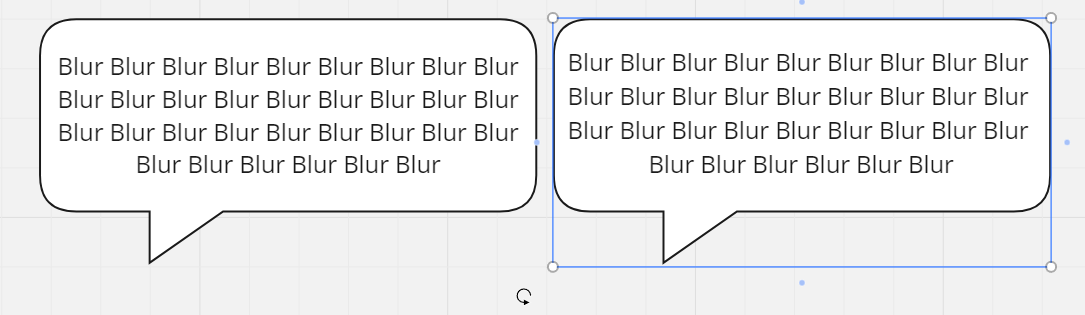
Enter your username or e-mail address. We'll send you an e-mail with instructions to reset your password.