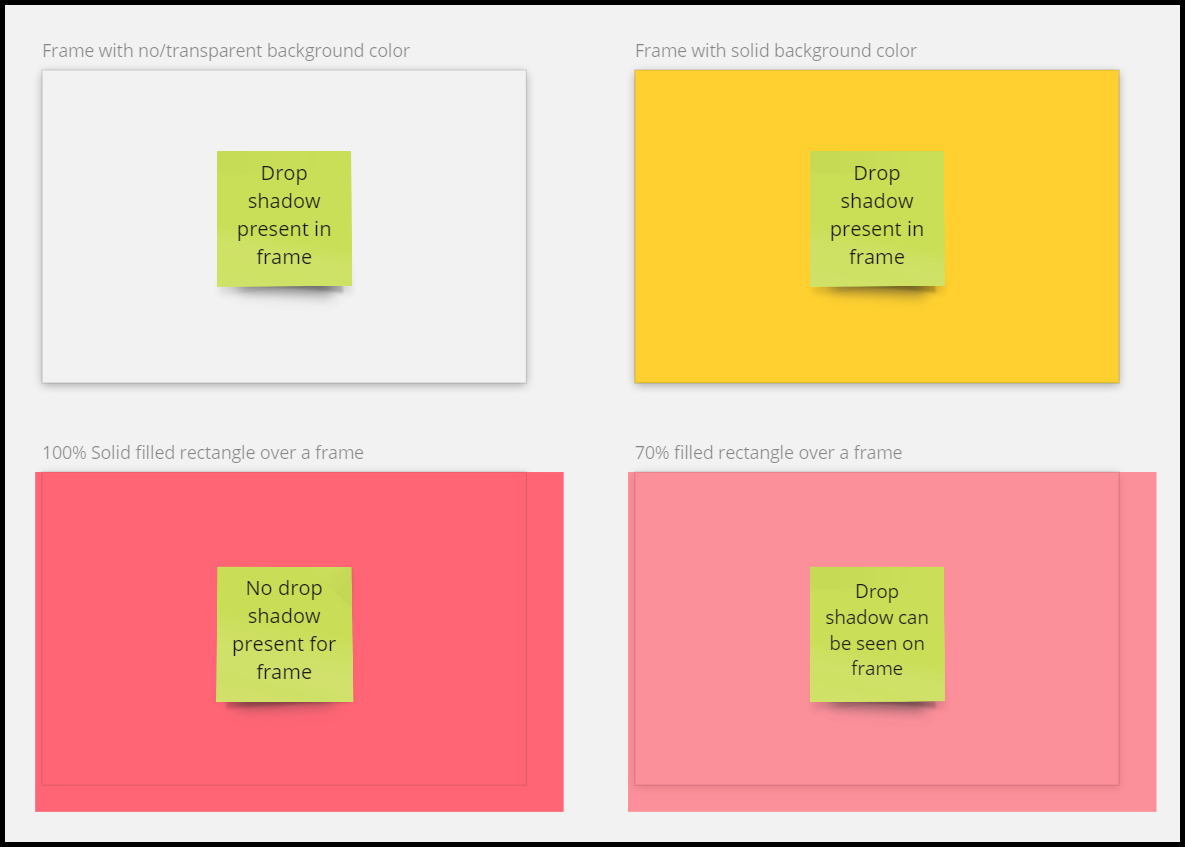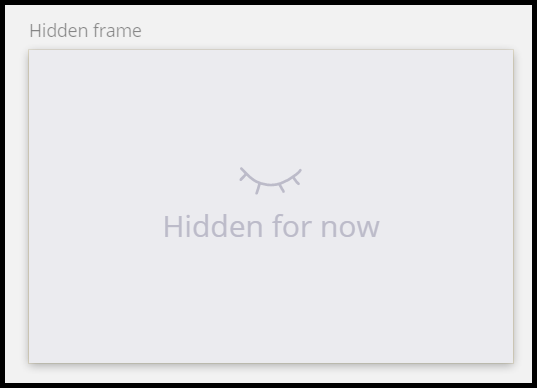Question says it all… looking to understand if that means something?
Answered
Why do some frames have drop shadows and sometimes not?
Best answer by Robert Johnson
It looks like the frames drop shadow disappears when the get smaller, and depending on the length/width ratio, e.g., watch how the skinnier frames loose the shadowing, but the more square ones do not:
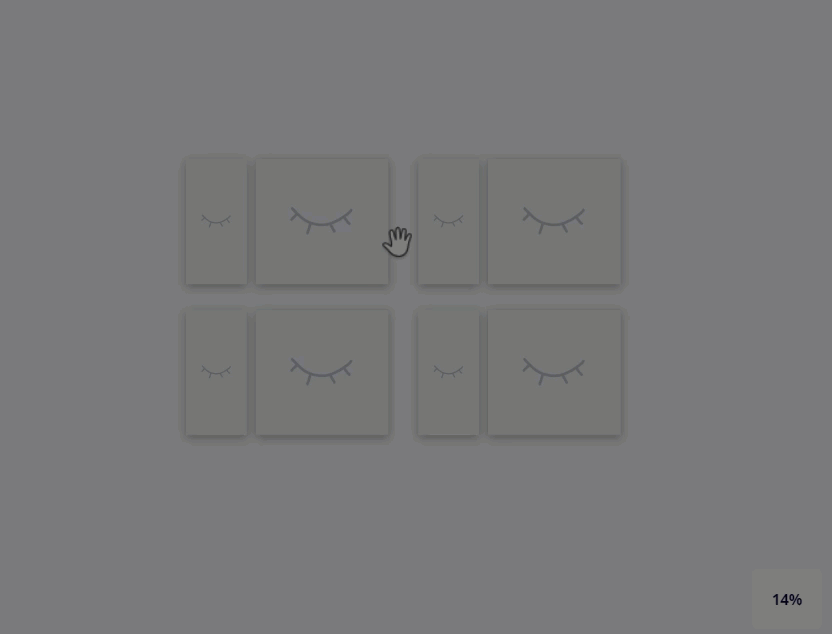
There may be room for improvement in the way the board renders the drop shadowing. I would suggest forwarding this post to the Miro support team as feedback.
You can find the support form by following leaning center (?) → Get help → Support:
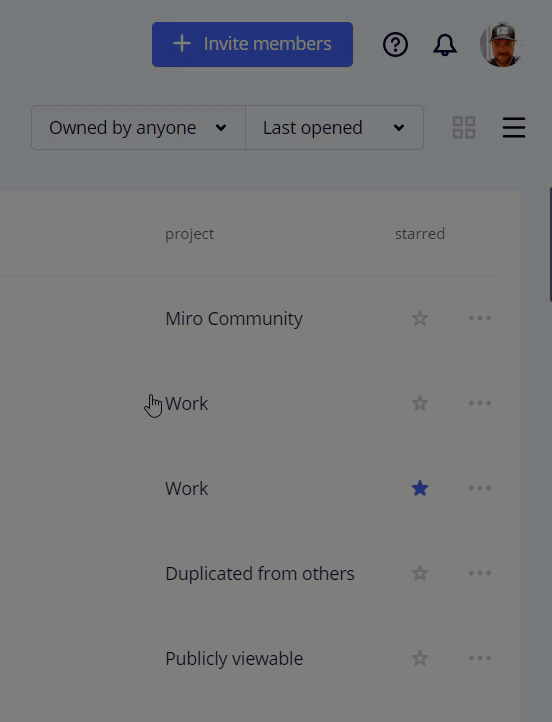
This topic has been closed for replies.
Enter your E-mail address. We'll send you an e-mail with instructions to reset your password.