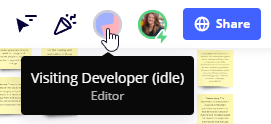
Hi, I am in a client’s board.. I since this morning i have this visiting Developer.. who is “editor” and I don’t now who that person his..
Is it from Miro ?
Enter your E-mail address. We'll send you an e-mail with instructions to reset your password.