Remember the card game “Memory” when you were four? I am an online Spanish teacher. I would like to use the Sticky notes to be able to make a more interactive experience for my students just like “Memory”. I created two sets of vocabulary stickies in different colors (ie blue and green). Each sticky has a number, blue #1 and Green #1, etc. The students pick a green one and then a blue one, “La carta verde, numero 3 y la carta azul, numero 8. What I want to do is to animate the card by clicking it to expose the vocabulary word on one and then the answer on the student’s other choice. Does anyone what any idea how to do that? This online teacher made it. Look at game #2, about 1:40 minute mark: https://www.youtube.com/watch?v=deYu3saZXBg Thank you Miro Community!
Using Sticky Notes for Vocabulary Game, like Memory
Best answer by Robert Johnson
As for the video example you shared, it looks like that person just put images on the board and then covered them with sticky notes. To show what is underneath, they are just selecting the sticky note and pressing Delete on their keyboard then using Ctrl/Cmd+Z to quickly undo the action.
In this quick example, I used the Iconfinder app to get am image of a pen and then covered it with a sticky note. Note that I had to use the Bring to front action to make the sticky note go over top of the pen.
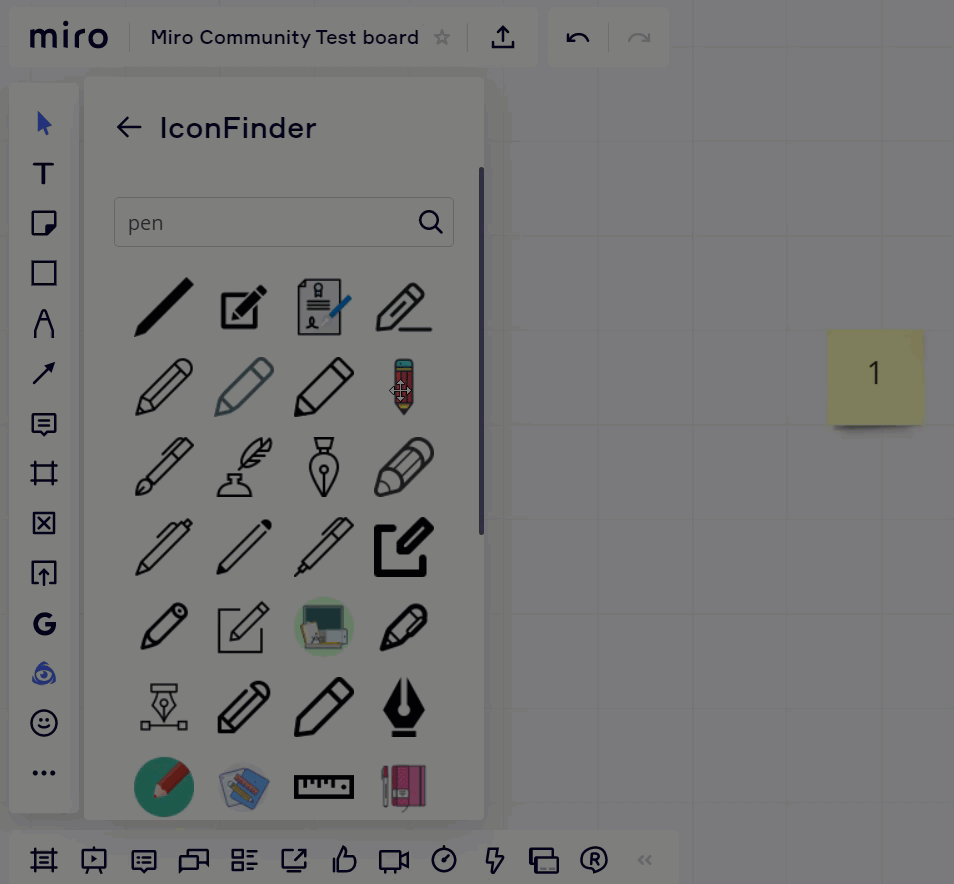
Enter your E-mail address. We'll send you an e-mail with instructions to reset your password.



