Hey, I know that I can upload many images at once using app on iPad, but can I do the same using website? Somehow on one board I can do it but on the rest I have to load each image one by one. How can I do on every board?
But I use only iPad
But you said "but can I do the same using website", so I assumed you were asking of you could do this using a browser.
Yes, browser on iPad
![]()
Let’s take a step back and put this all together into one question:
“Can I select and upload more than one image at a time using a browser on an iPad”?
My answer: I don’t know what is possible on a browser on an iPad, however, I can say that it works on a browser on Windows 11:
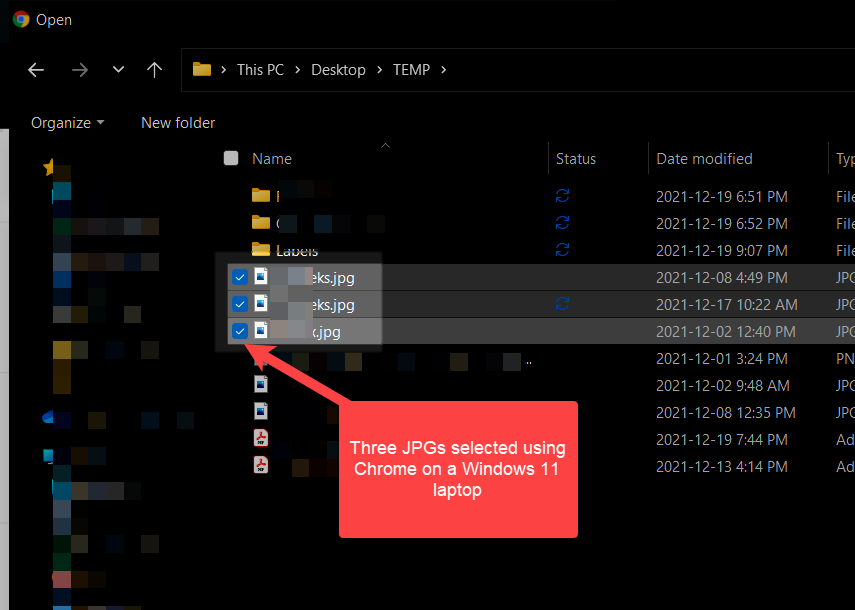
Result:
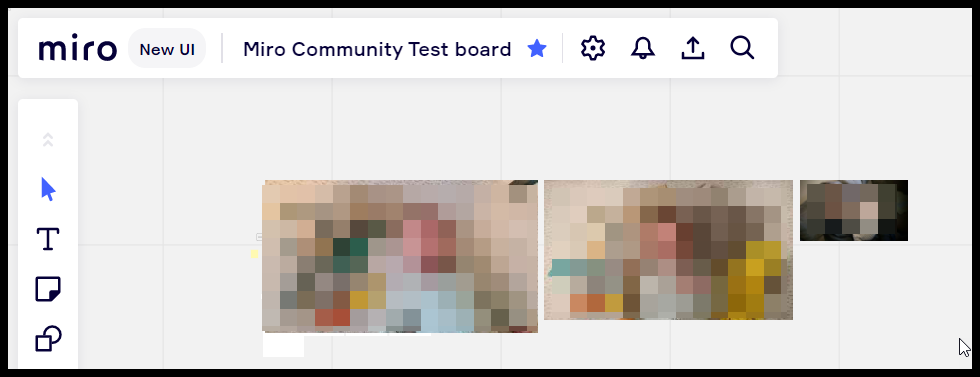
Next, I tried this using the Chrome mobile browser on my Samsung Android 11 phone, and I chose to put Chrome in “Desktop site” mode, and I could select images and upload them to a board at the same time:
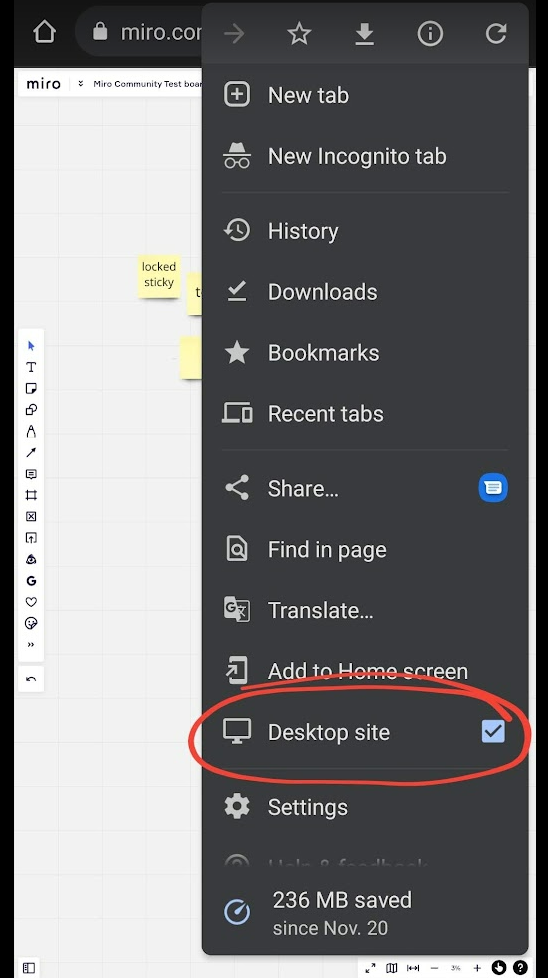
You could try this using Chrome on your iPad.
Reply
Enter your E-mail address. We'll send you an e-mail with instructions to reset your password.



