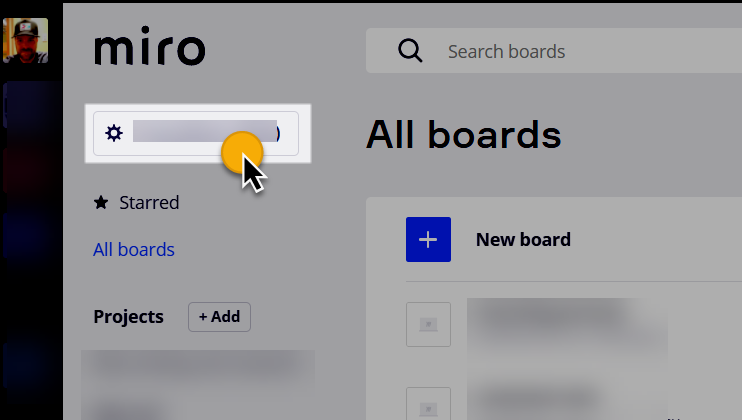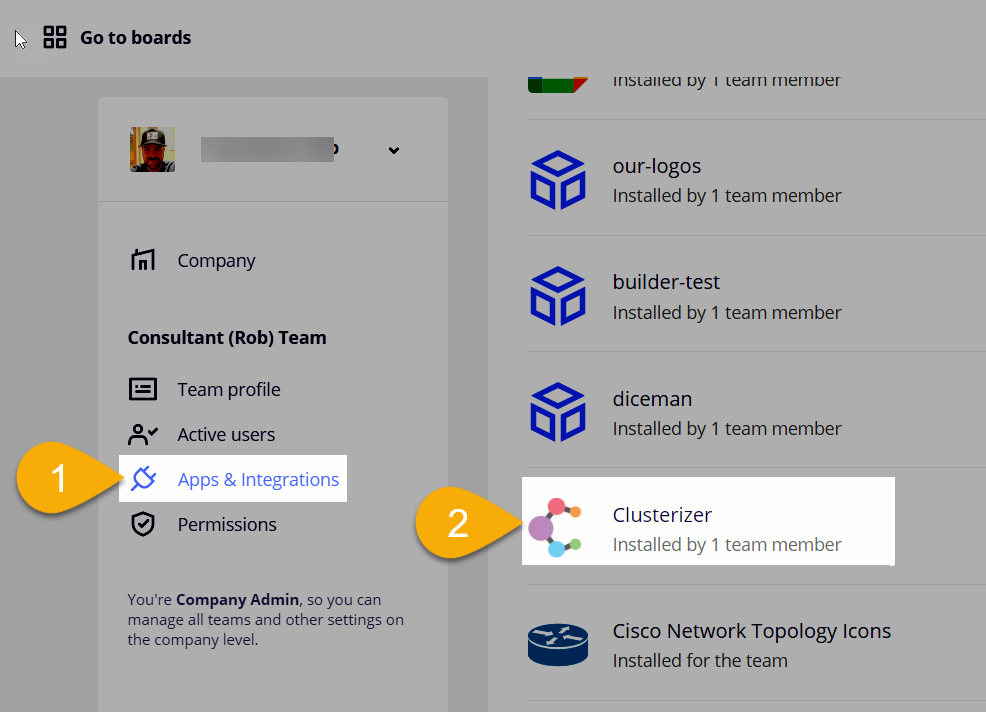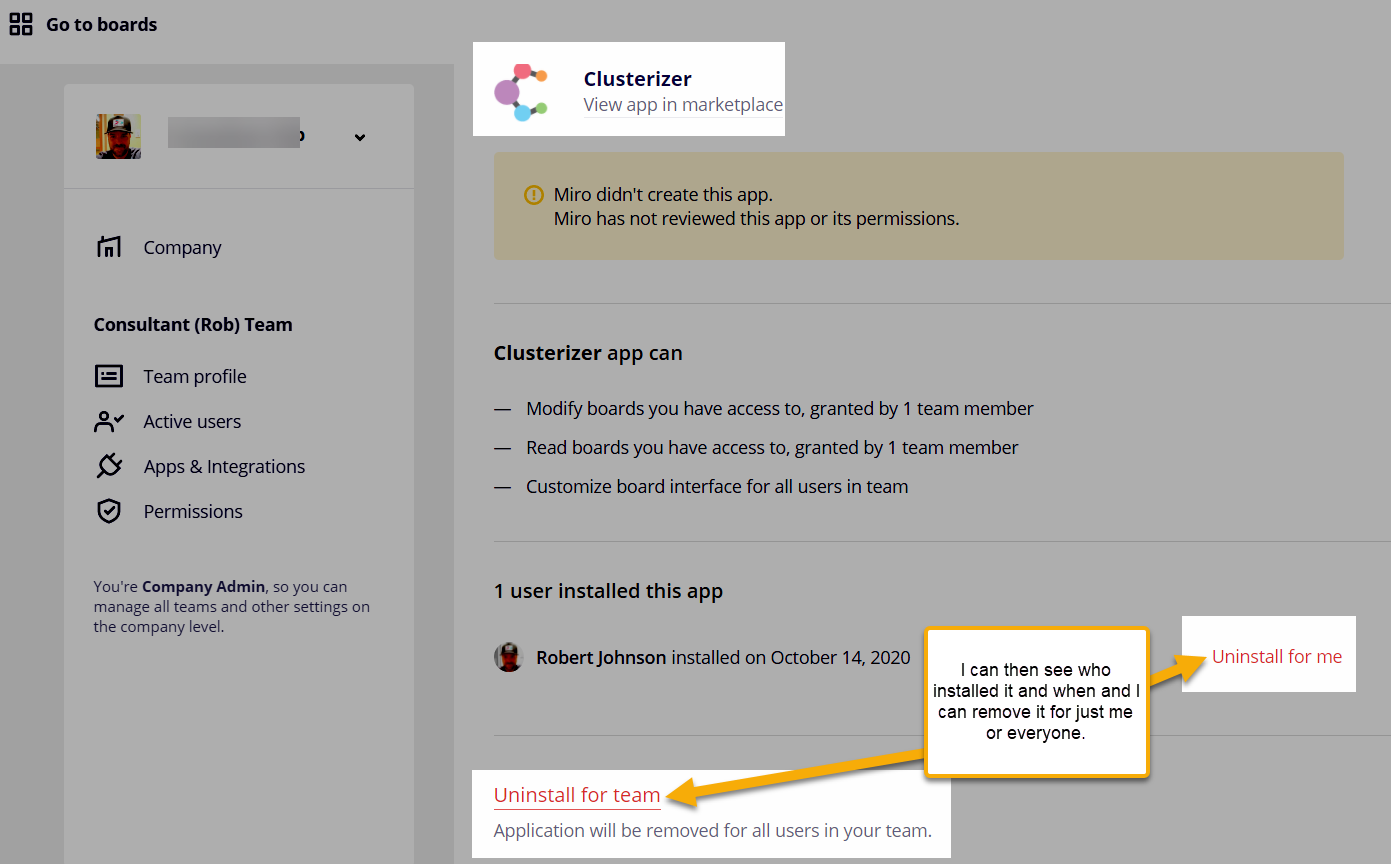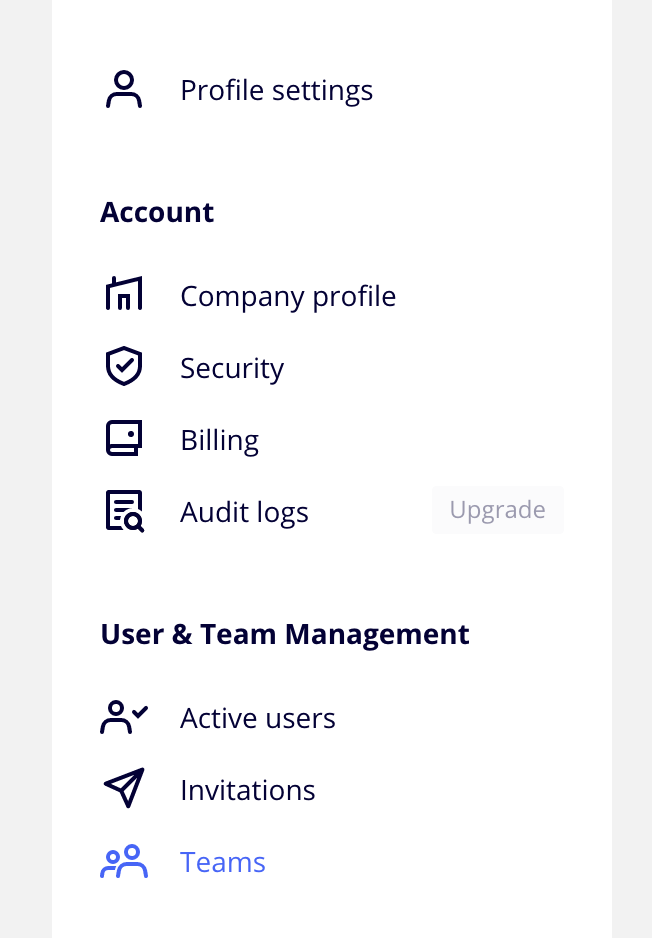I want to remove Clusterizing plugin from the list of installed applications.
I tired to follow this topic:
https://community.miro.com/ask-the-community-45/uninstall-plugin-2406
But I was not succeed, because there is no access to Installed Apps tabs for Consulting paid plan. (The access to is available only from other plans. How to remove installed plugin with Consulting plan?