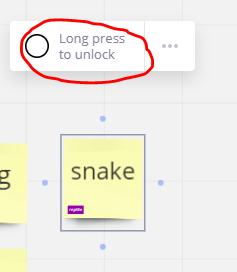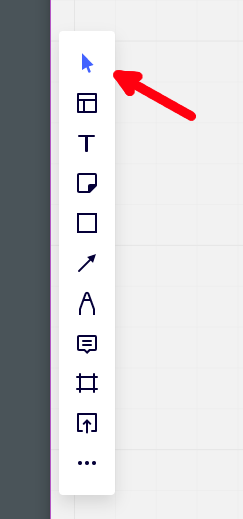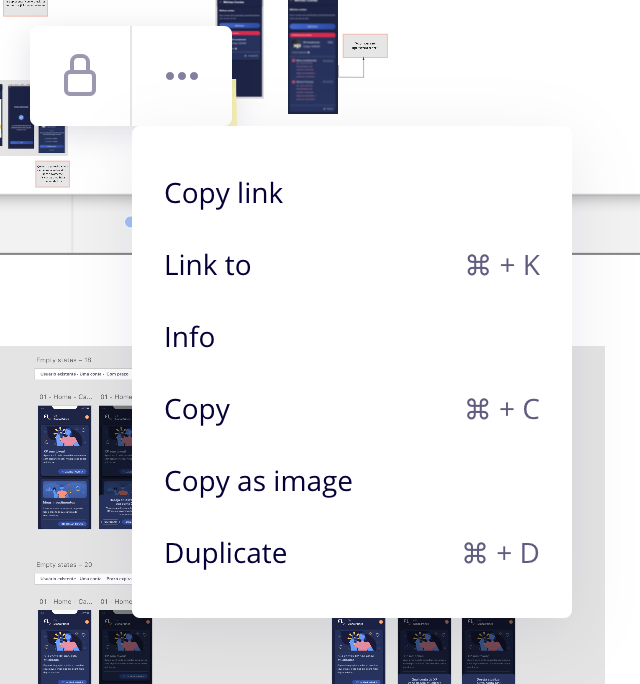We’re all new to Miro… it looks like one of our team has locked a frame (maybe inadvertently). Is it possible for me to unlock a frame that someone else has locked? (I created the board but didn’t lock the frames - lesson for the future). Is it simply that any one with access can lock any section that’s not already locked and only they can unlock it, or is it more sophisticated than that?
Thanks,
Mark