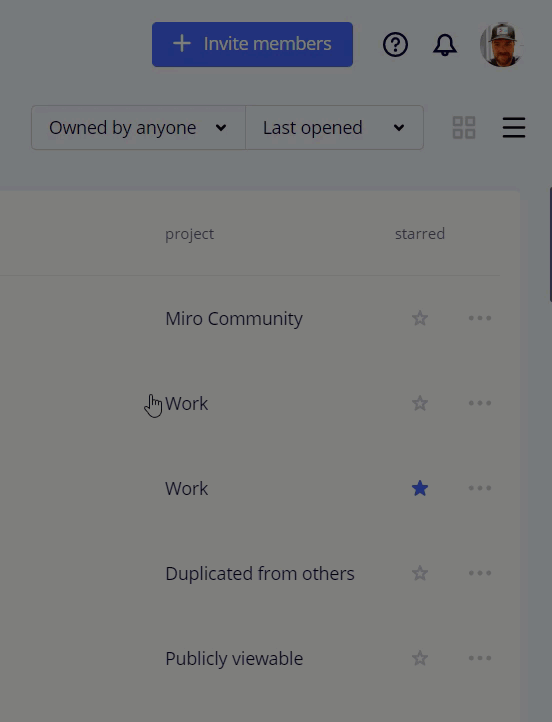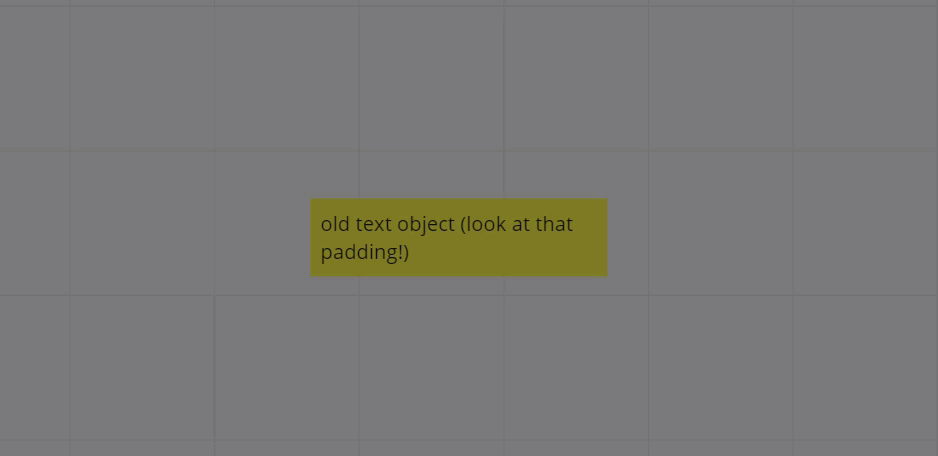I am currently unable to paste text into any text objects in Miro from any text source.
- I’ve tried clearing formatting in Notepad/Sublime and then pasting back in, still no joy.
- I’ve tried clearing my browser cache.
- I’ve tried rebooting Chrome
- I’ve tried rebooting my computer (Macbook Pro).
- I can paste text into newly created text objects only.
- I can paste a URL into a link of highlighted existing text.
- I can paste that text into any other place or app on my computer.