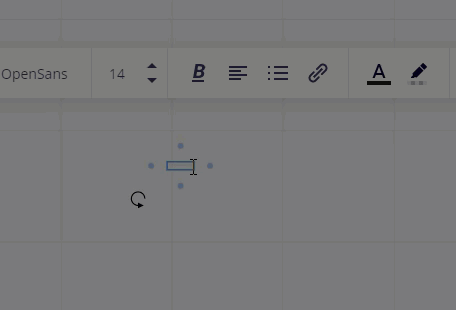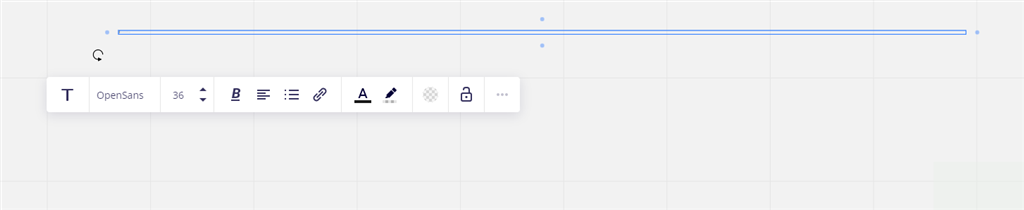For me, the text box is literally unusable. Is there any settings which must be changed ?
Here is the problem,
When I select the text box, I get a line and it expands to box when the font size is ridiculously high and size entire Miro page,
- I cannot get the size of the of text box to my desired size
- I am not able to format it and use as it is just a line