Hello!
I’m unable to assign the Team Admin role to any other users. I click on the three dots like the help article says and “Grant Team Admin” is not there as a choice.
Is this because of the type of account we have?
Thanks!
--Steve
Hello!
I’m unable to assign the Team Admin role to any other users. I click on the three dots like the help article says and “Grant Team Admin” is not there as a choice.
Is this because of the type of account we have?
Thanks!
--Steve
Best answer by Robert Johnson
As you mentioned, in the Education Plan help center article:
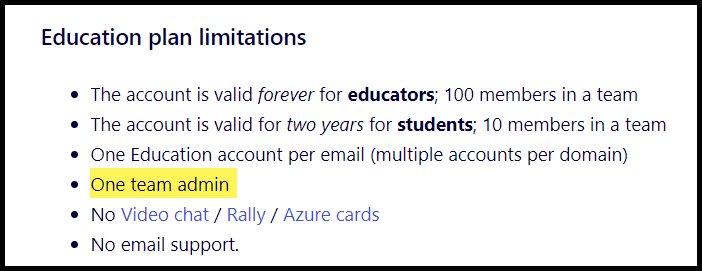
However, what is no longer noted in the article is that, if you want to change the admin, you can leave the team, as which point you will be prompted to choose the new admin:
12. How can I transfer ownership of my Education account?- You can leave the team and promote another user to admin. Open Team profile, scroll down, and click Leave team. You will see the option to choose a new admin. Select a user and press Leave. Note that you will lose access to the account and your boards that belong to it.
Here is what you will see when you try to leave the team:
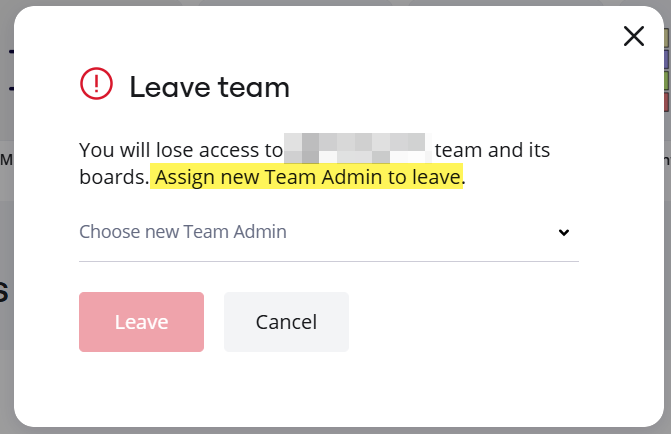
Enter your E-mail address. We'll send you an e-mail with instructions to reset your password.