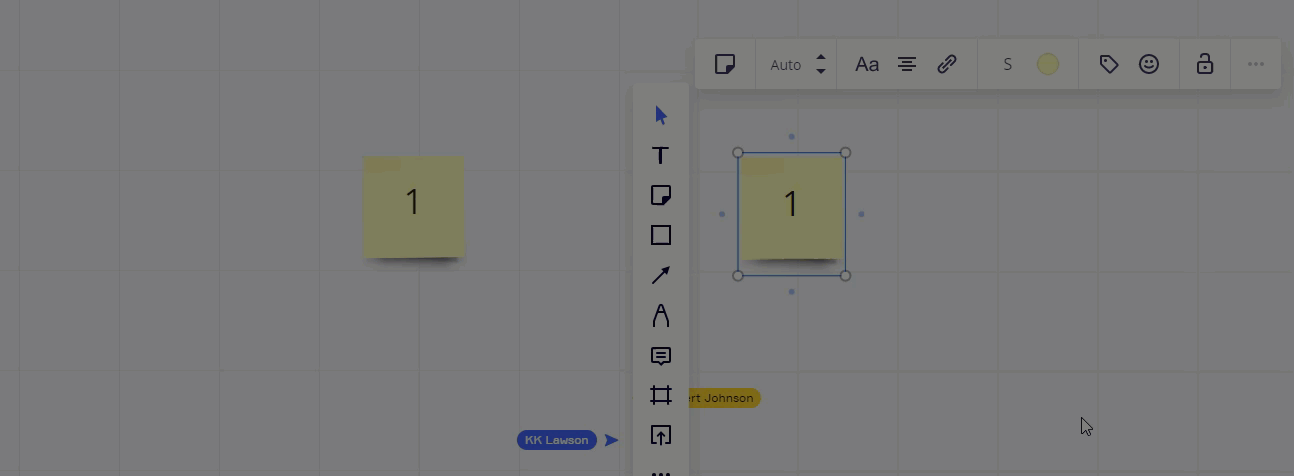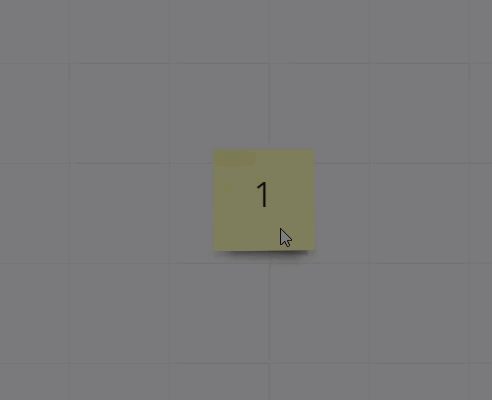Is there a way to lock objects so that they are completely locked and cannot be copied and pasted out by non admin.
I have large work spaces with over 100 repeated frames which are all grouped and then locked. My students enter the room via a link, choose a frame and then work on top of the locked frames. All the frames are locked and cannot be moved.
BUT - The problem I have is students sometimes click a locked frame (which is grouped with 100 other frames) by accident and copy and paste and duplicate all the frames including all of the work included on all of the frame. Its a utter mess, and destroys hours of work.
Protected locked surely would stop someone copy and pasting the locked elements.