Account with no boards
Installed Miro on my iPad pro A1584 running 16.7.8
On the iPad Miro is unable to open, message is about board too large.
Account with no boards
Installed Miro on my iPad pro A1584 running 16.7.8
On the iPad Miro is unable to open, message is about board too large.
Just to update you all, I’ve been having this problem since I started using Miro this semester. It was suggested that I use less pictures and less writing. My Miro boards have not been crashing since I’ve been making them smaller. Thanks for that suggestion! But I still get the warning that the board is too big. I took a screenshot of a board that I would not have considered big, but still gave me the warning. What you see in the pic is the complete extent of the board. It was snippets of problems my students were doing on whiteboards in class. I didn’t actually write any complete problem here, just parts where my students needed guidance. Is this really too much for a Miro board?
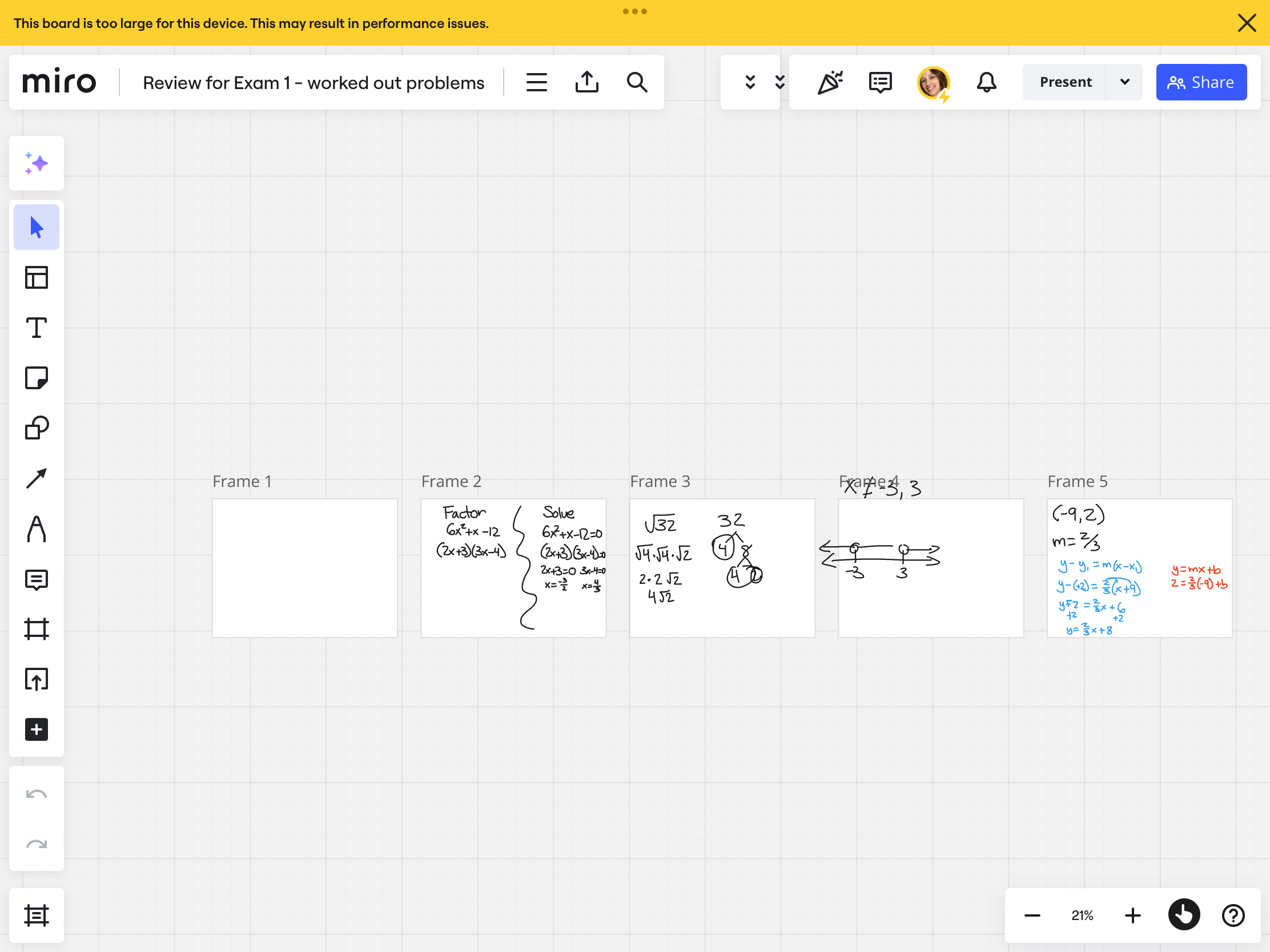
Thanks for the reply, Connie. My issue however, is slightly different; I can open all my boards just fine, on the web, as well as on my iPhone (I have an iPhone X, hardly the most recent model). I can not open MIRO (notice I am not saying Miro BOARDS, I am talking about the APP itself) on my iPad Pro (running iPadOS 16.x.x
So it is not my Boards that seem to cause the problem, as the Miro app already says my BOARD is too big, even when I am not trying to open a board, but rather just the app, so that I can get the overview of the boards I have on the Miro App homepage.
Hi everyone!
Thank you for your patience while we continue working on this.
The team has conducted some research and made improvements that should help reduce performance issues. However, since some of you are still encountering errors, we’d be happy to convert your comments into support tickets so our team can investigate further and review your cases individually.
Please check your inbox for the support’s response.
I’m having the same problem. I have zero boards. I signed up for a brand new paid account. I can load the web app on my iPad. But I get the board too large loop when I try to open the app. Please convert to a ticket and help me solve this.
i have an iPad Pro using version 16.7.2 with 70 gb free space
Hi
Sorry to hear that you’re having issues. I converted your post to a support ticket, and someone will be in touch.
Hi everyone,
As per the support team, the issue was resolved after some of the users updated their ios to the current version (18.0.1). Could you please check if this issue persists on the current ios version?
I will update the title to SOLVED. Please feel free to let us know in this thread if this issue persists on your end.
I’m actually experiencing the problem for the first time now on my device (iPad Pro 6) even though I already updated on iOS 18. My students also have the problem, regardless of iOS 18 or an older version…
Hi
Sorry to hear you’re having issues. I converted this into a support ticket and someone will reach out to you soon.
So my iPad Pro 1st gen which cannot go further than iPadOS 16 will no longer support the Miro app?
Hi everyone,
As per the support team, the issue was resolved after some of the users updated their ios to the current version (18.0.1). Could you please check if this issue persists on the current ios version?
I will update the title to SOLVED. Please feel free to let us know in this thread if this issue persists on your end.
Hi
Thanks for reaching out!
The minimum iOS requirement for Miro is currently iOS 15 or higher. If your iPad Pro (1st gen) is running iPadOS 16, it should technically meet the requirements. However, if you’re experiencing issues with the app, please let the support team know so they can investigate and help find a solution.
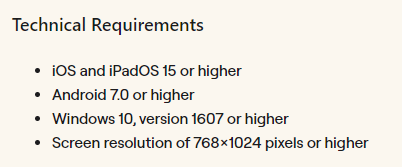
We appreciate your patience, and please don’t hesitate to reach out with any further questions!
I experienced the same issue with Miro App on iPad these 2 weeks.
iOS 18.1
iPad Air (4th Generation)
In my Maths lesson, I have uploaded a PDF with around 40 pages. It was really smooth before.
I tried to delete 30 pages and all the written contents. The app still told me the board is too large.
I have tired to delete the app and re-install it. It has still happened. It really drives me crazy.
Can you please help with my case?
Thanks.
Hi
Thanks for letting us know and we appreciate your efforts in troubleshooting this.
I have your comment converted into a support ticket so this can be investigated further. Please check your inbox for their response.
Let us know if there’s anything you need assistance with.
Enter your E-mail address. We'll send you an e-mail with instructions to reset your password.