My current Sharing Permission Menu looks like this:
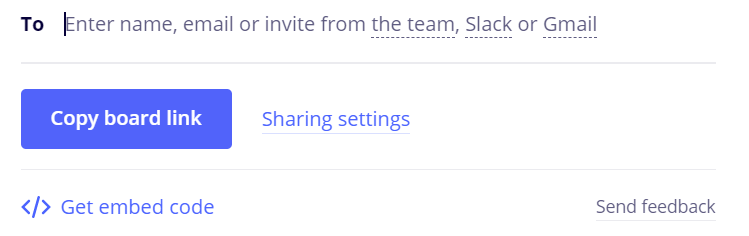
BUT I need it to look like this:
What can I do to have it look like this (photo below) because I am logged in as the Team Admin.
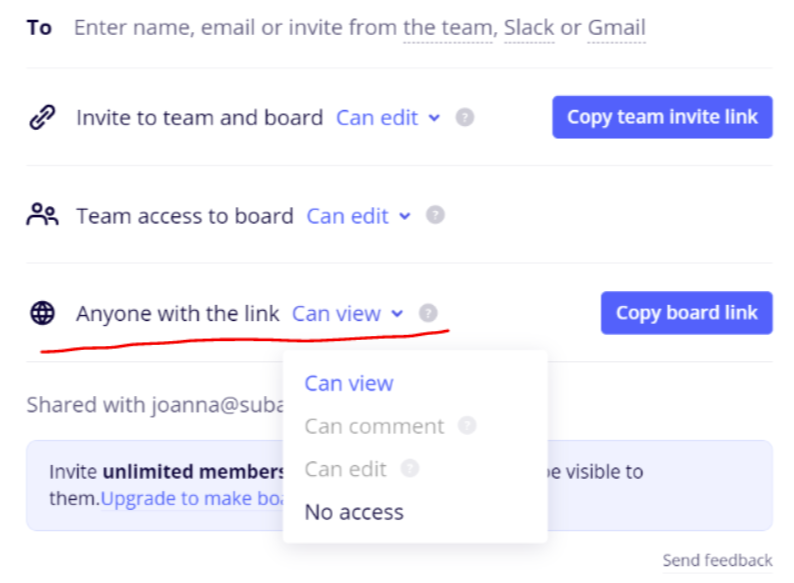
My current Sharing Permission Menu looks like this:
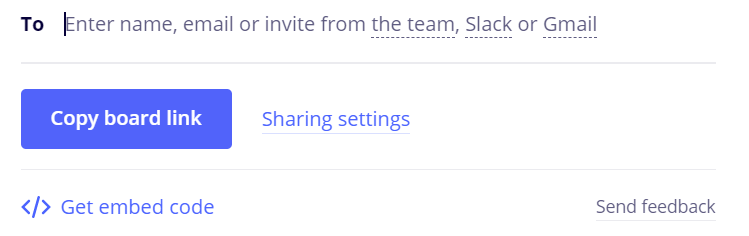
BUT I need it to look like this:
What can I do to have it look like this (photo below) because I am logged in as the Team Admin.
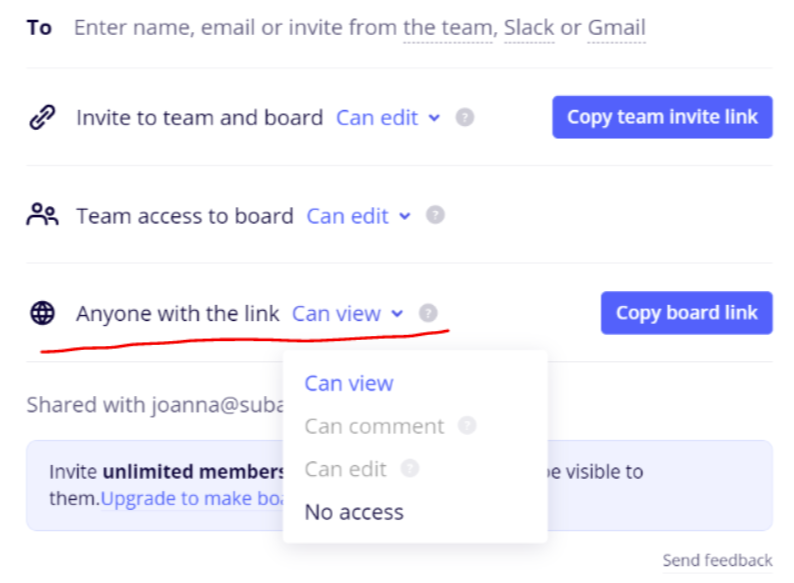
Enter your E-mail address. We'll send you an e-mail with instructions to reset your password.