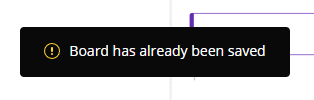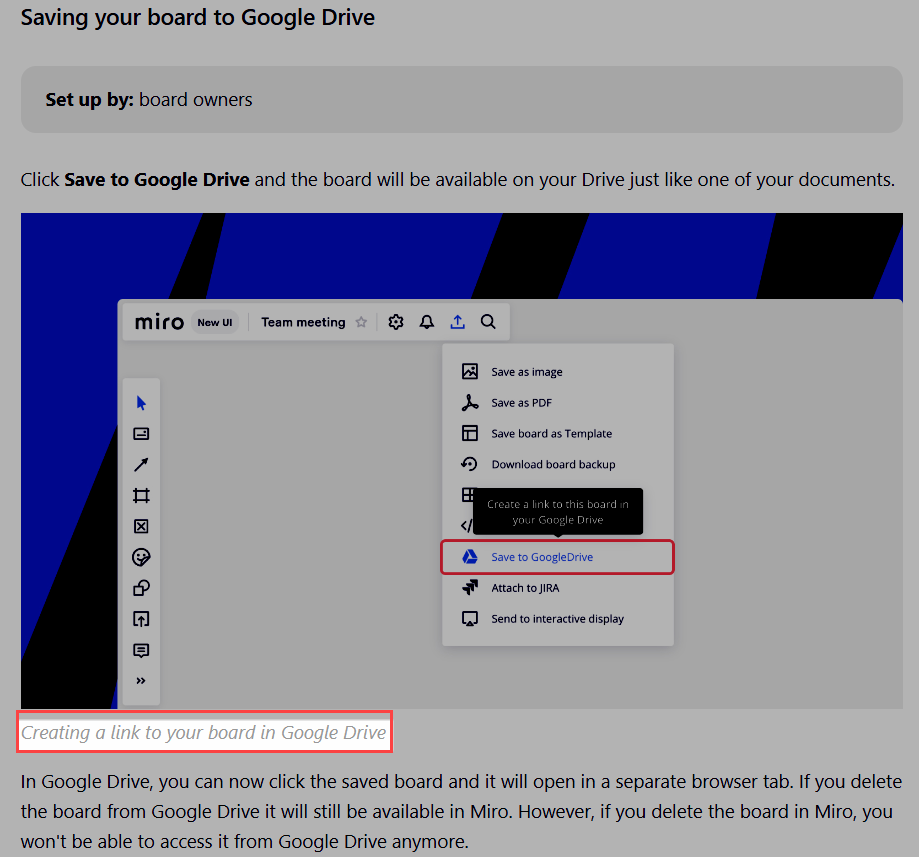I exported a Miro Board to Google drive, and then updated the Miro Board name. I want to export from Miro, with the new Filename, not rename it in Google Drive.
I get the “Already Saved to Google Drive” prompt - so how do I force a name / doc revision?