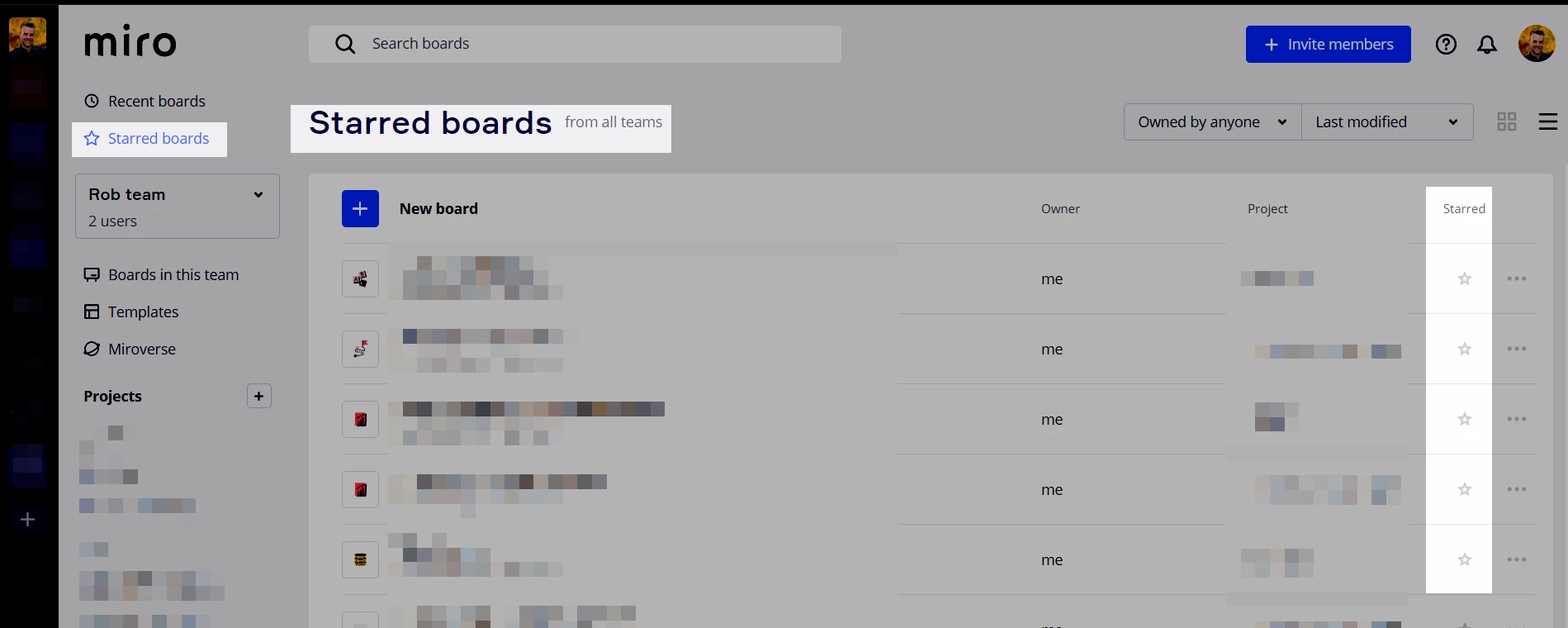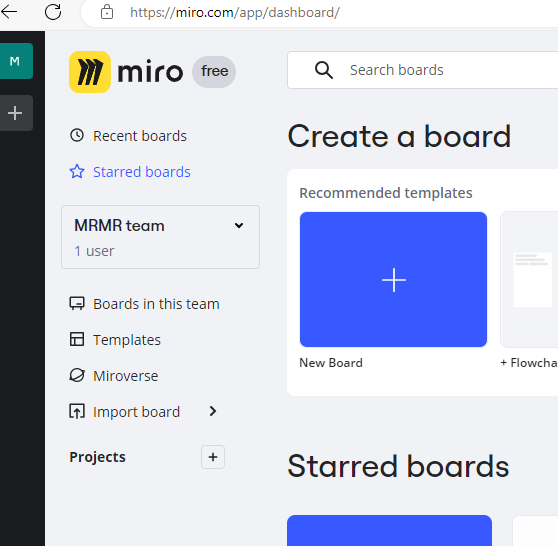When I select Starred boards from my dashboard, the title of the page changes to Starred boards, however I am not shown boards I have starred. Now I cannot get to a board that someone shared with me as a Visiting editor.
I have tested from two machines, on two networks, from Windows 10 & 11 64-bit, Chrome and Miro desktop app.
I have opened a support ticket and will update this post with what the support team tells me.