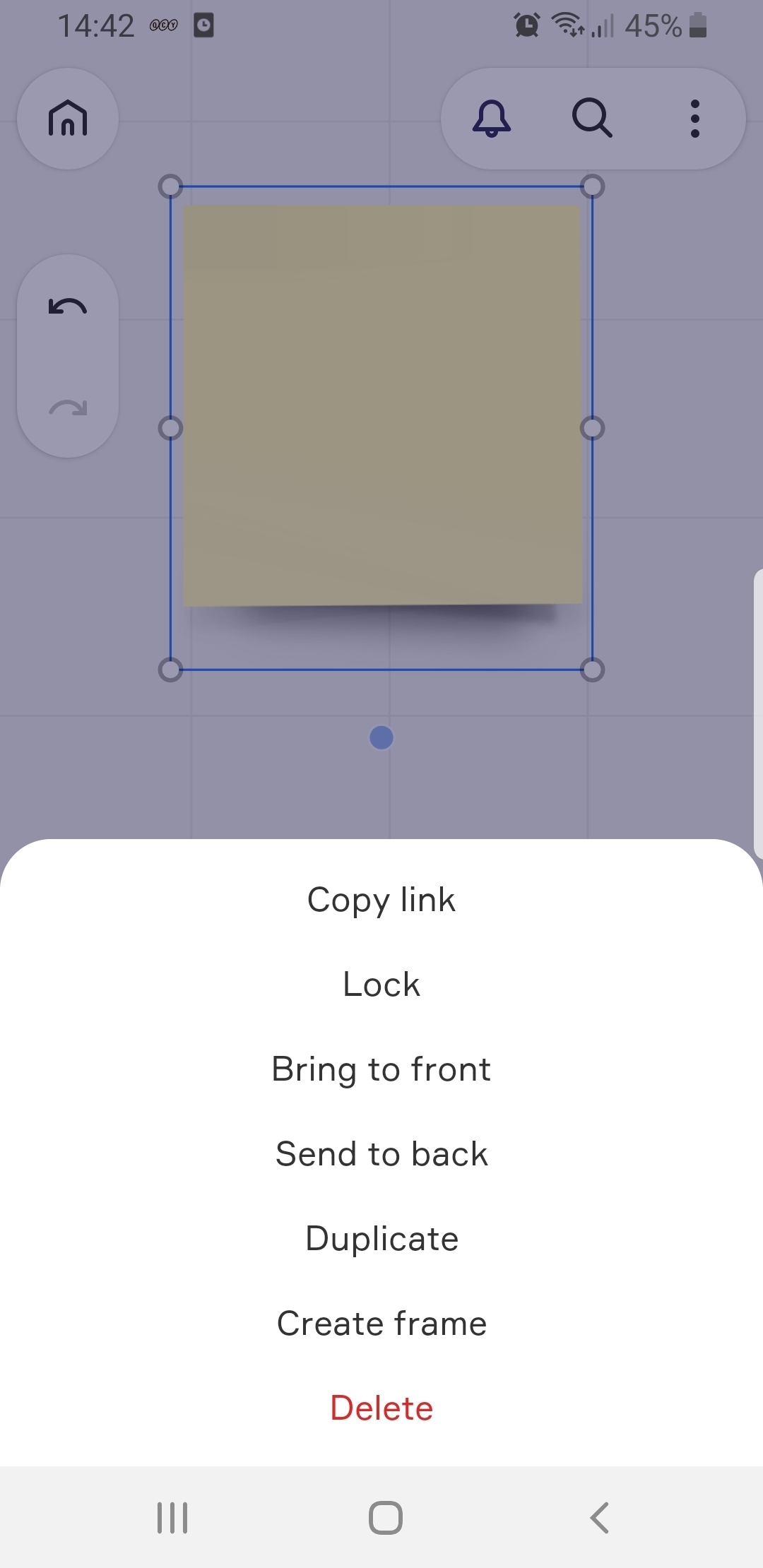Update #2 (and answer) from Miro support:
Thanks for your patience while we investigated this.
The team confirmed that the Link to option is currently not available in the Mobile App. They've taken this suggestion as a Feature Request. However, to add more visibility and transparency for our users I'd suggest submitting this idea to our Wish List 
I've also reached out to the team responsible for our Help Centre and requested that we add this piece of information to our articles.
In the meantime, let me close this support ticket to keep your inbox free of extra notifications. If you have any questions or suggestions, please let me know.
@Enduine - As the Miro support team and @Henrik Ståhl suggest, please submit a Wish List idea post if you would like to see this feature in the future: Wish List: Everything you need to know