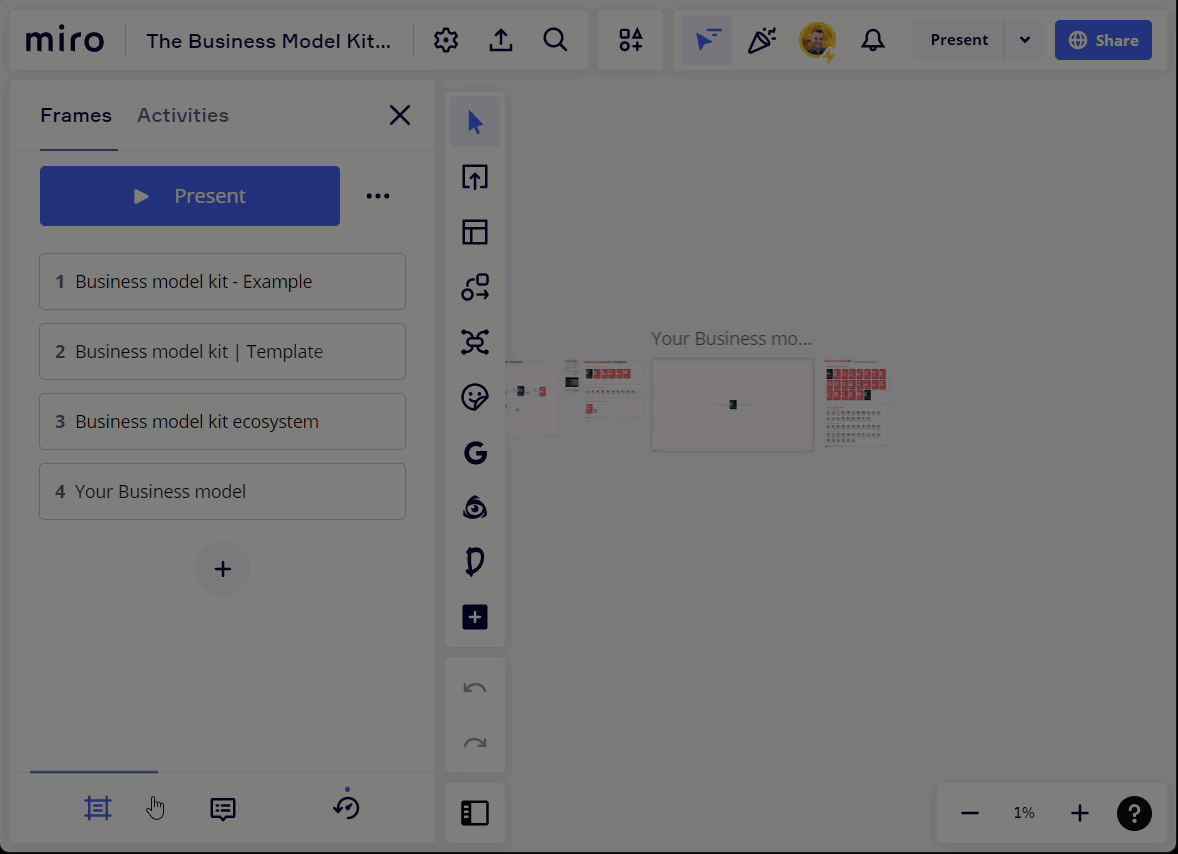I have opened a support ticket and will update this post as I hear back.
Yeah same problem Robert and it is a recent problem happening on all boards.
I use the Miro App for windows.
I checked Edge web, and get the same problem.
We have the same issue on several Miro Boards from all frames-users. It seems, that the zoom factor won’t change, once the zoom has “automatically” jumped to an exceedingly small value (for ex. 2%).
Latest update from Miro Support:
I will escalate it to our Technical Support Engineering team so they can dive deeper and determine the root cause of the issue you're experiencing.
Update from Miro Support (RESOLVED):
We're pleased to inform you that the issue you reported has been successfully resolved. The bug, which affected navigation via the frames sidebar, has been addressed. We have released a fix and everything should now work as expected. Your report and your patience in this matter have been greatly appreciated.
I have tested on my end and the issue is gone.
Just updated my installed miro, works now 

Thank you