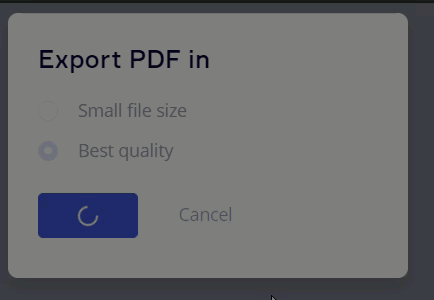When i go to export my boards using the Best Quality option under Export PDF. Miro just sits there spinning away but doesn't actually export the files, has anyone come across this before?
It works when I use the small file size option but the Best Quality option when I select it and say okay just sits there spinning!