When I copy/paste grouped elements, they ungroup. It’s only happening on some boards. Is there any way to solve this?
[RESOLVED] Copy/pasted grouped elements ungroup?
Enter your E-mail address. We'll send you an e-mail with instructions to reset your password.



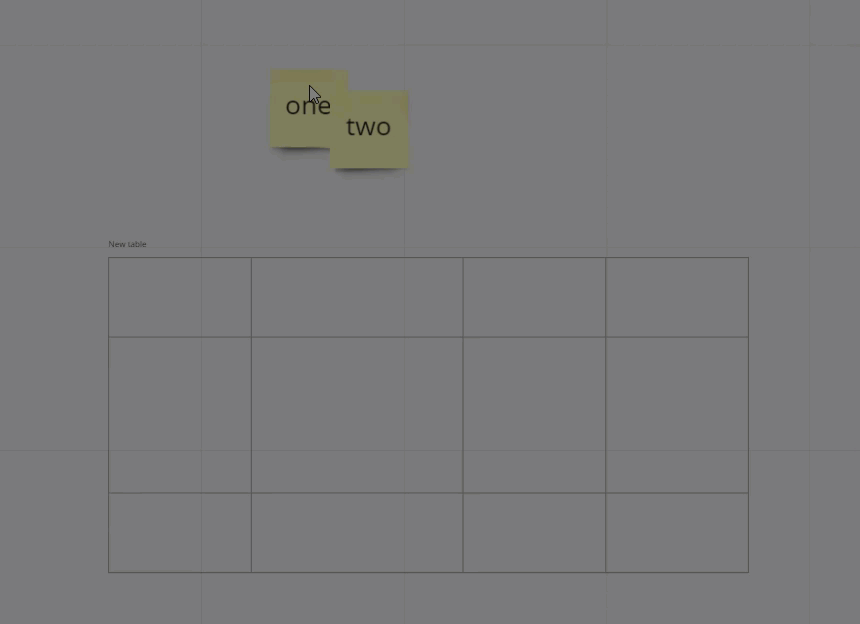
 You cannot group
You cannot group 
