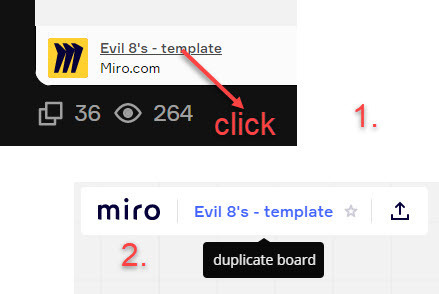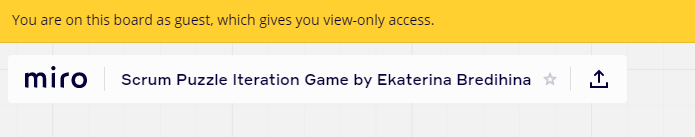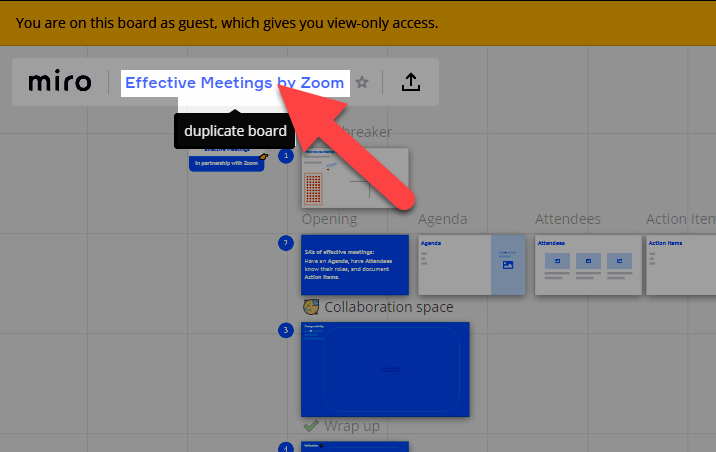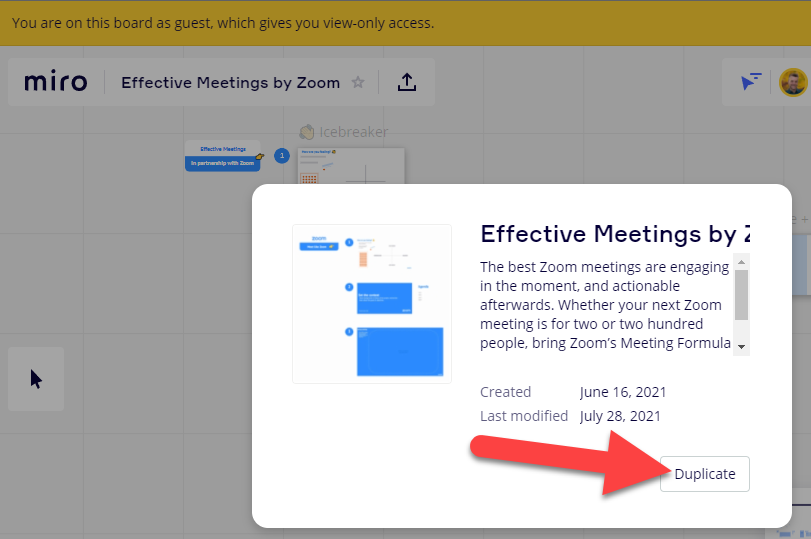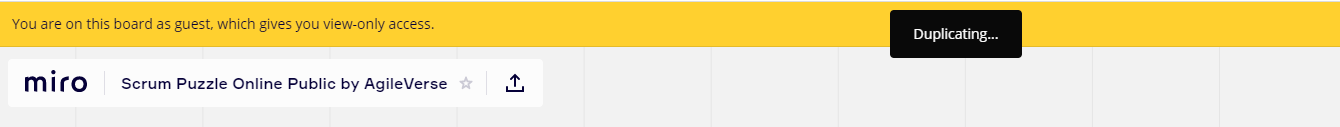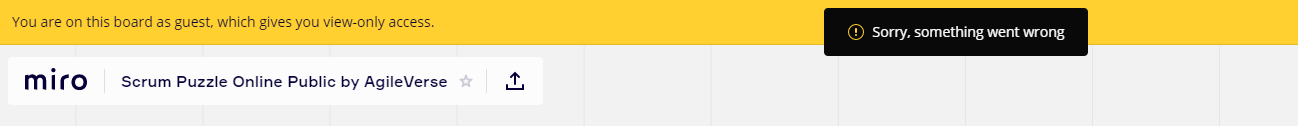Hello! Maybe someone can help me. I cannot load any Miroverse boards into my own team’s board. This has been happening for several days.
However whenever I try to use it it just appears to get stuck on loading and nothing happens.
And this situation is repeated with all boards.
What could be the problem?