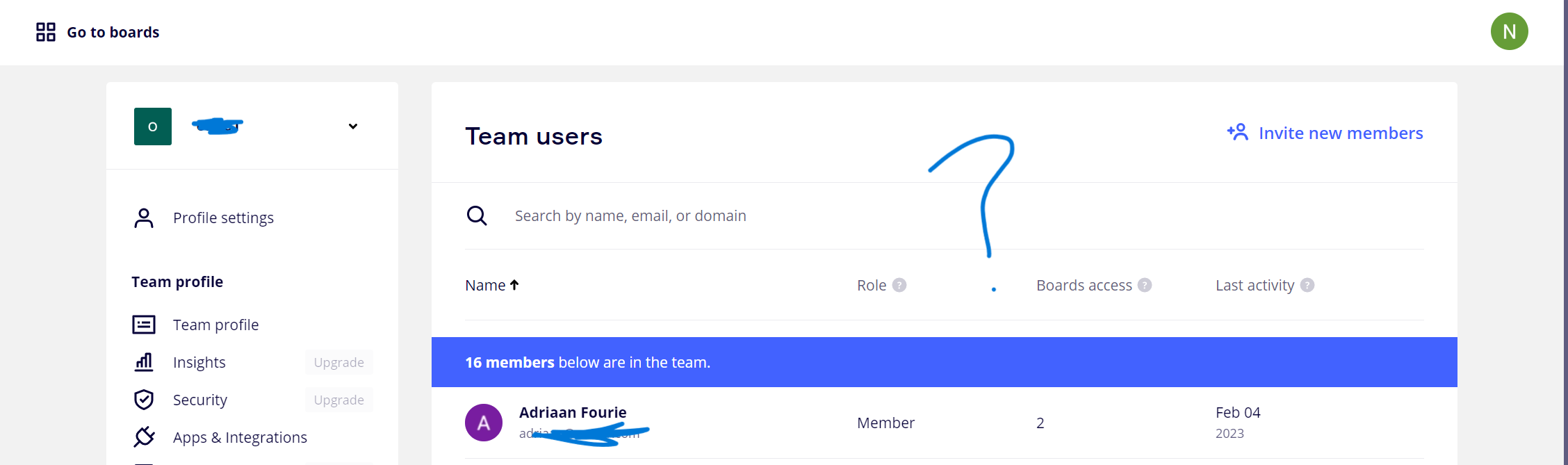Hi,
I’m on a free Miro plan. I’m trying to delete ex-employees of my business so that they don’t have access to our boards but I can’t find the ability to do this? I’ve looked at the resources that refer to 3 dots that you click on but I only have question marks - help pls!
Niki