Maybe I’m missing something but this toolbar gets in the way and I find it pointless. Please allow us to remove or hide it. The AI assistant gave instructions for options that don’t appear in my version of Miro. Thank you!! 🤗
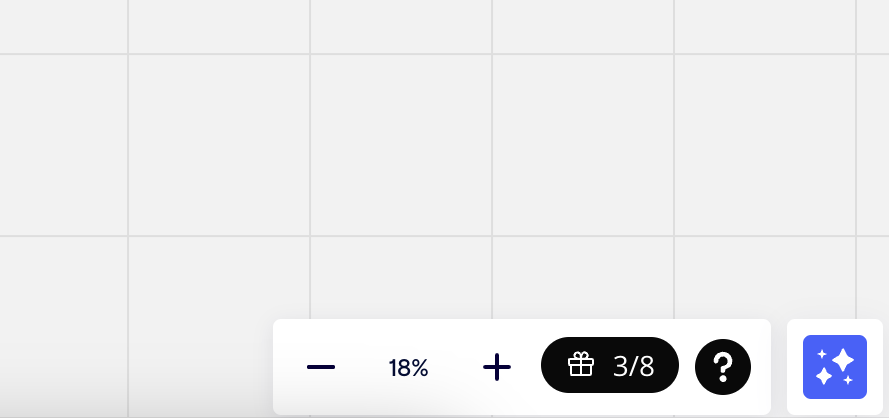
 +1
+1Maybe I’m missing something but this toolbar gets in the way and I find it pointless. Please allow us to remove or hide it. The AI assistant gave instructions for options that don’t appear in my version of Miro. Thank you!! 🤗
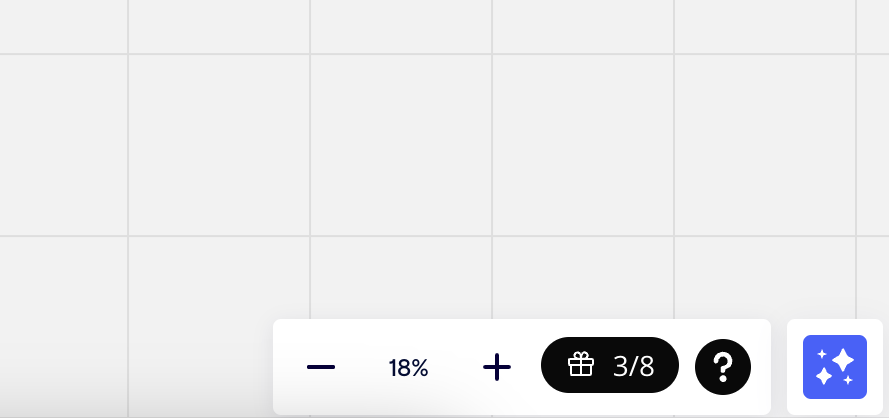
Enter your E-mail address. We'll send you an e-mail with instructions to reset your password.