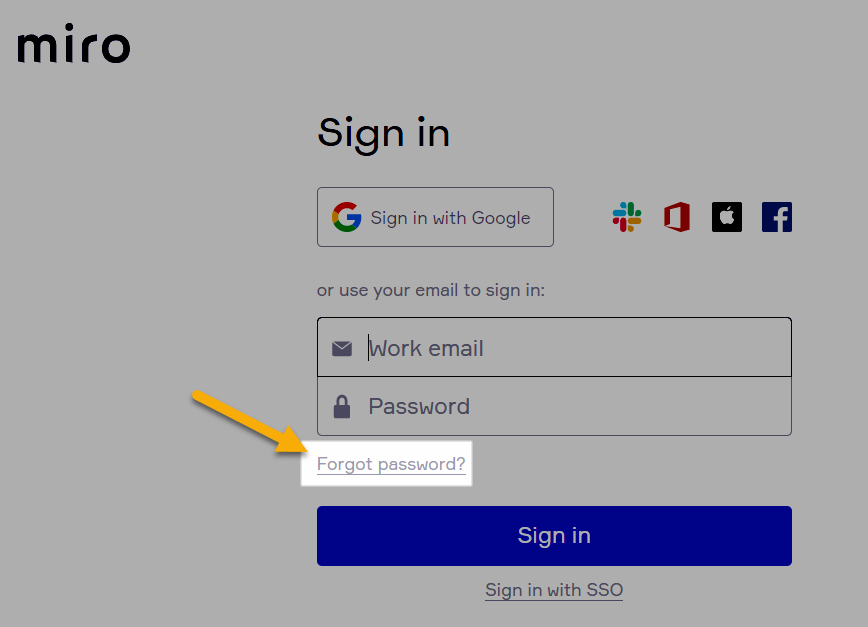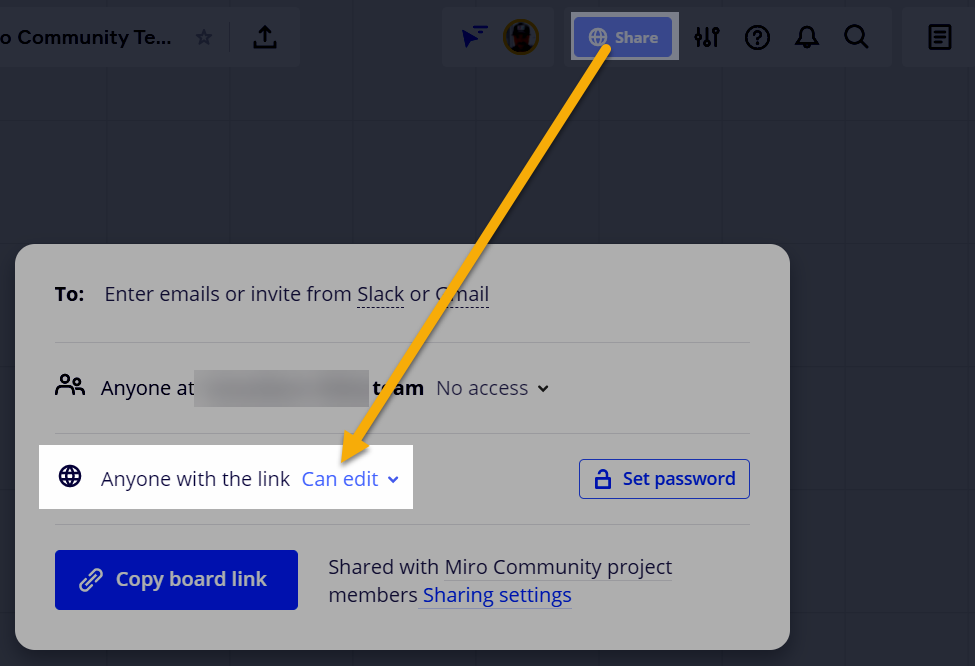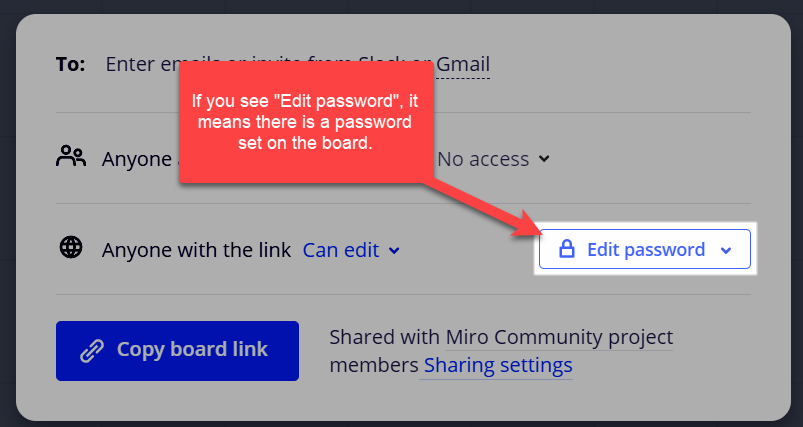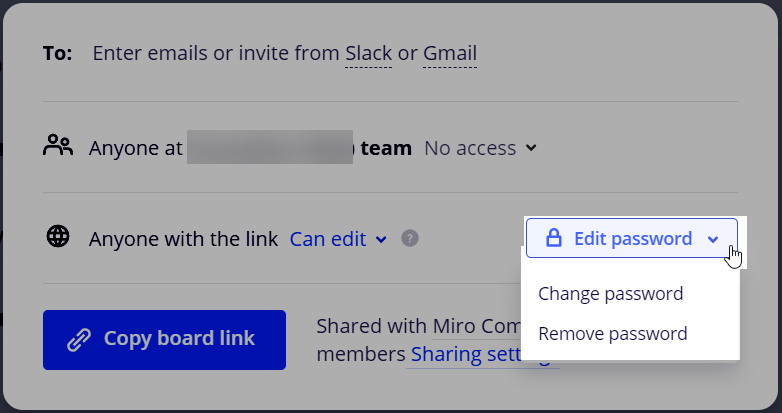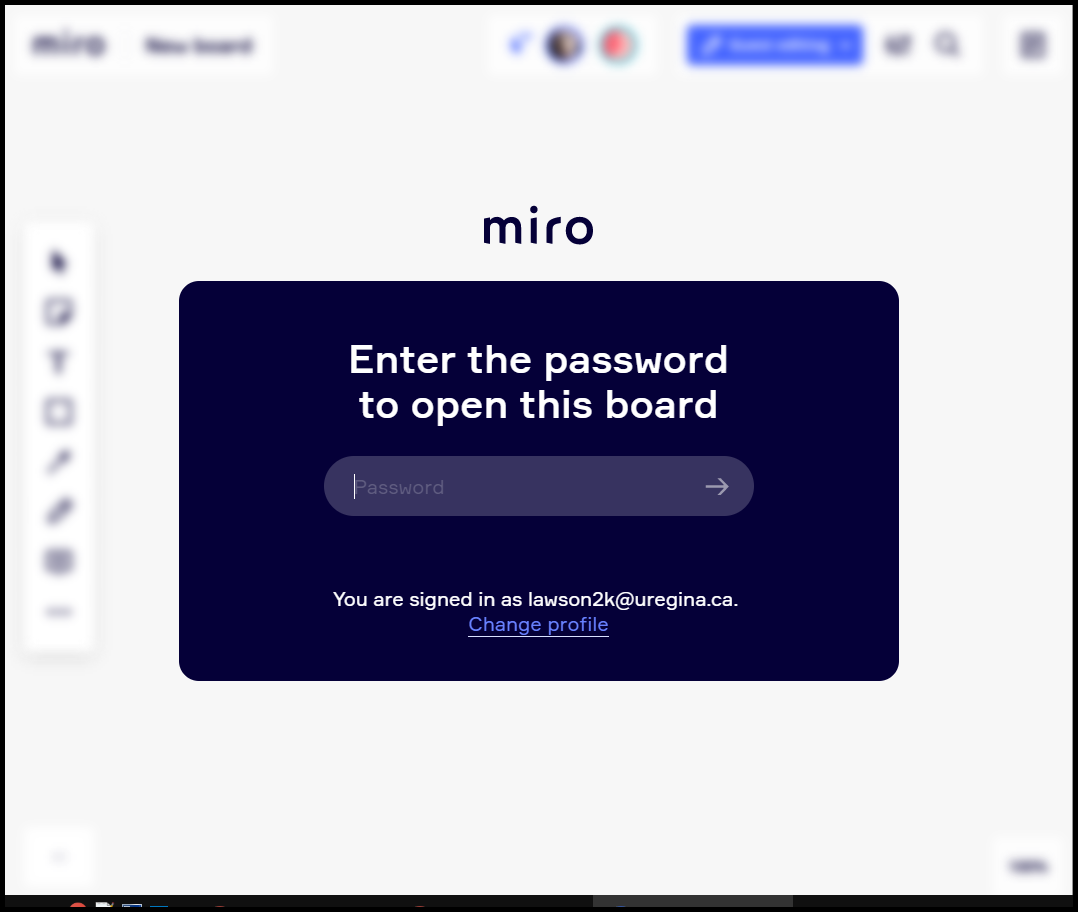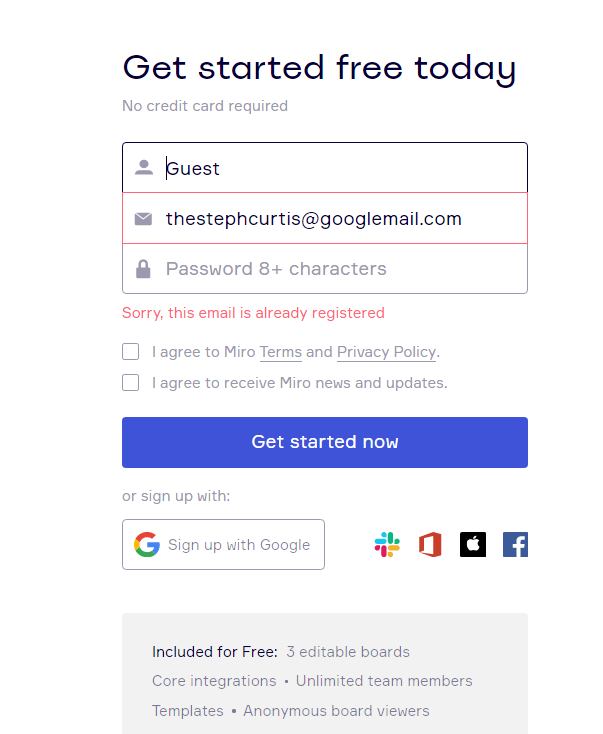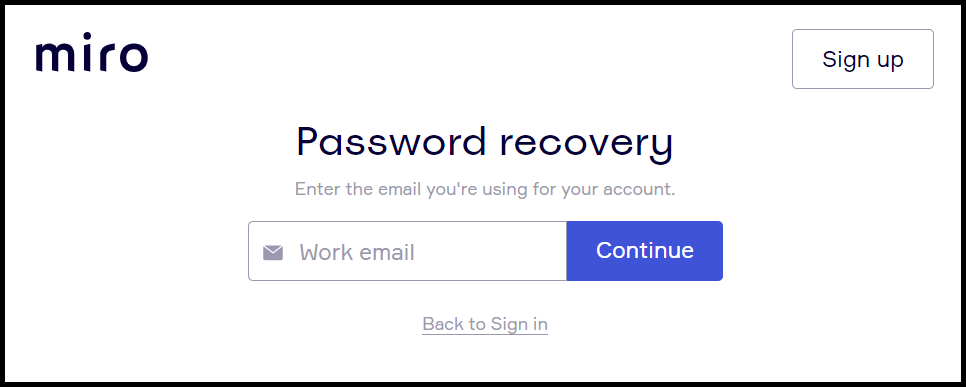I have a class of 12 year olds, who have tried to follow the link I sent them to join my board. Unfortunately, they have got confused and have forgotten their passwords, and we can not get them back in as it says that their emails are already in use….
How can I get them back?!
Many thanks