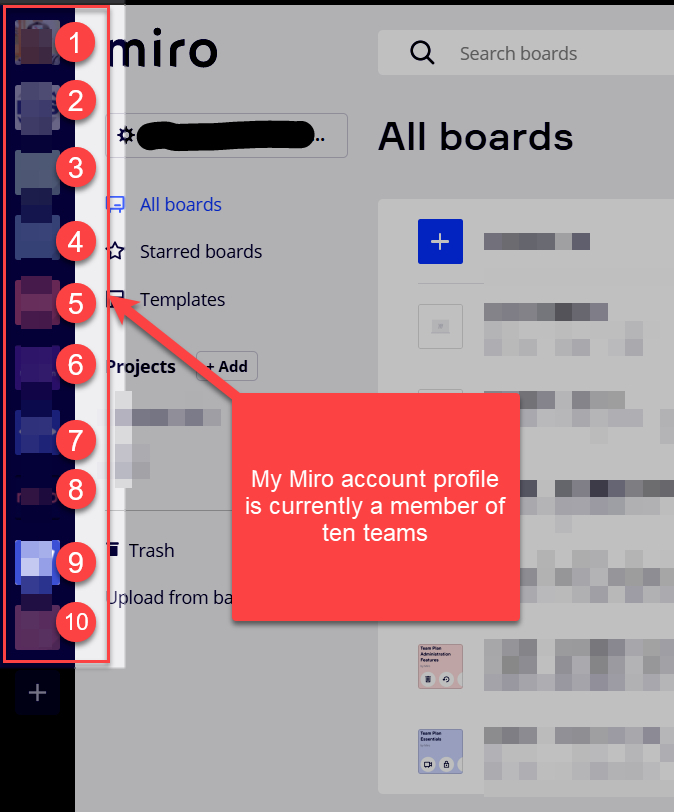День добрый, под моим аккаунтом (бесплатный) находились три доски.
Сейчас смотрю, что они исчезли. Вообще не вижу ни одной доски, старые, привязанные к командным аккаунтам. Не могу выбрать свой аккаунт, как будто его не существует.
Совершенно не понимаю, что произошло. Еще 27 мая все работало.
Помогите, пожалуйста, это критически важно достать их.
С уважением,
Александра
Good afternoon, under my account (free) there were three boards.
Now I see that they are gone. I don't see any boards at all, I only see the old ones linked to team accounts. Can't select my account as if it doesn't exist.
I don't understand at all what happened. On May 27 everything worked.
Please help, it's critical to get them. Very important for me