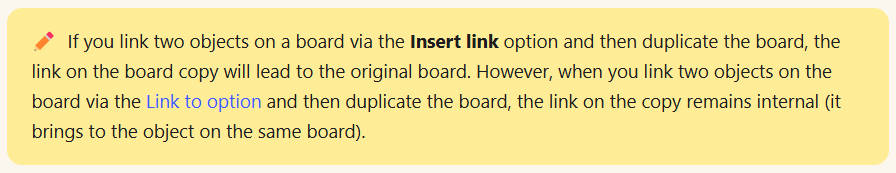I have two issues with the link usage, and i am not sure about them being just bugs or intentional. It seems as if it where bugs.
- When i link objects (like images) to elements of the board, then it works fine when i continue to use the same board. However, when i save this board as a template, then SOME of the links continue to be directed to the elements within the same new board (instanciated from the template), and SOME of the links link back to the board where the template was originally saved from. It seems to happen randomly. This is why i suspect that it could be a bug. I always save frames as the linked elements, and the objects that carry the links are always imported images.
-
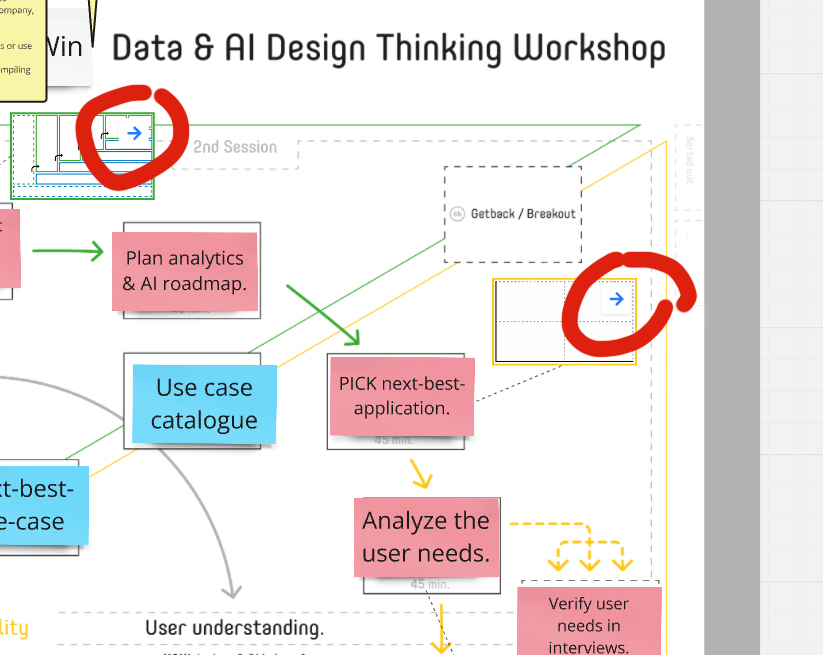
Here are the objects that carry the initial links. They link to frames within the same board. -
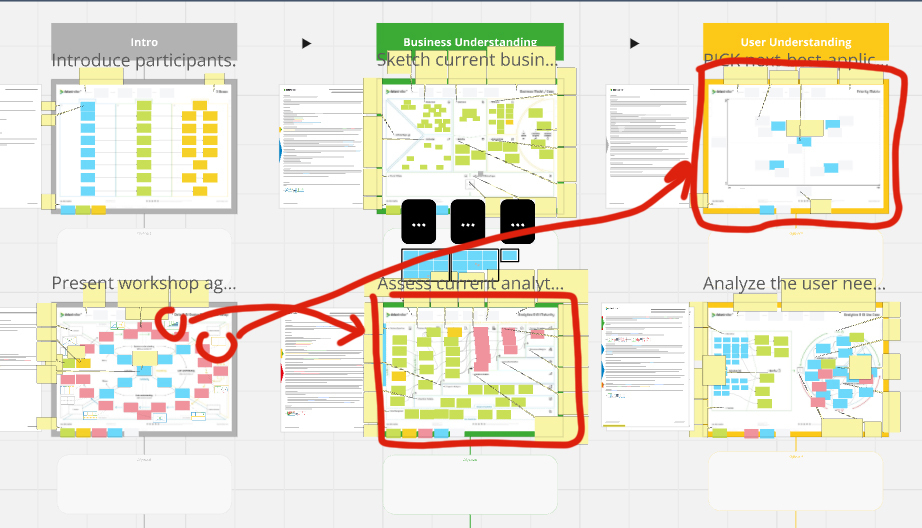
This is how the linkage functions: from one canvas where the link carrying objects are, to frames that contain other canvases. -
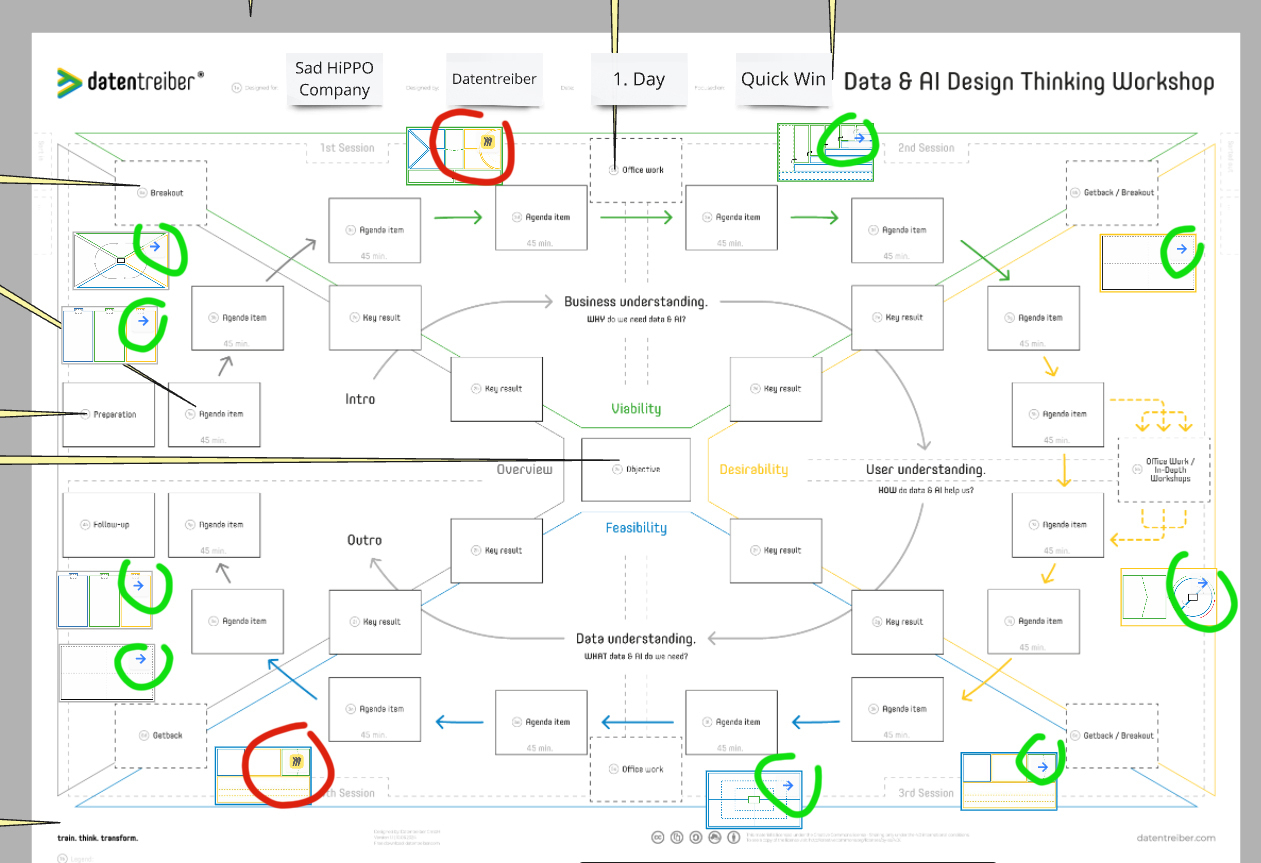
When the new board is used from the saved template, some of the links work fine and link to the newly created board (green) and some of the links link back to the original template board (red).
-
- When i try to use the link to a template within a board, then this template used to open in a new instance and as a new board. For example, all of those links are supposed to open the respective canvas, which is itself saved as a template in the library.
This worked until recently. But now, nothin happens.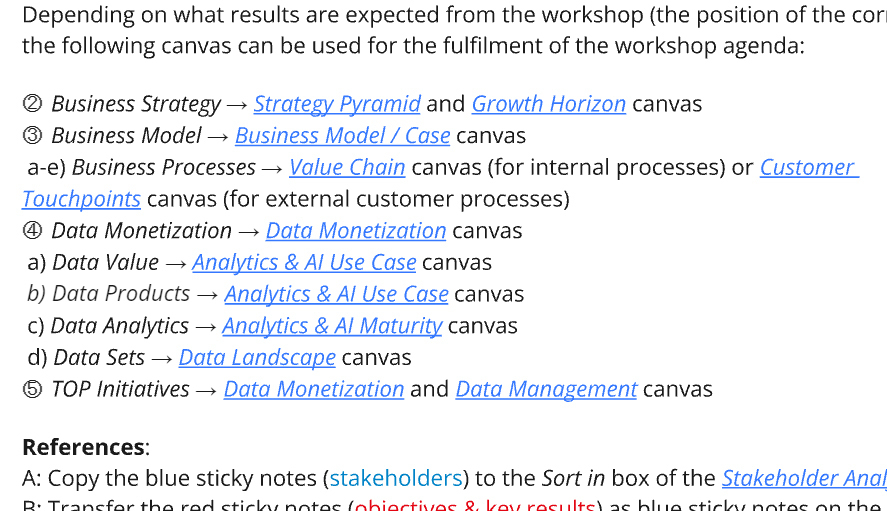
Links within the board, to single templates.
Can anyone, especially from the Miro support team help me out with this issues?
Thanks a lot, best wishes
Benjamin from Datentreiber