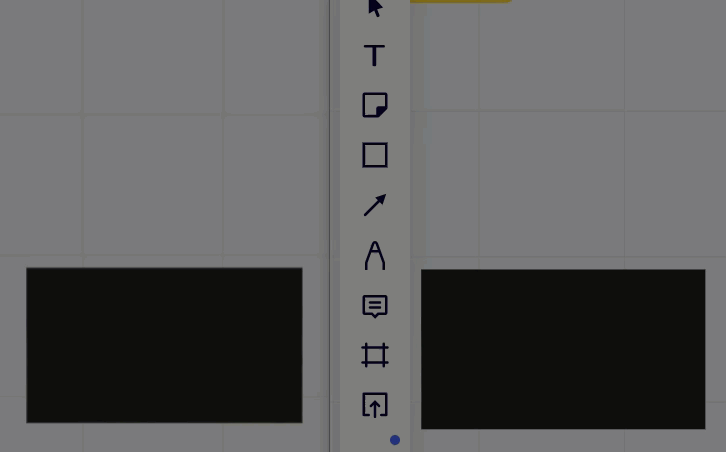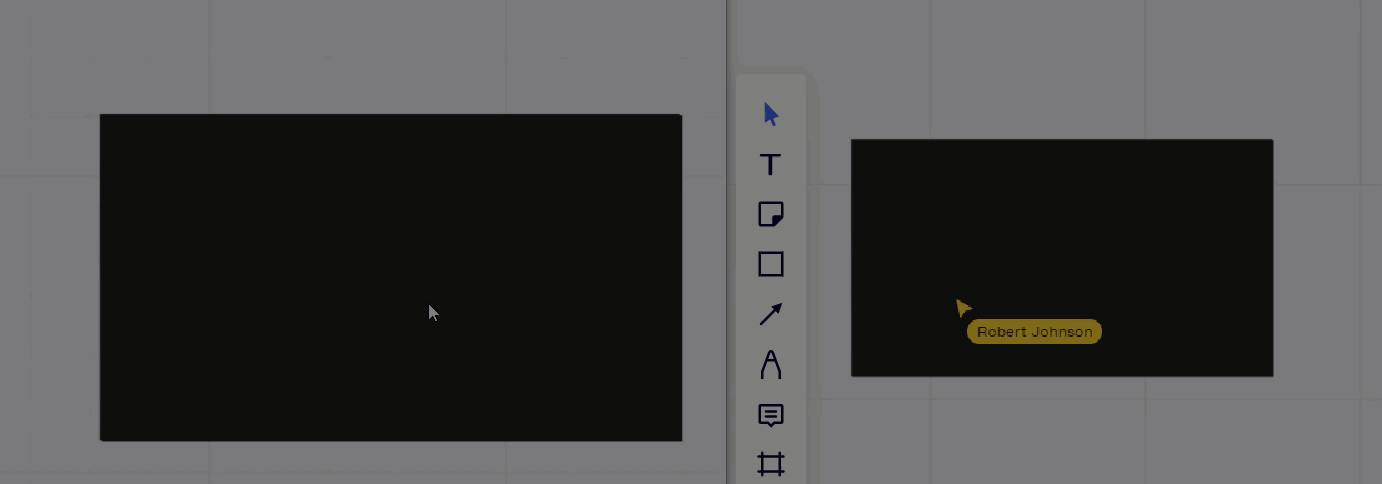I’d like to create card like grouped objects.
an image is covered by a shape and grouped. Participants are to move these cards around.

If I move the cards around I can’t see the preview of the image covered. Once others are looking at their screen while I am moving the card they see the preview.
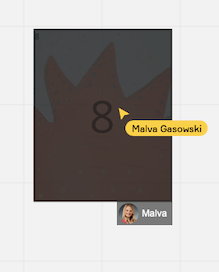
How can I stop this from happening? Is there another way to cover the image and have participants move the cards around without seeing the preview?