Can a Frame or section of a grid be password protected so changes can only be made by someone who holds the password? I use Miro for online photography critiques and it has been a bit of a problem as students have inadvertently altered other students work. It seems that the locking function is not adequate. If no, is there another way to password protect parts of a board? Thank you!
Answered
Password Protection for Frames?
Best answer by Robert Johnson
Protected Lock is available on all paid (and Education) plans. If you are not on a Free Plan, maybe this will work for you.
This topic has been closed for replies.
Enter your E-mail address. We'll send you an e-mail with instructions to reset your password.




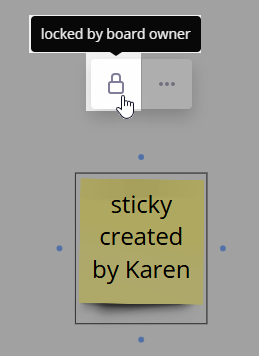
 I have updated my original replies.
I have updated my original replies.