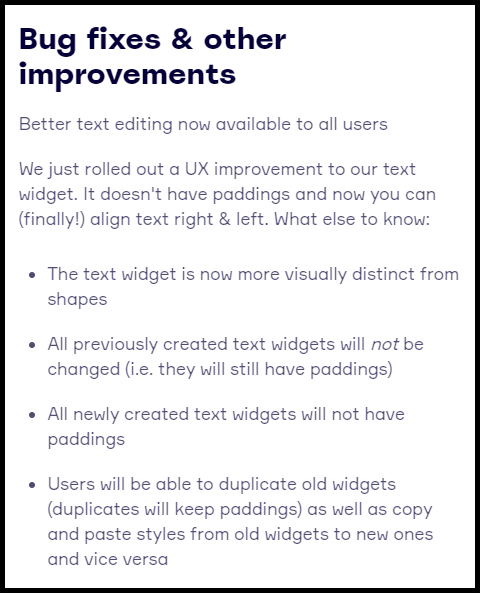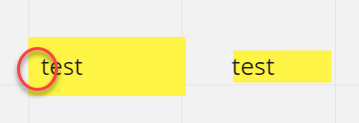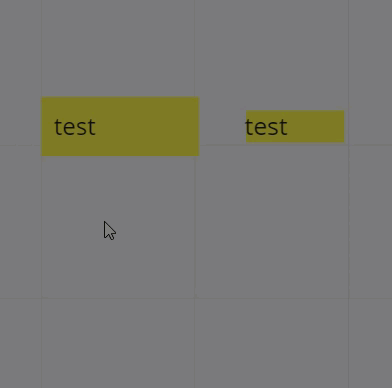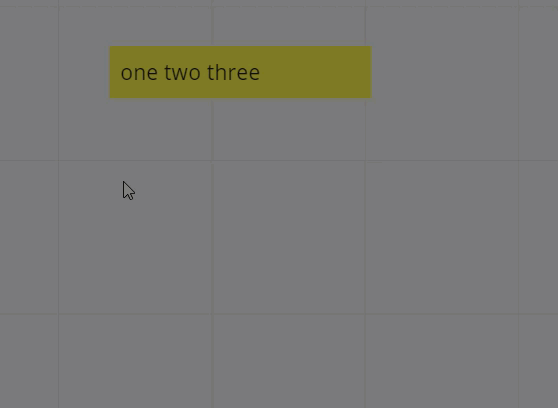Hi Community,
I would like to put in text boxes on Miro where the orientation of the text is not left to right but from up to down in a vertical style. The reason for this is I want to group some boxes together and to do so having vertical text takes up a lot less room. Hopefully you understand what I mean and can advice me on how to do this in Miro.
Looking forward to responses,
Best, Beth