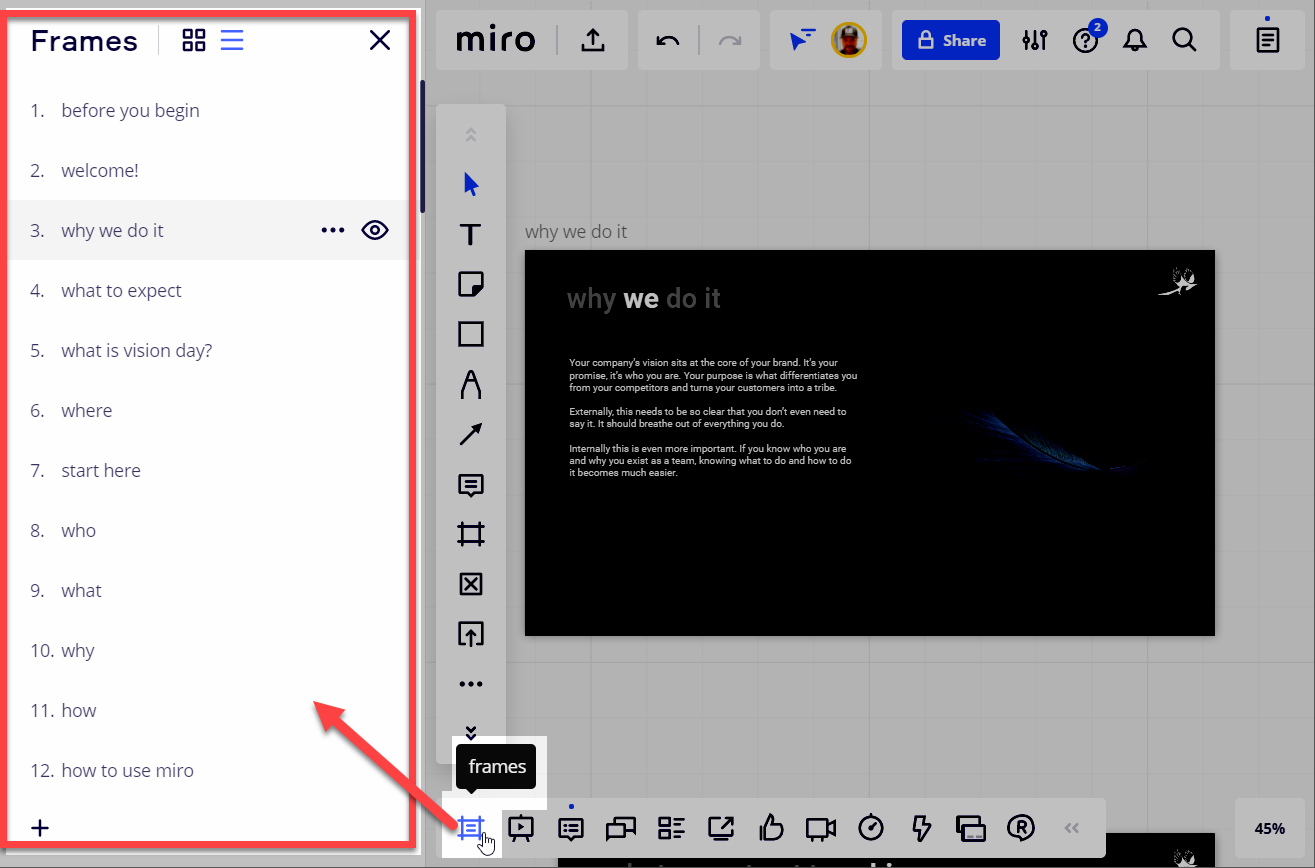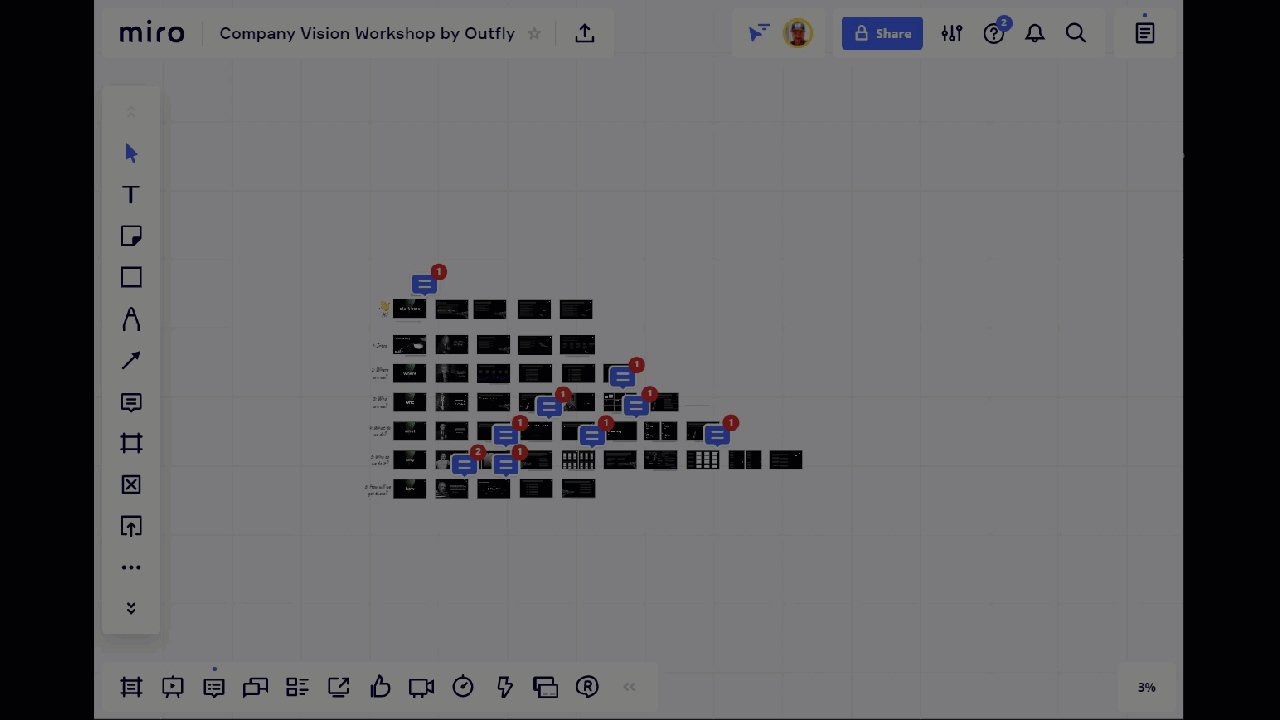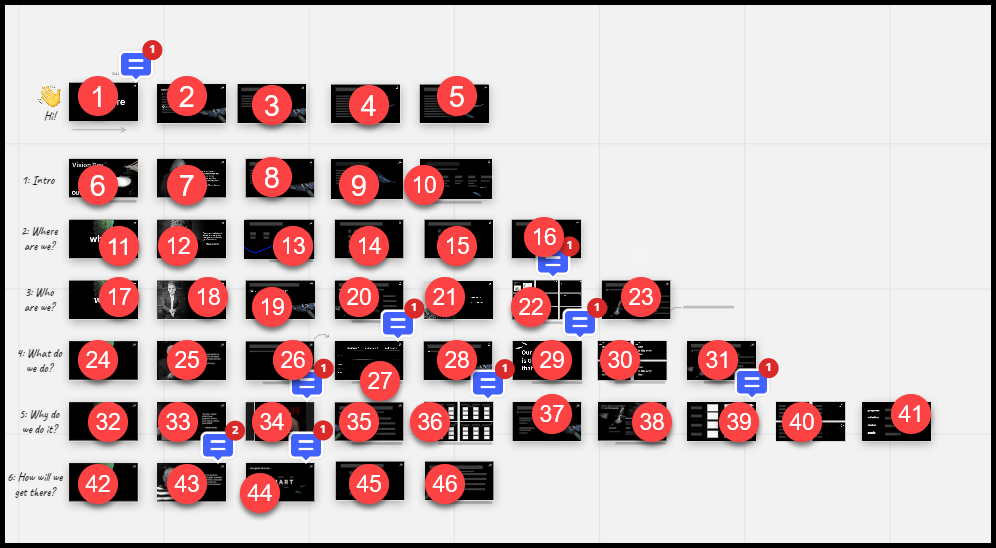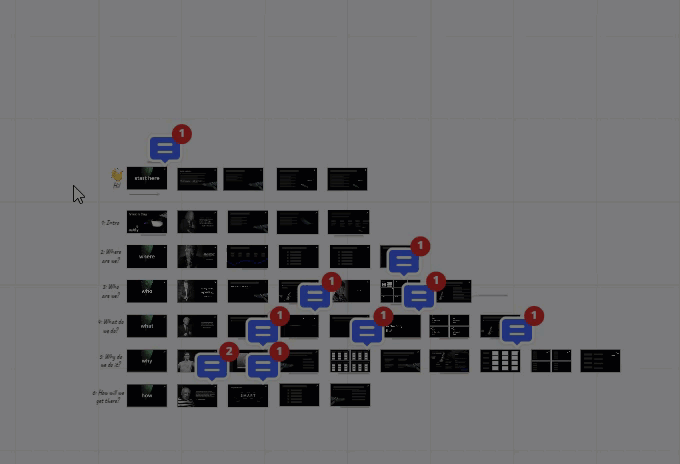I am using one of the excellent example boards from Microverse. The first thing I tried was to put it into Presentation Mode. I noticed that the order in which the frames are shown is not the same order as the frames appear on the board. In fact, there are some frames that don’t even appear in the presentation. I like this feature, but I don’t see where this order is set or how to make this happen in a board I’ve created from scratch.
This is the template I am referencing: https://miro.com/miroverse/company-vision-workshop/
I have looked in the Miro documentation, but I’ve been unable to locate the how-to.
Thanks!
MacGrif