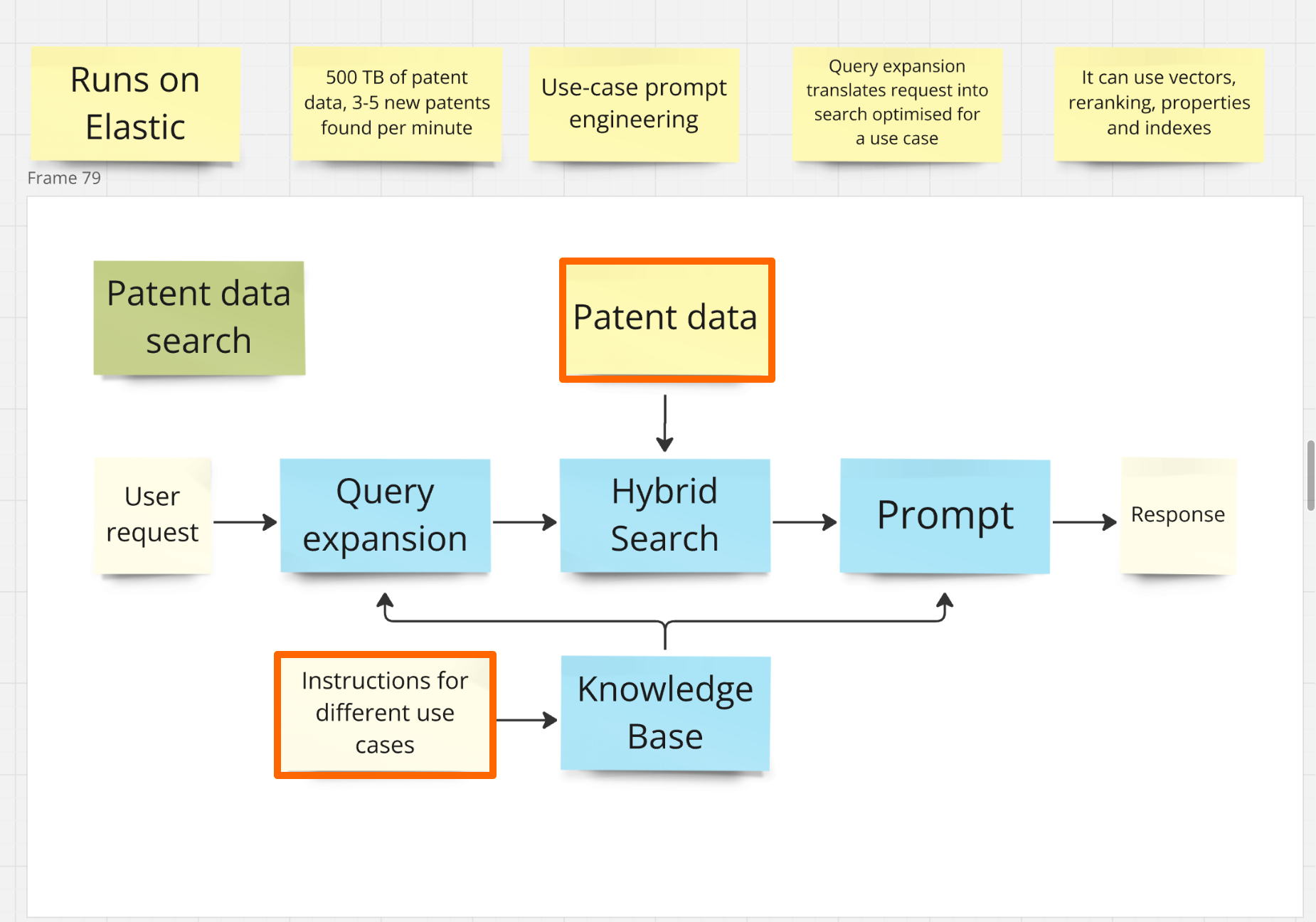I have scanned the community but can’t find a simple solution. I know it is me but I would like it a bright colour again. Thanks!
My board's canvas suddenly changed to an odd dull colour
Enter your E-mail address. We'll send you an e-mail with instructions to reset your password.