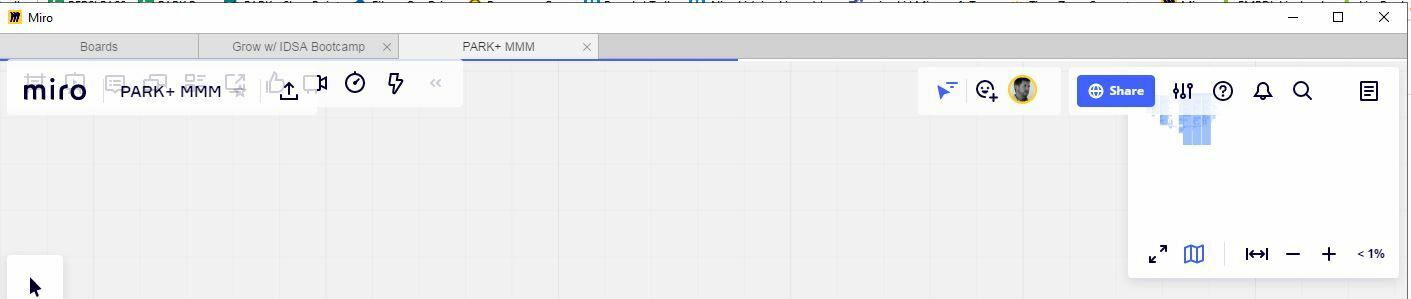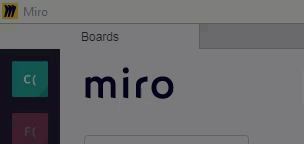My tool bar with the frame, presentation modes on them has moved to the top of the screen in behind the Miro go to boards bar at the top of the screen and as such i can not use them. Can anyone help me to get it back to the bottom of the screen to allow its use?
Question
Moving Frame Tool Bar
Enter your E-mail address. We'll send you an e-mail with instructions to reset your password.