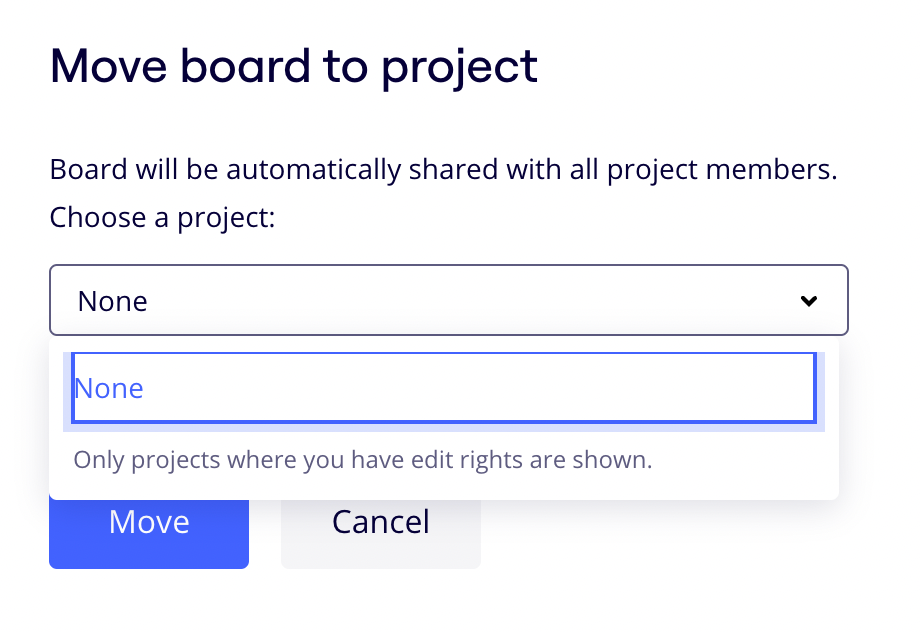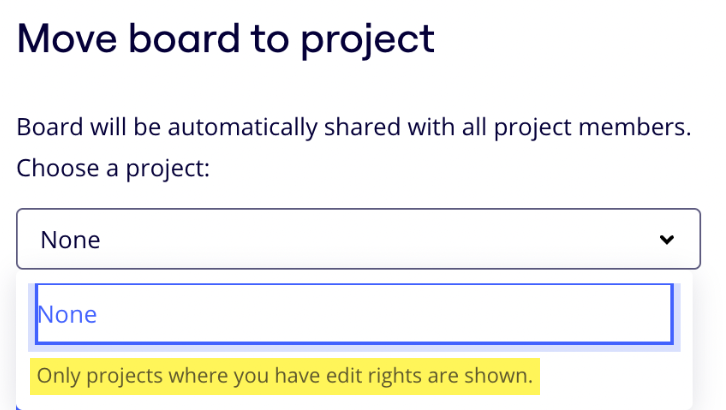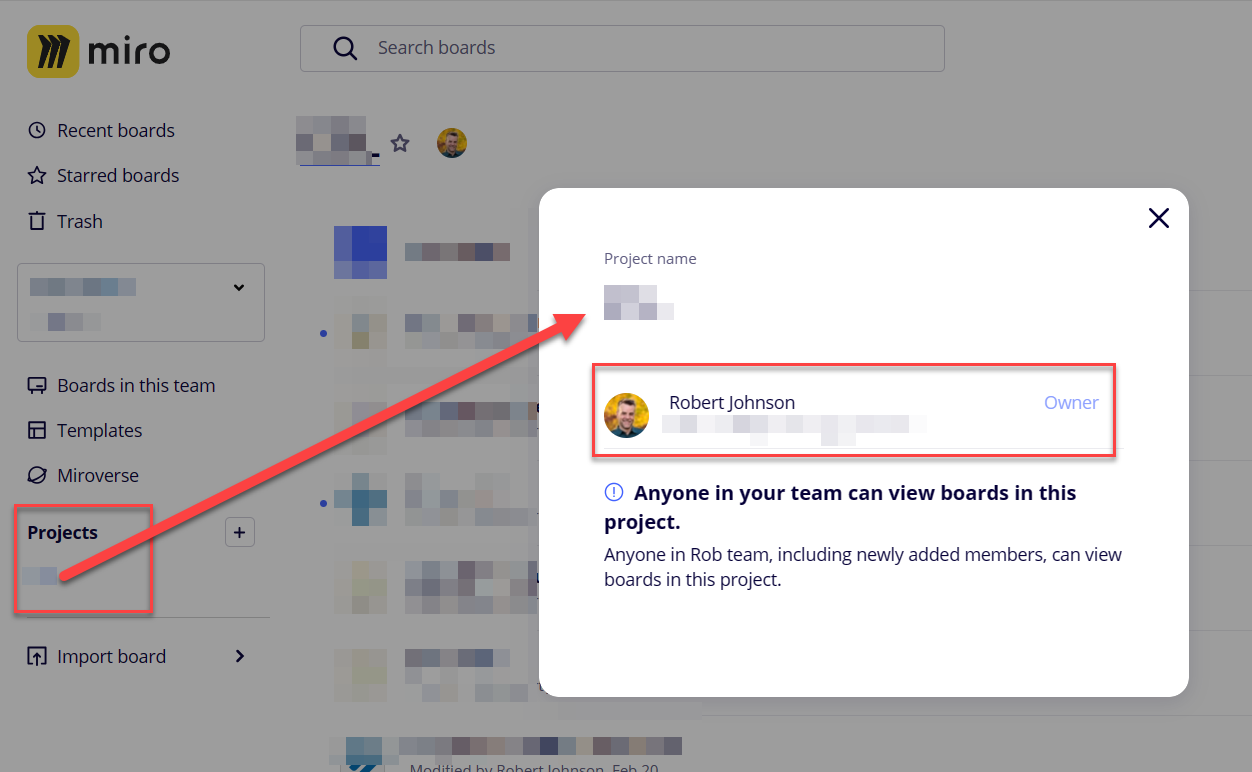Hi, all! I have a Starter plan with two licenses and only one currently activated (for me). I am trying to organize my boards into Projects so I can activate my second license and share one project with a collaborator while turning off team access to the other Projects my collaborator isn’t involved in. I am the owner on all of the boards I am trying to organize into Projects. However, for some of the boards, when I try to move them my Projects don’t show up (see below) despite the fact that I am the sole owner of all of the boards I am trying to move. It seems like this issue is only occurring for my newer boards, but not for the older ones. I have tried logging out and logging back in, to no avail. Thanks for any advice folks are able to provide!