Throughout the year the world opens in the browser often in a very enlarged size, it is impossible to work. I don't always feel comfortable working in the app.
How do I fix this error? Help!
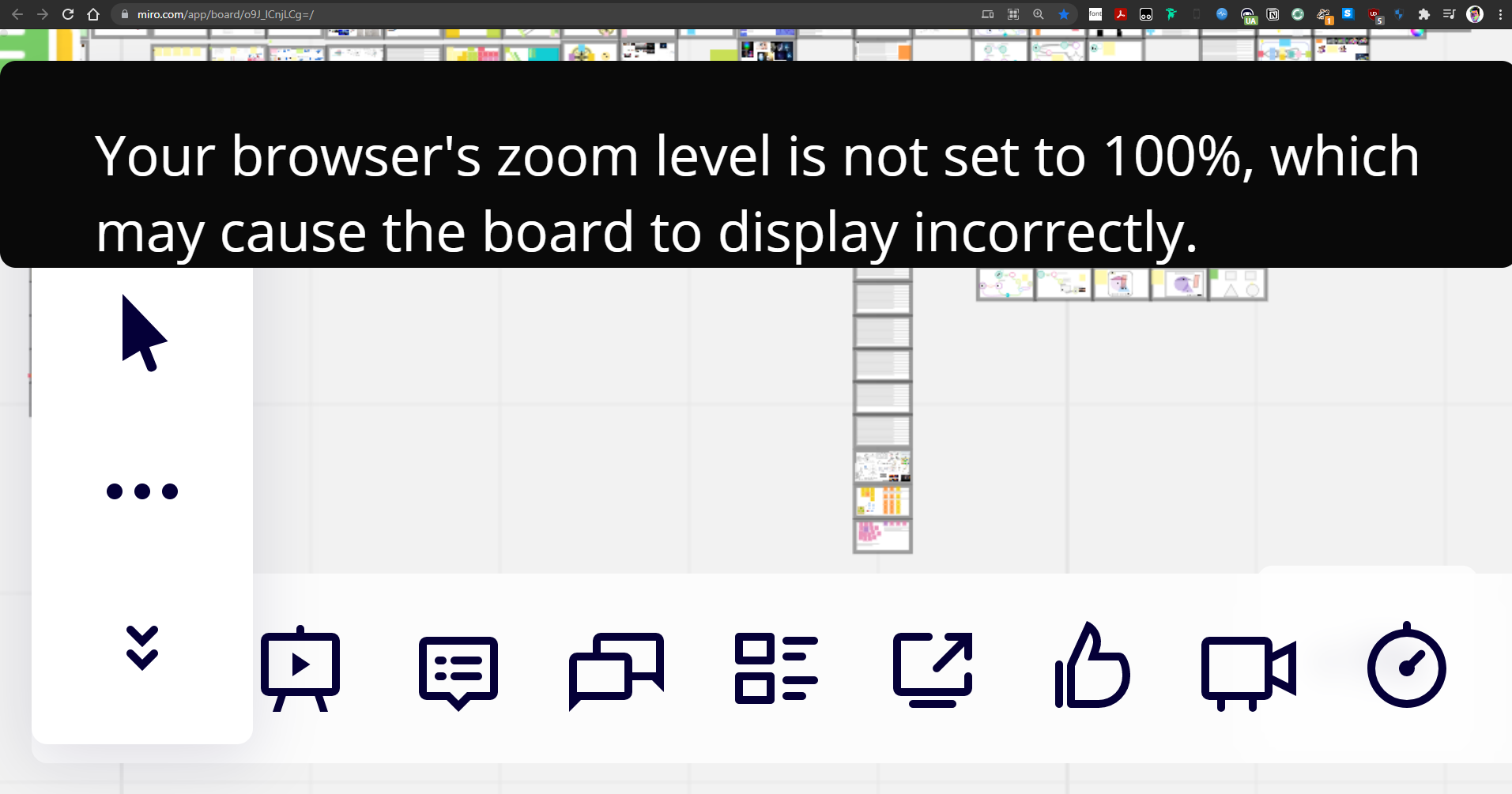
Throughout the year the world opens in the browser often in a very enlarged size, it is impossible to work. I don't always feel comfortable working in the app.
How do I fix this error? Help!
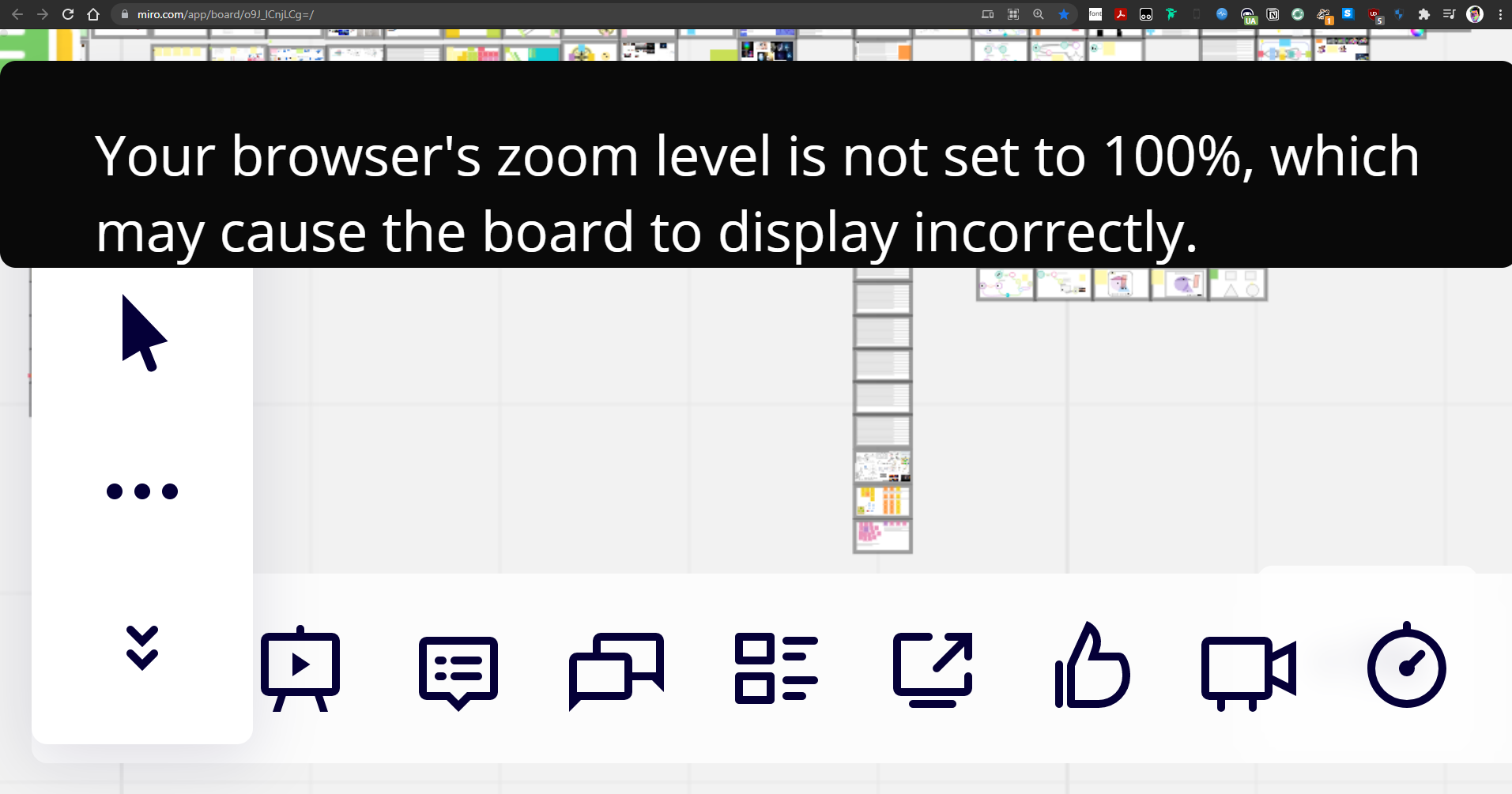
Enter your E-mail address. We'll send you an e-mail with instructions to reset your password.