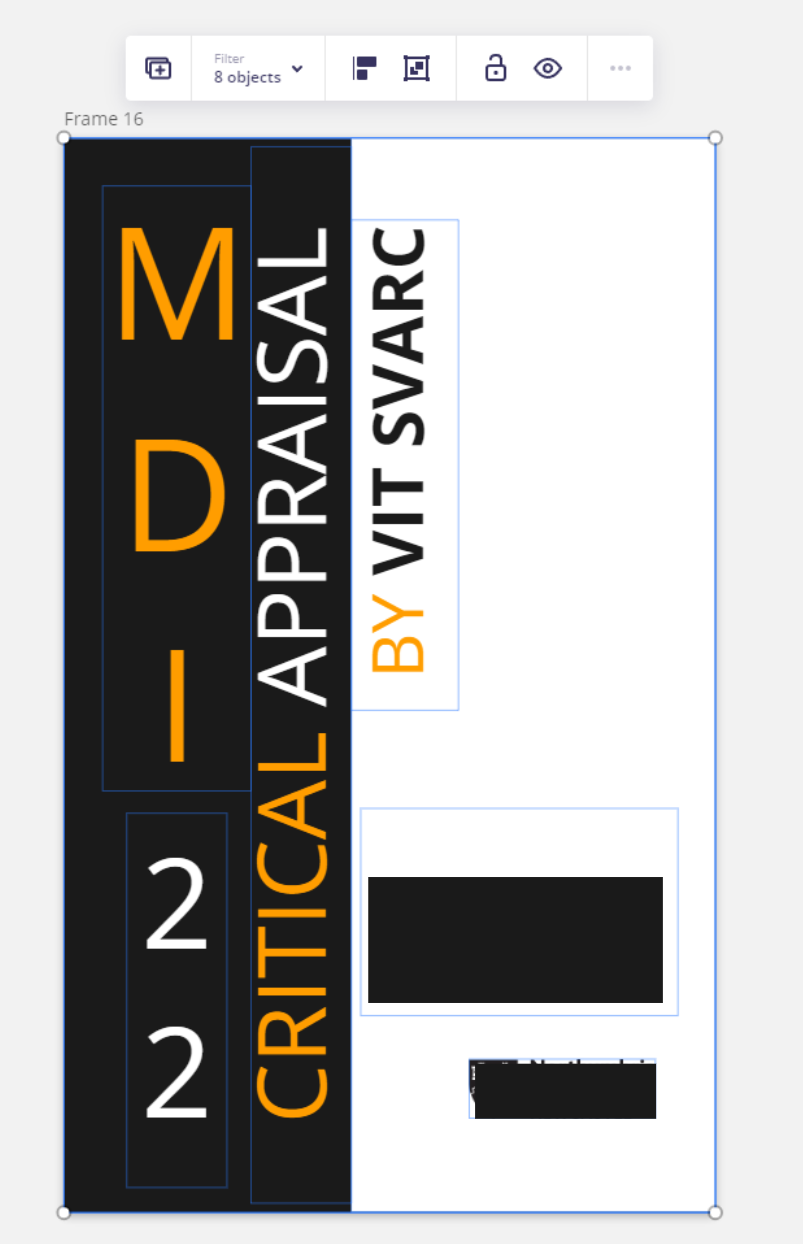Hi there!
I am working on my final university project in Miro. I got really used to it and I find it really easy to work around. However, I encountered an issue which I have never seen before in my 1 year of using the platform.
I am using the frames as my pages (I intend to export everything into PDF once finished). I tried to do a trial export and for some reason, my cover page, which is solely designed in Miro, get slightly missaligned in PDF everytime I export. Not by much, but the moved components are enough to make it visible and not nice. It is around 8 Objects in total in the frame. Same issue goes for exporting image, vector etc...
Similarly, everytime I copy/paste this board, I encounter the same issue. Some components just move. Not all, just some.
Has anyone encountered this issue before? How do I solve it?

Thank you for any suggestion,
V.