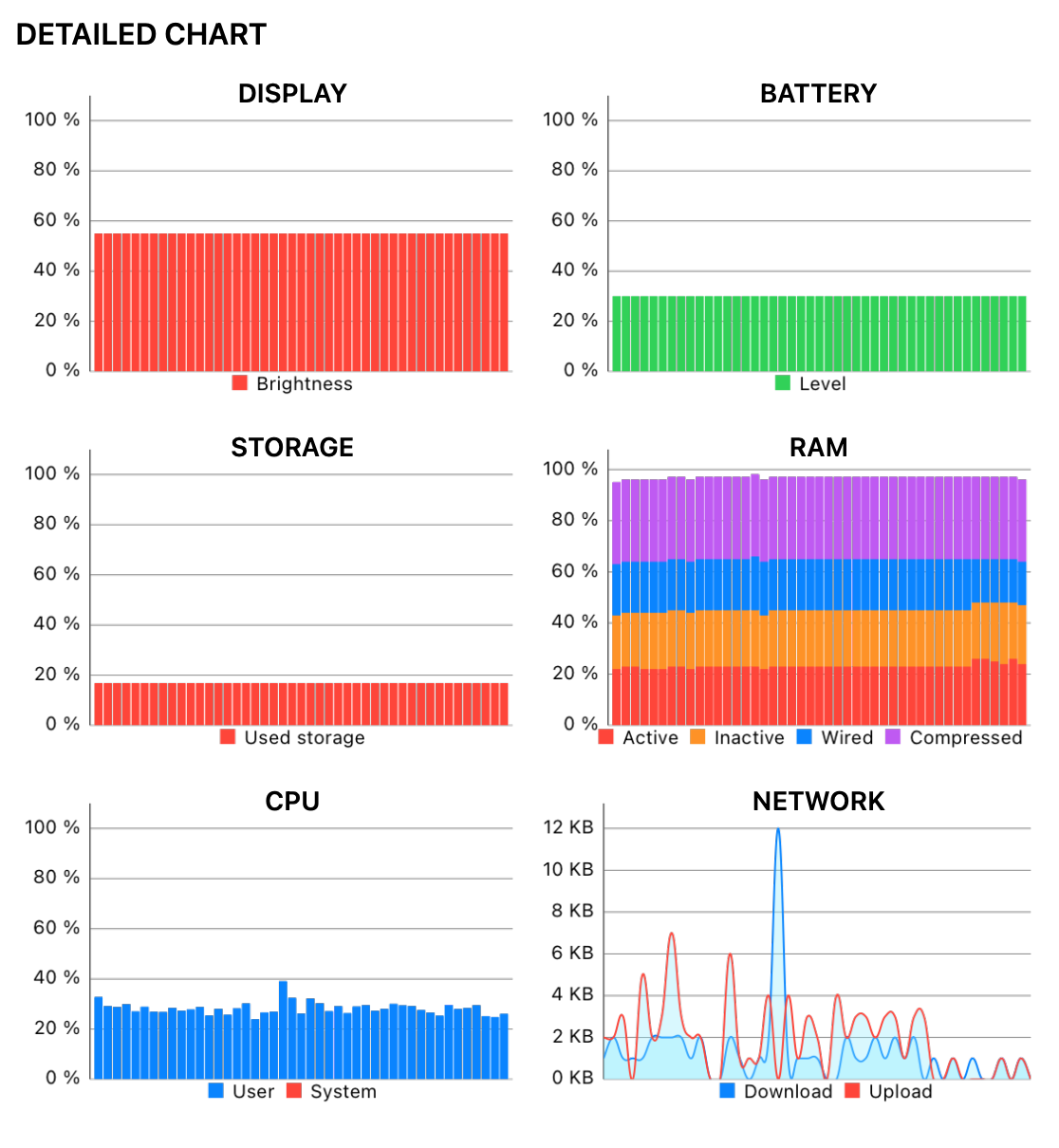This is my first time using my Miro on my iPad, and at first, it seems to work fine, but after a few minutes of writing ideas out on the board using my Apple Pencil, the board starts to freeze for a few seconds. I don’t think it’s just the board even, I can’t seem to interact with the entire app at all.
After a few seconds, it comes back and starts running fine, but soon enough it starts happening again. If I use the Miro app for a lengthy amount of time after this (15-30 minutes), it starts to get so bad that every other stroke seems to hang (maybe time didn’t have to do anything with it, maybe it was because I added another app to multitask so half my ipad screen was miro, and half was a system monitoring tool for my iPad).
Anyway, I tried playing around with the Miro website instead of the Miro app, but I noticed that it also froze occasionally, though it was nowhere nearly as bad as the app.
I did manage to note down some metrics though! 5 seconds after it hung for both the app, and the miro website on my iPad, I noted down some system health metrics which I’ll post below.
Looking at the metrics, it seems that there are some network usage spikes which I believe are coming from the Miro app: I don’t think this should be causing app freezes, but worth pointing out...
It’s also worth noting that after all this, I tried to use Sidecar to make my iPad as my laptop’s second monitor, and tried to use the Miro app that way, and drew using my Apple Pencil. There was absolutely no freezes that were of the nature with the iPad app / iPad Miro website. It was running more or less fairly smoothly.
Device Details
Model name iPad Pro (11-inch)
Model code iPad8,1
O.S. iPadOS 18.0.1 (22A3370)
Temperature Normal
Jailbreak No
Multitasking Yes
Detailed Metrics 5 Seconds after Miro App Froze
RAM
Total 3.7 GB
Active 954.8 MB
Inactive 932.5 MB
Wired 693.6 MB
Compressed 1.14 GB
Free 30.3 MB
Purgeable 15.3 MB
Pressure 49%
STORAGE
Total storage 255.95 GB
Used storage 43.04 GB
Free storage 212.91 GB
Releasable space 2.6 GB
CPU
User 29.18 %
System 0.00 %
Inactive 70.82 %
Used CPU 29.18 %
Processor A12X Bionic
Is processor 64 bit? Yes
Architecture ARM64E
Active cores 8
Efficiency cores 4
Performance cores 4
Total core 8
L1 data cache 32 KB
L1 instruction cache 48 KB
L2 cache 2 MB
NETWORK
Wi-Fi data sent 23.2 MB
Wi-Fi data received 365 MB
Mobile data sent 0 KB
Mobile data received 0 KB
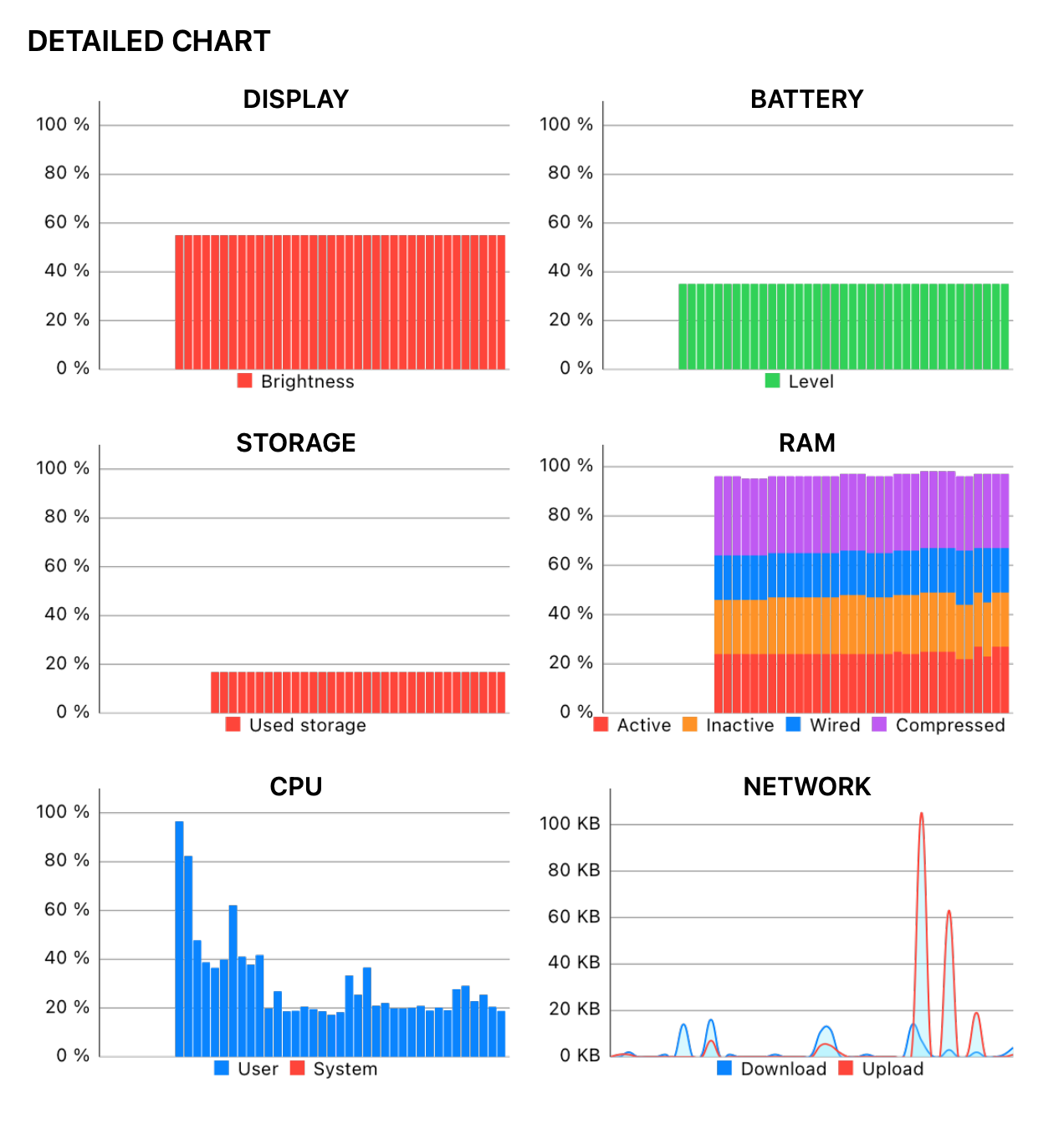
Details Metrics 5 Seconds After Miro Website / Web App Froze
RAM
Total 3.7 GB
Active 942.7 MB
Inactive 898.6 MB
Wired 683.8 MB
Compressed 1.19 GB
Free 31.6 MB
Purgeable 32 MB
Pressure 50%
STORAGE
Total storage 255.95 GB
Used storage 43.03 GB
Free storage 212.92 GB
Releasable space 2.6 GB
CPU
User 48.28 %
System 0.00 %
Inactive 51.72 %
Used CPU 48.28 %
Processor A12X Bionic
Is processor 64 bit? Yes
Architecture ARM64E
Active cores 8
Efficiency cores 4
Performance cores 4
Total core 8
L1 data cache 32 KB
L1 instruction cache 48 KB
L2 cache 2 MB
NETWORK
Wi-Fi data sent 25.9 MB
Wi-Fi data received 366.5 MB
Mobile data sent 0 KB
Mobile data received 0 KB